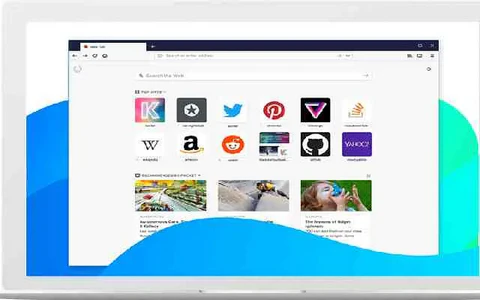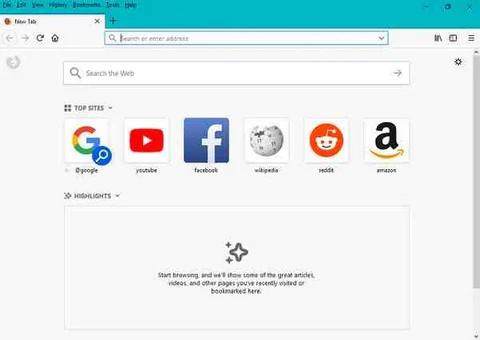Mozilla Firefox 134.0.1
Download Firefox for Windows, macOS, iOS and Android

Exploring Mozilla Firefox: A Browser for the People
In the ever-evolving landscape of web browsers, Mozilla Firefox stands out as a timeless contender that champions privacy, freedom, and innovation. Since its inception in 2002, Firefox has consistently been a favorite for users seeking a robust browsing experience free from the clutches of overly commercialized ecosystems.
A Legacy of Open Source
One of Firefox's defining features is its commitment to open-source development. Unlike many of its competitors, Firefox’s source code is publicly available, allowing developers from around the globe to contribute, inspect, and enhance the browser. This transparency not only fuels innovation but also ensures that Firefox remains a browser built by the people, for the people.
Privacy as a Core Value
In an age where data privacy is a growing concern, Firefox has positioned itself as a champion of user privacy. With features like Enhanced Tracking Protection, which blocks third-party trackers by default, and Facebook Container, which prevents Facebook from tracking users across the web, Firefox empowers users to take control of their digital footprint. The browser's stringent privacy measures ensure that your browsing data remains yours alone, offering peace of mind in a digital world rife with surveillance.
Customization and Flexibility
Firefox's adaptability is another reason for its enduring popularity. Users can customize their browsing experience with an extensive library of add-ons and themes, tailoring the browser to meet their specific needs and preferences. Whether it's ad-blockers, productivity tools, or aesthetic enhancements, Firefox's ecosystem of extensions provides endless possibilities for personalization.
Performance and Speed
With the release of Firefox Quantum in 2017, Mozilla introduced a major overhaul of the browser’s engine, delivering significant improvements in speed and performance. This update made Firefox faster and more efficient, allowing it to compete on par with other leading browsers in terms of speed. Mozilla continues to refine Firefox’s performance with each update, ensuring that users enjoy a seamless and responsive browsing experience.
Commitment to Innovation
Mozilla Firefox is not just a browser; it's a platform for innovation. Mozilla has been at the forefront of developing and implementing new web standards and technologies. From pioneering the integration of WebVR for virtual reality experiences to supporting WebAssembly for high-performance applications, Firefox is consistently pushing the boundaries of what a browser can do.
Conclusion:
Mozilla Firefox remains a vital player in the web browsing landscape, offering a unique blend of privacy, customization, and performance. Its open-source nature and commitment to user rights make it a browser that truly respects its users. As the internet continues to evolve, Firefox is poised to adapt and innovate, ensuring that it remains a trusted companion for users worldwide. Whether you're a long-time fan or a newcomer, Firefox is a browser worth exploring for anyone who values privacy, freedom, and flexibility in their online experience.
File name: Firefox Setup 134.0.1.exe
File size: 65.59 MB / 64 bit, 62.50 MB / 32 bit
Supported OS: All Windows Versions
Languages: Multiple languages
License: Freeware
Date added: January 13, 2025
Author: Mozilla Corporation
Website: www.mozilla.org
Category: Windows Apps, Web Browsers and Plugins, Browsers.
133.0.3 Firefox Release December 10, 2024
Version 133.0.3, first offered to Release channel users on December 10, 2024
- Fixed the missing scrollbar in the Library window, such as when viewing History or Bookmarks. (Bug 1934482)
- Fixed a problem where toolbar buttons were not visible on mouseover when using both the Windows High Contrast theme and the Firefox System theme. (Bug 1930840)
- Fixed blurry line drawing on some Canvas elements when hardware acceleration is enabled. (Bug 1933668)
- Fixed incorrect Firefox window positioning on Windows when restoring from maximized. (Bug 1934238)