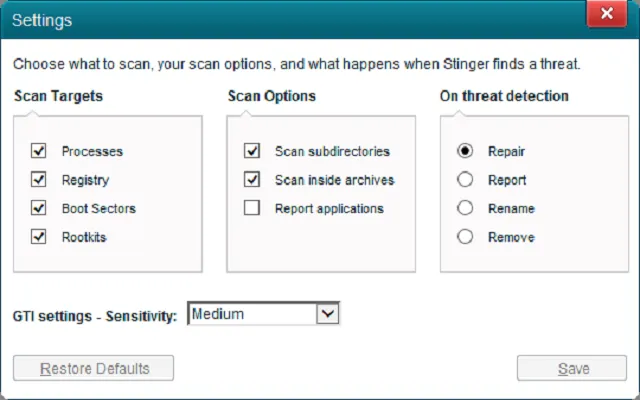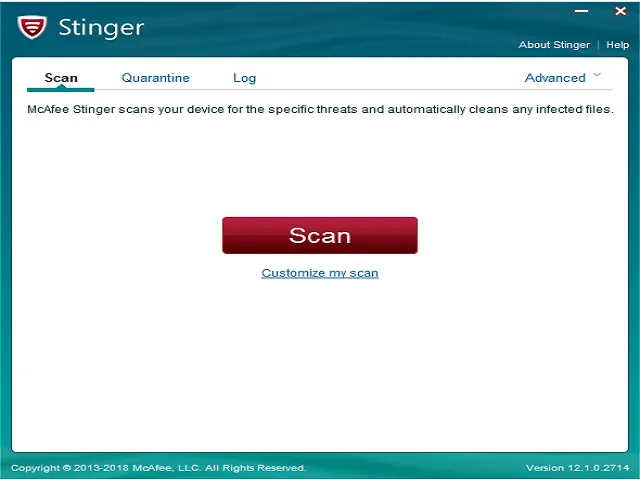McAfee Stinger 13.0.0.536
Download McAfee Stinger for Windows & Android
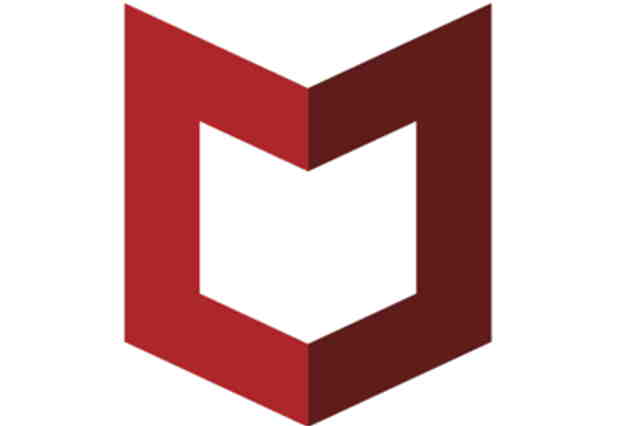
Understanding McAfee Stinger: A Quick Solution for Malware Removal
Introduction:
In today's digital age, the threat of malware is ever-present. Whether you're a casual internet user or managing a small business, keeping your systems secure is paramount. One tool that has gained popularity for its efficiency in dealing with malware threats is McAfee Stinger. In this blog post, we'll delve into what McAfee Stinger is, how it works, and why it might be the right tool for you.
What is McAfee Stinger?
McAfee Stinger is a standalone utility designed to detect and remove specific viruses and malware. Unlike comprehensive antivirus software that offers continuous protection, Stinger is used as a remediation tool for systems already infected by malicious software. It's particularly useful for situations where a full installation of antivirus software isn't feasible or necessary.
How Does McAfee Stinger Work?
McAfee Stinger operates by scanning your computer for known threats. It uses a combination of signature-based detection and heuristic analysis to identify and eliminate malware. As a lightweight application, it does not require installation, making it easy to carry on a USB drive and use on different systems. Here’s a step-by-step guide on how to use McAfee Stinger:
- Download and Run: Download McAfee Stinger from the official McAfee website. Once downloaded, run the executable file.
- Select Preferences: Before starting the scan, you can configure the tool according to your preferences. This includes selecting specific drives or directories to scan.
- Start Scan: Initiate the scan. McAfee Stinger will begin scanning the system for known threats. The duration of the scan will depend on the size of the files and the number of threats present.
- Review Results: Once the scan is complete, review the results. Stinger will list any detected threats and provide options to delete or quarantine them.
- Take Action: Follow the recommended actions to remove or quarantine the threats. Afterward, it's advisable to restart your computer to ensure complete removal.
Benefits of Using McAfee Stinger:
- Portability: McAfee Stinger is portable, meaning you can use it on multiple devices without installation.
- Simplicity: The tool is user-friendly, with a straightforward interface that makes it accessible even to those with limited technical knowledge.
- Effectiveness: While not a replacement for full-fledged antivirus software, Stinger is effective in removing specific, prevalent malware threats.
Limitations:
While McAfee Stinger is a powerful tool for malware removal, it does have its limitations. It is not designed to offer real-time protection, and it only targets a specific list of threats. Therefore, it should be used in conjunction with comprehensive antivirus software for ongoing protection.
Conclusion:
McAfee Stinger is a valuable tool for anyone looking to quickly and effectively remove malware from their systems. Its ease of use and portability make it an excellent choice for emergency malware remediation. However, for complete security, it's important to pair it with a comprehensive antivirus solution that offers real-time protection. Stay safe, stay secure, and always keep your software updated.
Title: McAfee Stinger 13.0.0.536
File name: stinger64.exe
File size: 46.87 MB
Supported OS: All Windows Versions
Languages: Multiple languages
License: Freeware
Date added: November 29, 2024
Author: McAfee LLC
Website: www.mcafee.com
Category: Windows Apps, security, Antivirus.
Version 12.2.0.536 – October 2023
- Enhanced scanning engine for improved malware detection
- Updated virus definition database
- Improved performance during system scans
- Minor bug fixes and stability improvements
Version 12.2.0.535 – August 2023
- Added detection for new ransomware variants
- Optimized memory usage to reduce system impact
- Fixed an issue with false positives in certain system files
- User interface updates for better accessibility
Version 12.2.0.534 – June 2023
- Implemented advanced heuristic algorithms for zero-day threats
- Enhanced network scanning capabilities
- Updated user manual and help section
- Resolved compatibility issues with Windows 11
Version 12.2.0.533 – April 2023
- Improved rootkit detection and removal processes
- Added support for additional file formats
- Fixed minor bugs related to file quarantining
- Streamlined update process for faster downloads
Version 12.2.0.532 – February 2023
- Expanded malware signature database
- Enhanced threat reporting and analysis tools
- Fixed an issue causing crashes during deep scans
- Improved scan scheduling options for user convenience