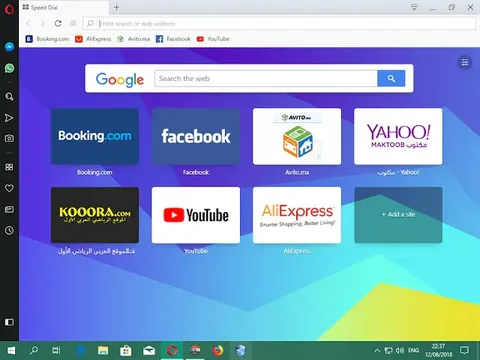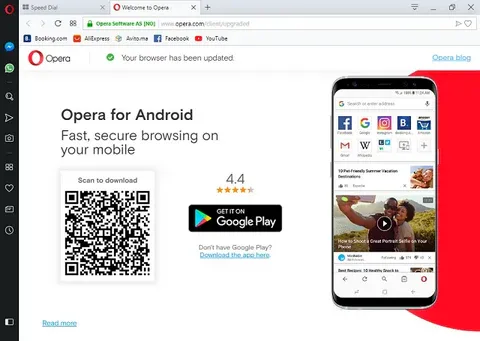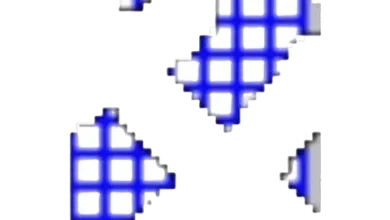Opera 118.0.5411.0 Developer Edition
Download Opera Developer Edition for Windows, Mac and Linux
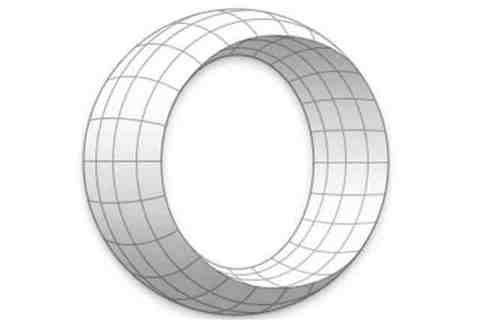
Exploring the Opera Developer Edition: A Peek into the Future of Browsing
The world of web browsing is constantly evolving, with developers working tirelessly to bring new features and enhancements that improve user experience, security, and functionality. Among the many browsers available, Opera stands out with its innovative approach and commitment to pushing technological boundaries. One of the ways it achieves this is through its Opera Developer Edition, a browser specifically designed to test and refine upcoming features before they are rolled out to the general public. In this blog post, we'll explore what makes the Opera Developer Edition unique and why it's worth a try for those who are keen on the latest in web technology.
What is Opera Developer Edition?
Opera Developer Edition is a version of the Opera browser that includes the latest experimental features and updates. It's specifically designed for developers and tech enthusiasts who want to experience and provide feedback on upcoming enhancements before they are officially released. By using this version, users have the opportunity to shape the future of the browser by reporting bugs, suggesting improvements, and testing new functionalities.
Cutting-Edge Features
One of the standout aspects of Opera Developer Edition is the array of cutting-edge features it offers. Here are some of the exciting tools and functionalities you might encounter:
1. Built-in VPN and Ad-blocker
Opera has been a pioneer in integrating a free VPN and ad-blocker directly into the browser. In the Developer Edition, these tools are enhanced with additional options and settings, providing users with an even more secure and private browsing experience.
2. Advanced Tab Management
Keeping your browsing organized is crucial, especially for developers who often need to work with multiple tabs. Opera Developer Edition includes advanced tab management features, such as workspaces and tab islands, that allow for better organization and ease of navigation.
3. Snapshot Tool with Annotations
The snapshot tool in Opera Developer Edition lets users capture and annotate parts of a webpage effortlessly. This feature is invaluable for developers and designers who need to share specific sections of a web page with their team or clients.
4. Customizable User Interface
Opera understands the importance of a personalized browsing experience. The Developer Edition offers more customization options, allowing users to tweak the interface to match their preferences, from toolbar placements to theme colors.
Why Use Opera Developer Edition?
1. Early Access to Features
By using Opera Developer Edition, you gain early access to features that have the potential to redefine your browsing experience. It's an excellent opportunity to stay ahead of the curve and explore new possibilities in web technology.
2. Contribute to Development
Your feedback is crucial in shaping the final product. By reporting bugs and suggesting improvements, you play an essential role in refining features for the broader user base.
3. Ideal for Web Developers
For web developers, this edition provides valuable insights into how upcoming browser changes might affect website performance and compatibility. It's a great way to test sites and applications against the latest standards.
How to Get Started
Getting started with Opera Developer Edition is straightforward. Simply download the browser from Opera's official website and install it alongside your regular browser. It’s designed to work independently, so you can use it without interfering with your existing Opera settings.
Conclusion:
The Opera Developer Edition is more than just a browser; it's a glimpse into the future of web browsing. With its innovative features and commitment to user feedback, it offers an exciting platform for developers and tech enthusiasts. Whether you're interested in the latest web technologies or looking to contribute to the evolution of a leading browser, Opera Developer Edition is worth exploring. Give it a try and be part of shaping the future of the internet.
Title: Opera 118.0.5411.0 Developer Edition
File name: Opera_Developer_118.0.5411.0_Setup_x64.exe
File size: 120.99 MB/64 bit, 108.93 MB/32bit
Supported OS: All Windows Versions
Languages: Multiple languages
License: Freeware
Date added: January 13, 2025
Author: Opera Software
Website: www.opera.com
Category: Windows Apps, Web Browsers and Plugins, Browsers.
Opera 117.0.5383.0 Developer Edition Changelog
New Features
- Enhanced Tab Management: Improved tab grouping functionality allowing users to organize tabs more efficiently.
- Built-in AI Tools: Introduction of AI-driven features for smarter browsing and content recommendations.
- Faster Load Times: Optimized JavaScript engine for quicker page rendering and load times.
Improvements
- User Interface Enhancements: Refreshed design for a more intuitive user interface and smoother navigation.
- Security Updates: Implementation of updated security protocols for safer browsing experiences.
- Extension Support: Expanded compatibility for third-party extensions, enhancing user customization options.
Bug Fixes
- Crash Fixes: Resolved issues causing unexpected browser crashes under specific conditions.
- Bookmark Synchronization: Fixed bugs related to inconsistent bookmark syncing across devices.
- Video Playback: Improved stability and performance during video playback on various platforms.
Developer Updates
- API Improvements: Enhanced support for modern web APIs, allowing developers to create more dynamic web applications.
- Debugging Tools: Updated developer tools with new debugging features to streamline the development process.
Known Issues
- Minor glitches in dark mode rendering on certain web pages.
- Occasional lag in tab switching on older hardware configurations.