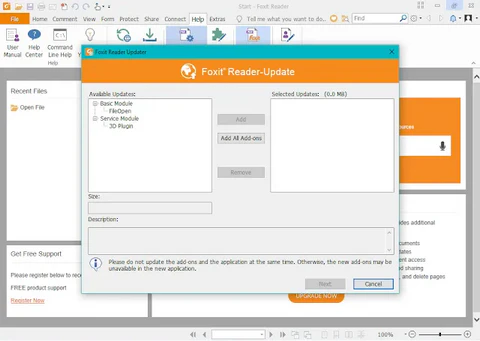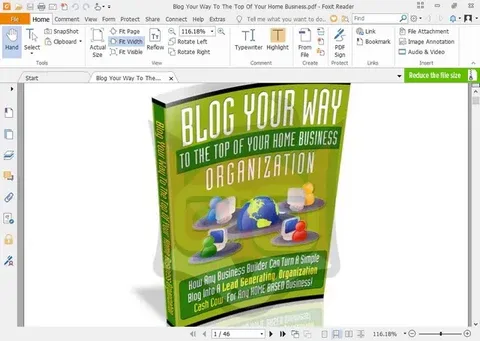Foxit PDF Reader 2024.4.0.27683
Download Foxit PDF Reader for Windows, Mac and Linux

Exploring the Features and Benefits of Foxit PDF Reader
In the digital age, managing and interacting with PDFs is an essential part of both professional and personal tasks. Foxit PDF Reader stands out as a robust solution for handling PDF documents with ease and efficiency. In this blog post, we'll delve into the features and benefits that make Foxit PDF Reader a popular choice among users.
User-Friendly Interface
One of the first things you'll notice about Foxit PDF Reader is its intuitive interface. Designed with user experience in mind, the layout is clean and easy to navigate. Whether you're a seasoned professional or a first-time user, you'll find that accessing the tools and features is straightforward. The customizable toolbar allows you to tailor the reader to your specific needs, enhancing your workflow efficiency.
Speed and Performance
Foxit PDF Reader is renowned for its speed. Unlike some other PDF readers that can be sluggish and resource-heavy, Foxit ensures quick loading times and smooth scrolling, even with large documents. This performance efficiency means you can open, view, and interact with PDFs without frustrating delays.
Comprehensive Annotation Tools
For those who frequently review and annotate documents, Foxit PDF Reader offers a comprehensive set of annotation tools. Users can highlight text, add comments, draw shapes, and even insert stamps. These features are particularly useful for students, educators, and professionals who need to provide feedback or collaborate on projects.
Advanced Security Features
Security is a significant concern when dealing with sensitive documents. Foxit PDF Reader addresses this with several advanced security features. It supports digital signatures, which help verify the authenticity of documents. Additionally, it includes options for password protection and encryption, ensuring that your confidential information remains secure.
Integration and Compatibility
Foxit PDF Reader is compatible with a wide range of devices and operating systems, including Windows, macOS, iOS, and Android. This cross-platform compatibility allows users to view and manage their PDFs on any device, providing flexibility and convenience. Moreover, Foxit integrates well with cloud storage services like Google Drive, Dropbox, and OneDrive, making it easier to access and share documents.
Collaboration and Sharing
In today's collaborative work environments, the ability to share and work on documents with others is crucial. Foxit PDF Reader includes features that facilitate collaboration, such as the ability to share documents via email or through a secure link. The reader also supports connected review, where multiple users can provide input and annotations on a single document simultaneously.
Conclusion:
Foxit PDF Reader is more than just a tool for opening and reading PDFs. It offers a suite of features designed to improve productivity and streamline document management. Whether you need to annotate a research paper, ensure the security of a financial report, or simply read a book on your tablet, Foxit PDF Reader provides the tools and performance you need. With its user-friendly interface, speed, and robust feature set, it's no wonder that Foxit PDF Reader is a preferred choice for millions of users worldwide.
Title: Foxit PDF Reader 2024.4.0.27683
File name: FoxitPDFReader20244_enu_Setup_Prom.exe
File size: 96.16 MB
Supported OS: Windows 11, Windows 10 32/64 bit.
Languages: Multiple languages
License: Freeware
Date added: December 17, 2024
Developer: Foxit Software Company
Website: www.foxitsoftware.com
Category: Windows Apps, Office Tools, PDF.
Foxit PDF Reader 12.1.2 Build 15332, Version 2024.4.0.27683 Release Date: December 17, 2024
New Features and Improvements in Foxit PDF Reader 2024.4.0.27683
- New features and enhancements for AI Assistant
- Update the GPT model to GPT-4o mini for improved intelligence and capabilities.
- Provide more smart PDF commands.
- Allow end users to upgrade Foxit PDF Reader without requiring admin rights.
- Other enhancements to the user experience.
Issues Addressed in Foxit PDF Reader 2024.4.0.27683
- Fixed some security and stability issues. Click here for details.