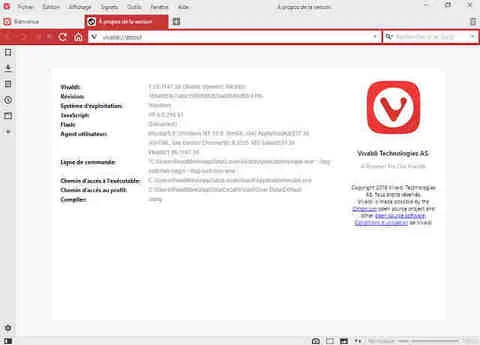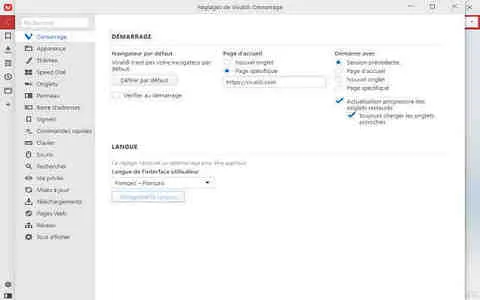Vivaldi 7.0.3495.29 | 7.1.3570.29 Snapshot
Download Vivaldi Browser Stable & Snapshot for Windows, macOS, Linux and Android

Exploring the Vivaldi Browser: A Customizable Browsing Experience
In the ever-evolving world of web browsers, Vivaldi stands out as a unique and highly customizable option for users who crave a personalized browsing experience. Developed by Vivaldi Technologies, this browser has been gaining popularity since its launch in 2016, thanks to its rich feature set and user-centric design. Let's dive into what makes Vivaldi a compelling choice for internet users looking for more than just a basic browsing tool.
A Browser Built for Power Users
Vivaldi was created with power users in mind. It offers a range of features that cater to those who spend a significant amount of time online and need efficient tools to manage their workflow. One of Vivaldi's standout features is its tab management system. Users can stack tabs, create tab groups, and even split the screen to view multiple tabs simultaneously. This level of control helps users keep their browsing organized and efficient.
Customization at Its Core
Customization is at the heart of Vivaldi's design philosophy. From the moment you open the browser, you're invited to tailor it to your preferences. Users can change the appearance by selecting from a variety of themes, or even create their own. The browser's interface is also highly adjustable, allowing users to move UI elements and set up keyboard shortcuts to enhance their productivity. This level of personalization ensures that Vivaldi feels like a browser built just for you.
Privacy and Security
In an age where online privacy is a major concern, Vivaldi takes security seriously. It includes built-in ad and tracker blockers to protect users from unwanted intrusions. Additionally, Vivaldi does not track user behavior, which provides peace of mind for those concerned about their online footprint. With regular updates and a focus on secure browsing, Vivaldi ensures that users can surf the web safely.
Innovative Features
Vivaldi is packed with innovative features designed to enhance the browsing experience. The browser includes a built-in notes function, allowing users to jot down ideas and save important information without needing an external app. The customizable Speed Dial feature provides quick access to favorite sites, and the browser's Web Panels allow users to keep sidebars open for social media feeds, messengers, or any frequently visited site. These features streamline the browsing process and keep everything you need within reach.
Conclusion
Vivaldi is not just another web browser; it's a robust tool for those who demand more control and customization. Whether you're a power user looking for advanced features or someone who values privacy and personalization, Vivaldi offers a refreshing alternative to mainstream browsers. As the digital landscape continues to evolve, Vivaldi remains committed to providing a browsing experience that adapts to the needs of its users, making it a standout choice in today's competitive browser market. If you haven't tried Vivaldi yet, it might be time to explore what this innovative browser has to offer.
File name: Vivaldi.7.0.3495.29.x64.exe
File size: 110.84 MB / 32 bit, 123.28 MB / 64 bit
Supported OS: All Windows Versions
Languages: Multiple languages
License: Freeware
Date added: January 16, 2025
Author: Vivaldi Technologies
Website: www.vivaldi.com
Homepage: www.vivaldi.com/home
Category: Windows Apps, Web Browsers and Plugins, Browsers.
Vivaldi Browser Features:
*Tab Management: Organize your tabs efficiently using features like tab stacks, tab tiling, and tab groups, making it easier to navigate and manage multiple open tabs.
*Built-in Tools: Access a variety of integrated tools such as a notes manager, screenshot capture, and a calculator, enhancing productivity without needing additional plugins.
*Privacy and Security: Benefit from strong privacy features including ad-blocking, tracker protection, and encrypted sync, ensuring a secure browsing experience.
*Custom Keyboard Shortcuts: Improve navigation speed by creating personalized keyboard shortcuts for commonly used actions.
*Side Panel: Utilize the side panel for quick access to bookmarks, downloads, and a variety of web panels, keeping everything you need within reach.
*Efficient Search: Use multiple search engines from the address bar, switch between them effortlessly, and customize search settings according to your needs.
*Mouse Gestures: Enhance your browsing efficiency with customizable mouse gestures to perform common actions quickly.
*Vivaldi Mail, Calendar, and Feed Reader: Stay organized and connected with integrated mail, calendar, and feed reader services directly within the browser.
*Performance Optimization: Experience faster browsing with performance-enhancing features that reduce memory usage and improve page loading speeds.
Download Vivaldi Browser Stable & Snapshot for Windows, macOS, Linux and Android
Download Vivaldi Browser Snapshot 64 bit for Windows
Download Vivaldi Browser Snapshot 32 bit for Windows
Download Vivaldi Snapshot for macOS: 10.13 & Plus
Download Vivaldi Snapshot for Linux: DEB 64-bit | RPM 64-bit
Download Vivaldi Snapshot for Linux: DEB ARM32-bit | DEB ARM64-bit
Download Vivaldi Snapshot for Linux: non-DEB/RPM
Download Vivaldi Snapshot for for Android
Download Vivaldi Stable Latest Version
Download Vivaldi Browser Stable:
Download Vivaldi Browser Stable 64 bit for Windows
Download Vivaldi Browser Stable 32 bit for Windows
Download Vivaldi Stable for macOS: 10.11 & Plus
Download Vivaldi Stable for Linux DEB - 64bit
Download Vivaldi Stable for Linux RPM - 64bit
Download Vivaldi Stable for Linux DEB ARM
Download Vivaldi Stable for Linux DEB ARM64
Download Vivaldi Stable for Linux RPM ARM
Download Vivaldi Stable for Linux RPM ARM64
Download Vivaldi Stable for Android