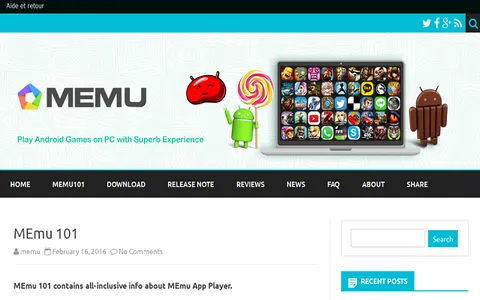MEmu
Download MEmu Android Emulator For Windows
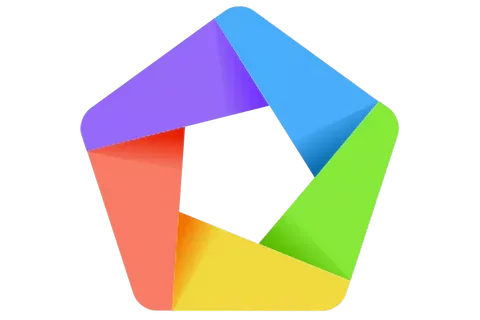
In the world of Android emulators, MEmu stands out for its performance, versatility, and user-friendly interface. Whether you're a gamer looking to play your favorite mobile games on a larger screen, or a developer testing applications, MEmu provides a robust platform that caters to all your Android needs on a PC. In this blog, we'll explore the features that make MEmu a top choice among Android emulators and how you can get the most out of it.
MEmu is an Android emulator designed for Windows that allows users to run Android applications on their PC. It supports a wide range of Android versions, providing flexibility and compatibility with numerous apps and games. MEmu is particularly popular among gamers for its ability to deliver smooth gameplay with high graphics settings.
- Performance and Speed: MEmu stands out for its high performance and speed. With its support for Intel and AMD chipsets, it ensures compatibility with most PCs. The emulator is optimized for gaming, offering fast frame rates and a lag-free experience.
- Multiple Instances: One of MEmu's standout features is the ability to run multiple instances simultaneously. This is particularly useful for gamers who want to play multiple games at once or developers testing different scenarios.
- Keyboard Mapping: MEmu provides a customizable keyboard mapping feature that enhances the gaming experience. Users can map game controls to their keyboard, creating a seamless transition from mobile to PC gaming.
- Integration with Windows: MEmu integrates well with Windows, allowing for easy file sharing between the Android emulator and the host system. This makes it convenient for users to transfer files, such as APKs, between environments.
- High Compatibility: MEmu supports a wide range of Android apps and games. Whether you're interested in productivity apps, social media, or the latest mobile games, MEmu can handle it all.
- Installation: Download the latest version of MEmu from the official website. The installation process is straightforward and quick, allowing you to get started in no time.
- Configuration: Once installed, you can configure settings such as CPU and RAM allocation to optimize performance based on your PC’s specifications.
- Downloading Apps: Use the built-in Google Play Store to download and install your favorite apps and games. Alternatively, you can download APKs directly to MEmu for installation.
- Customization: Explore MEmu's settings to customize your experience. From changing the screen resolution to setting up keyboard controls, MEmu offers a range of options to tailor the emulator to your needs.
- Update Regularly: Ensure that MEmu is kept updated to the latest version for improved performance and security.
- Resource Allocation: Allocate sufficient CPU and RAM resources to MEmu for optimal performance, especially when running resource-intensive games.
- Graphics Settings: Adjust the graphics settings within MEmu to match your system's capabilities for smoother gameplay.
MEmu Android Emulator is a powerful tool that bridges the gap between mobile and PC platforms. Its high performance, multiple instances, and customization options make it a preferred choice for both gamers and developers. Whether you're conquering new levels in your favorite game or testing an app, MEmu provides a seamless and efficient environment to enhance your Android experience on a PC. Download MEmu today and unlock the full potential of Android on your desktop.
File name: Memu-Setup.exe
File size: 638.07 MB
Supported OS: Windows 10 32/64 bit
Languages: Multiple languages
License: FREEWARE
Date added: December 28, 2024
Author: Microvirt
Website: memuplay.com
Category: Windows Apps, Virtualization & Emulation.
*Users can select the native library architecture of the app (ARM/x86).
*Keymapping-operation recording: added pause and stop status bars for script playback.
*Keymapping: optimized the "gravity sensing" function and added support for adjusting sensitivity.
*Resolved the issue where third-party apps could not obtain images in real time when dragging them from the computer to the emulator window.
*Vulkan mode: fixed the crash issue in "Wuthering Waves".
*Resolved compatibility issues in "Null's Brawl", "CookieRun: Tower of Adventures", and "TS3 IDLE".