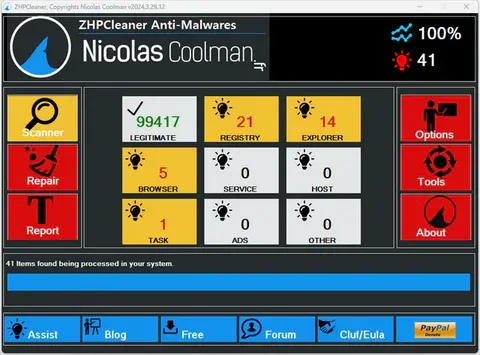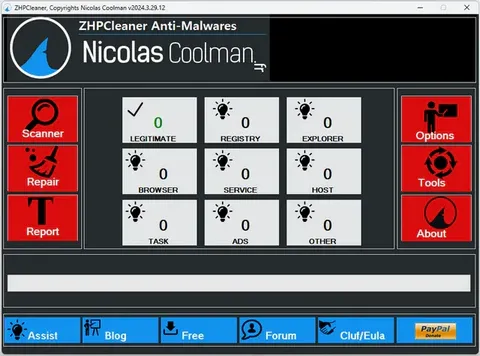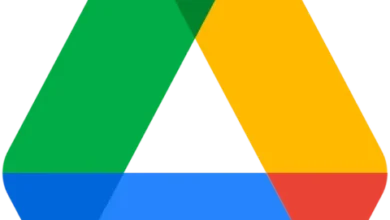ZHPCleaner 2025.2.2.2
Download ZHPCleaner for Windows

Unleashing the Power of ZHPCleaner: A Comprehensive Guide
Introduction
In today's digital age, protecting your computer from unwanted software is crucial. Adware, toolbars, and other potentially unwanted programs (PUPs) can slow down your system, invade your privacy, and compromise your security. Enter ZHPCleaner—an efficient and user-friendly tool designed to sweep your PC clean. In this blog post, we’ll delve into what ZHPCleaner is, how it works, and why it should be an essential part of your cybersecurity toolkit.
What is ZHPCleaner?
ZHPCleaner is a free utility developed by Nicolas Coolman that targets and removes adware, toolbars, and other PUPs from your Windows computer. It is specifically designed for users who seek a simple yet effective solution for cleaning their systems without needing technical expertise. ZHPCleaner is lightweight, fast, and does not require installation, making it a convenient choice for users of all levels.
How Does ZHPCleaner Work?
ZHPCleaner operates by scanning your computer for unwanted software and browser alterations. Once the scan is complete, it provides a comprehensive report of its findings and gives you the option to remove the detected threats. Here’s a step-by-step guide on how to use ZHPCleaner:
- Download and Launch: Download the latest version of ZHPCleaner from a trusted source. Since it doesn’t require installation, you can run it immediately after downloading.
- Scan Your System: Click on the "Scan" button to start analyzing your system. ZHPCleaner will scrutinize your files, browser settings, and registry entries for malicious content.
- Review Findings: Once the scan is complete, review the list of detected items. ZHPCleaner provides detailed information about each threat, allowing you to decide what to keep or remove.
- Clean Your System: Select the unwanted items and click "Clean" to remove them from your system. ZHPCleaner will perform the cleanup and may prompt you to restart your computer to finalize the process.
- Post-Cleanup Report: After the cleanup, ZHPCleaner generates a detailed report of the actions taken, which can be saved for future reference.
Why Choose ZHPCleaner?
- Simplicity and Efficiency: ZHPCleaner is designed with a straightforward interface, making it accessible to all users. It efficiently targets and eliminates various unwanted programs without requiring complex configurations.
- No Installation Required: The tool's portable nature allows you to run it from a USB drive or external storage, making it convenient for use on multiple computers without installation.
- Free and Regularly Updated: ZHPCleaner is completely free to use and is regularly updated to tackle the latest threats, ensuring your computer remains protected against emerging risks.
- Comprehensive Cleaning: It not only removes adware and toolbars but also restores your browser settings and registry to their default state, enhancing your computer’s performance and security.
Conclusion:
ZHPCleaner is an indispensable tool for anyone looking to keep their PC free of unwanted software. Its ease of use, coupled with its powerful cleaning capabilities, makes it a standout choice in the realm of adware removal tools. Whether you're a tech enthusiast or simply looking to maintain your computer's health, integrating ZHPCleaner into your regular maintenance routine can significantly enhance your system’s performance and security. Download ZHPCleaner today and experience the difference a clean PC can make!
Title: ZHPCleaner 2025.2.2.2
File name: ZHPCleaner.exe
File size: 3.21 MB
Supported OS: All Windows Versions
Languages: Multiple languages
License: Free
Date added: February 02, 2025
Author: Nicolas Coolman
Website: nicolascoolman.eu
Category: Windows Apps, security, Antivirus.
Version 2024.12.25.33 Changelog:
- Improved detection and removal of adware and unwanted toolbars
- Enhanced scanning speed for faster threat identification
- Updated database with latest malware definitions
- Fixed compatibility issues with Windows 11
- Improved user interface for better navigation and usability
- Resolved minor bugs reported in previous version
- Enhanced logging and reporting features for detailed scan results
- Added support for additional languages
- Optimized resource usage for better performance on older systems