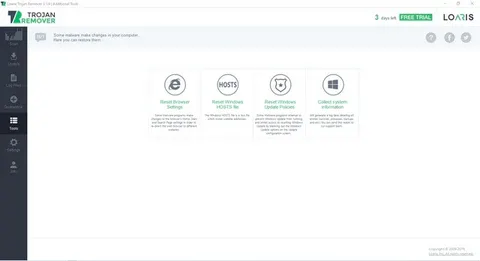Loaris Trojan Remover 3.3.3 Build 1911
Download Loaris Trojan Remover for Windows

Understanding Loaris Trojan Remover: A Comprehensive Guide
Introduction
In the ever-evolving landscape of cybersecurity threats, Trojans and other malware continue to pose significant risks to both individuals and businesses. Loaris Trojan Remover stands out as a powerful tool designed to combat these threats effectively. In this blog, we will delve into the features, benefits, and overall effectiveness of Loaris Trojan Remover, helping you decide whether it is the right solution for your cybersecurity needs.
What is Loaris Trojan Remover?
Loaris Trojan Remover is a specialized anti-malware software developed to detect, remove, and protect your computer from a wide range of malicious threats, including Trojans, worms, adware, spyware, and more. Unlike traditional antivirus programs, which often focus on preventing attacks, Loaris Trojan Remover is specifically tailored to identify and eliminate malware that has already infiltrated your system.
Key Features
- Comprehensive Malware Detection:
Loaris Trojan Remover uses advanced algorithms to scan and detect hidden threats that may not be picked up by standard antivirus software. It thoroughly examines files, processes, and system settings to identify potential vulnerabilities. - User-Friendly Interface:
With its intuitive design, Loaris Trojan Remover is accessible to users of all technical levels. The straightforward dashboard allows for easy navigation, making it simple to perform scans, schedule tasks, and manage quarantined files. - Regular Updates:
The software is frequently updated to ensure it can detect and remove the latest threats. This proactive approach helps protect your system from newly emerging malware. - Customizable Scans:
Users can choose between quick, full, or custom scans depending on their needs. This flexibility allows you to target specific areas of your system or perform a comprehensive analysis. - Additional Security Tools:
Loaris Trojan Remover offers several supplementary tools, such as browser cleanup, host file editor, and Windows update management, enhancing overall system protection.
Benefits of Using Loaris Trojan Remover
- Enhanced Security:
By focusing on the removal of existing threats, Loaris Trojan Remover adds an additional layer of security, complementing your primary antivirus software. - Improved System Performance:
Removing malware not only protects your data but also enhances your computer's performance by freeing up resources previously occupied by malicious programs. - Peace of Mind:
Knowing that your system is regularly scanned and protected against a variety of threats allows you to use your computer with confidence.
Conclusion
In a world where cyber threats are becoming increasingly sophisticated, having a dedicated tool like Loaris Trojan Remover can be invaluable. Its specialized focus on identifying and eliminating existing malware makes it an excellent addition to your cybersecurity arsenal. Whether you're an individual user or managing a business, Loaris Trojan Remover offers a reliable solution to keep your systems safe and secure. Consider incorporating it into your security strategy to ensure comprehensive protection against the ever-present threat of malware.
Title: Loaris Trojan Remover 3.3.3 Build 1911
File name: setup-ltr-3.3.3.1145242295.exe
File size: 142.49 MB
Supported OS: Windows 11, Windows 10 32/64 bit, Windows 8 32/64 bit, Windows 7 32/64 bit
Languages: Multiple languages
License: Trial
Date added: January 17, 2025
Author: Loaris Inc
Website: loaris.app
Category: Windows Apps, security, Antivirus.
New in Loaris Trojan Remover 3.2.124
Dec 30, 2024
*Bugs fixing release.