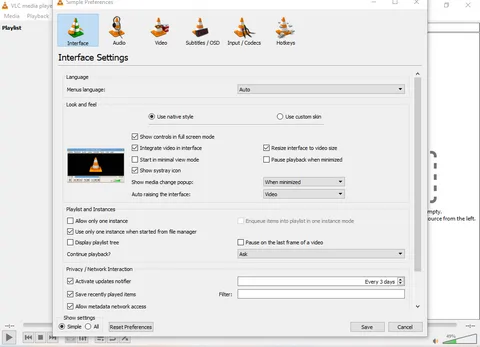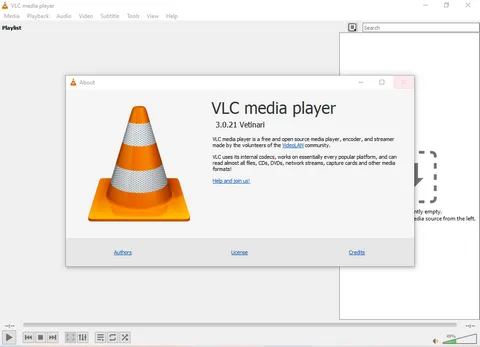VLC media player 3.0.21
Download VLC media player for Windows and All OS

VLC Media Player: The Ultimate Media Solution
In an era where digital media consumption is at an all-time high, VLC Media Player stands out as a versatile and robust solution for all your media needs. Known for its simplicity, power, and flexibility, VLC has carved out a niche as a go-to media player for millions around the world. Whether you're an avid movie watcher, a music enthusiast, or a tech-savvy individual seeking more control over your media files, VLC Media Player offers something for everyone.
A Brief History
VLC Media Player is a free and open-source, cross-platform media player developed by the VideoLAN project. Originally launched in 2001, it has grown from a student project into one of the most popular media players available today. Its ability to play almost any media file format has made it indispensable for users who require a reliable and efficient media solution.
Key Features
1. Wide Format Support:
Perhaps the most compelling feature of VLC is its ability to play a wide variety of audio and video formats, including MPEG, AVI, MP4, MKV, FLAC, and many more. This eliminates the need for codec packs or additional software, making it a convenient all-in-one solution.
2. Cross-Platform Compatibility:
VLC Media Player runs on all major operating systems, including Windows, macOS, Linux, Android, and iOS. This cross-platform compatibility ensures that you can enjoy your media files on any device without hassle.
3. Customizable Interface:
VLC provides a customizable interface that can be tailored to your preferences. Users can choose from a variety of skins and extensions to enhance their media experience.
4. Streaming Capabilities:
Beyond playing local files, VLC also supports streaming over networks and can be used to stream media from the internet, making it a versatile tool for live broadcasts and online content.
5. Advanced Controls:
For power users, VLC offers a range of advanced features, including subtitle synchronization, video and audio filters, and the ability to convert file formats. These tools make it a favorite among professionals and hobbyists alike.
Why Choose VLC?
VLC Media Player's open-source nature has fostered a community of developers and users who continuously contribute to its improvement. This ensures that the software remains up-to-date with the latest technologies and user needs. Its lightweight design means it runs efficiently on older hardware as well as the latest devices, without compromising on performance.
Conclusion:
Whether you're looking to watch a movie, listen to music, or stream online content, VLC Media Player provides a seamless and enjoyable experience. Its comprehensive feature set, combined with its commitment to user privacy and freedom, makes it a standout choice in the world of media players. If you haven't tried VLC yet, it's time to discover why it's the media player of choice for millions around the globe.
Title: VLC media player 3.0.21
File name: vlc-3.0.21-win64.exe
File size: 42.86 MB
Supported OS: Windows 7, Windows 8 32/64 bit, Windows 10 32/64 bit, Windows 11.
Languages: Multiple languages
License: Free
Date added: Jun 9, 2024
Developer:: VideoLAN
Website: www.videolan.org
Category: Windows Apps, Multimedia, Video, Video Players.
VLC Media Player 3.0.21 Changelog
- Improved performance for 4K and 8K video playback
- Fixed several security vulnerabilities
- Optimized startup speed
- Enhanced HDR support for more accurate color rendering
- Improved video scaling for better quality on high-resolution displays
- Fixed issues with audio sync
- Improved support for high-definition audio formats
- Updated user interface for better accessibility and usability
- Added new keyboard shortcuts for easier navigation
- Improved support for streaming protocols
- Enhanced compatibility with various media formats
- Updated codec libraries for improved format support
- Fixed several issues related to codec compatibility
- Improved support for Lua-based extensions
- Fixed bugs related to extension installation
- Updated translations for multiple languages
- Various bug fixes and stability improvements
For detailed information and to download the latest version, please visit the official VLC website.