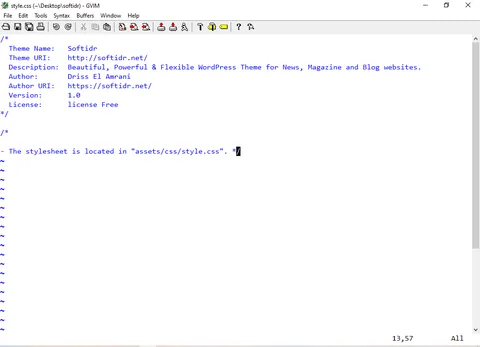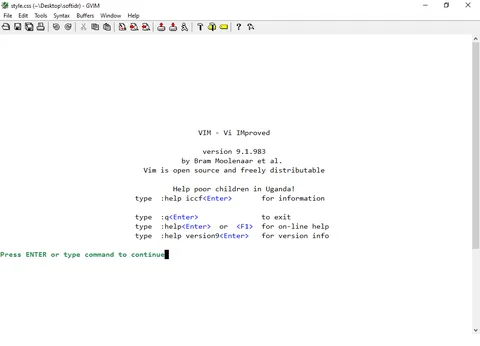Vim 9.1.1024
Download Vim for Windows

Unlocking the Power of Vim: A Guide to the Timeless Text Editor
When it comes to text editors, few have achieved the legendary status of Vim. Celebrated for its speed, efficiency, and flexibility, Vim has become a staple in the toolkit of many developers, writers, and power users. But what makes Vim so special, and how can you harness its full potential? Let's explore the world of Vim and discover why it remains a popular choice for text editing.
A Brief History of Vim
Vim, short for "Vi IMproved," was first released by Bram Moolenaar in 1991 as an improved version of the Vi editor, which itself dates back to the 1970s. Vim was designed to be a highly customizable and efficient text editor, building on the fundamentals of Vi while adding a plethora of new features.
Why Choose Vim?
- Efficiency and Speed: Vim’s modal editing system allows you to perform text editing tasks with minimal keystrokes. Modes like Normal, Insert, and Visual enable users to switch between editing, inserting, and selecting text seamlessly, making the editing process faster and more intuitive.
- Customizability: With Vim, you can tailor your editing environment to fit your workflow. From custom key mappings to personalized themes and plugins, Vim offers endless possibilities for customization.
- Ubiquity: Vim is available on virtually every Unix-like system and is easily accessible on other operating systems. This makes it a reliable choice for developers working across different platforms.
- Community and Resources: Vim has a strong community that contributes to its growth and improvement. Whether you’re looking for plugins, tutorials, or support, there’s a wealth of resources available to help you master Vim.
Getting Started with Vim
For beginners, Vim can seem daunting due to its steep learning curve. However, with a bit of practice, you can unlock its full potential. Here are some tips to get started:
- Learn the Basics: Start by familiarizing yourself with Vim's basic commands and modes. Understanding how to navigate, edit, and save files is essential.
- Practice: The more you use Vim, the more comfortable you’ll become. Set aside time to practice and apply what you learn in real-world scenarios.
- Use Vimtutor: Vim comes with a built-in tutorial called Vimtutor. It’s an excellent resource for beginners to learn Vim’s fundamental commands interactively.
- Explore Plugins: Once you’re comfortable with the basics, explore the world of Vim plugins. Plugins can add new functionalities and improve your workflow significantly.
Conclusion:
Vim is more than just a text editor; it’s a powerful tool that, once mastered, can transform the way you work with text. While the learning curve may be steep, the rewards of increased productivity and efficiency make it worth the effort. Whether you're a developer, writer, or just someone who works with text, Vim offers a timeless and versatile solution for your editing needs. Embrace the challenge, and unlock the power of Vim!
Title: Vim 9.1.1024
File name: gvim_9.1.1024_x64.exee
File size: 10.64 MB/64 bit, 10.20 MB/32 bit
Supported OS: Windows 11, Windows 10 32/64 bit, Windows 8 32/64 bit, Windows 7 32/64 bit, Windows Vista 32/64 bit, Windows XP 32/64 bit.
Languages: Multiple languages
License: Free, Open Source.
Date added: January 16, 2025
Developer:: Bram Moolenar
Website: www.vim.org
Category: Windows Apps, Office tools, Text editors.
Changes:
- 9.1.1024: blob2str/str2blob() do not support list of strings
- runtime(doc): fix typo in usr_02.txt
- 9.1.1023: Coverity complains about dereferencing NULL pointer
- 9.1.1022: linematch option value not completed
- 9.1.1021: string might be used without a trailing NUL
- 9.1.1020: no way to get current selected item in a async context
Changes:
- 9.1.1019: filetype: VisualCode setting file not recognized
- 9.1.1009: diff feature can be improved
- 9.1.1008: tests: test for patch 9.1.1006 doesn't fail without the patch
- 9.1.1007: filetype: various ignore are not recognized
Changes:
- tests: Load screendump files with "git vimdumps"
- 9.1.1006: PmenuMatch completion highlight can be combined
- 9.1.1005: completion text is highlighted even with no pattern found
- 9.1.1004: tests: a few termdebug tests are flaky
- 9.1.1003: [security]: heap-buffer-overflow with visual mode
- runtime(doc): add package-<name> helptags for included packages
- 9.1.1002: Vim9: unknown func error with interface declaring func var
- runtime(filetype): don't detect string interpolation as angular
Changes:
- 9.1.1000: tests: ruby tests fail with Ruby 3.4
- 9.1.0999: Vim9: leaking finished exception
- runtime(tiasm): use correct syntax name tiasm in syntax script
Changes:
- 9.1.0998: filetype: TI assembly files are not recognized
- 9.1.0997: too many strlen() calls in drawscreen.c
- runtime(xf86conf): add section name OutputClass to syntax script
- 9.1.0996: ComplMatchIns may highlight wrong text
- runtime(vim): Update base-syntax, improve ex-bang matching
- runtime(doc): clarify buffer deletion on popup_close()
Changes:
- 9.1.0993: New 'cmdheight' behavior may be surprising
- runtime(sh): fix typo in Last Change header
- 9.1.0992: Vim9: double-free after v9.1.0988
- 9.1.0991: v:stacktrace has wrong type in Vim9 script
- runtime(sh): add PS0 to bashSpecialVariables in syntax script
- runtime(vim): Remove trailing comma from match_words
- runtime(zsh): sync syntax script with upstream repo
- runtime(doc): Capitalise the mnemonic "Zero" for the 'z' flag of search()
Changes:
- 9.1.0990: Inconsistent behavior when changing cmdheight
- 9.1.0989: Vim9: Whitespace after the final enum value causes a syntax error
- 9.1.0988: exception handling can be improved
- runtime(doc): update doc for :horizontal
- runtime(doc): update index.txt, windows.txt and version9.txt
- runtime(doc): Tweak documentation about base64 function
- runtime(chordpro): update syntax script
- 9.1.0983: not able to get the displayed items in complete_info()
- runtime(doc): use standard SGR format at :h xterm-true-color
- 9.1.0982: TI linker files are not recognized.