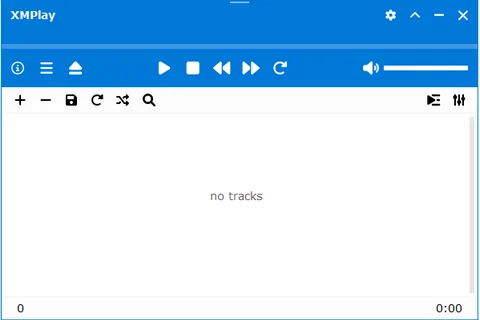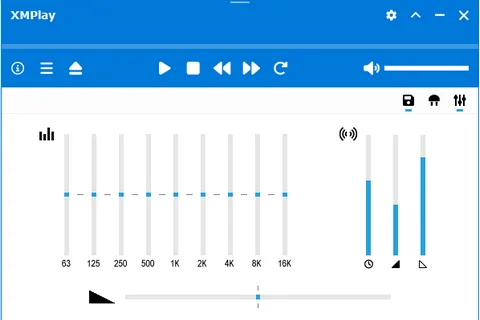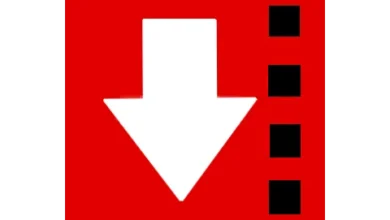XMPlay 4.0.0.4
Download XMPlay for Windows

Exploring XMPlay: The Ultimate Audio Player for Audiophiles
Introduction
In the world of digital music, having the right audio player can significantly enhance your listening experience. While there are numerous options available, XMPlay stands out as a favorite among audiophiles and casual listeners alike. Known for its lightweight design, versatile features, and exceptional sound quality, XMPlay has carved a niche for itself in the competitive landscape of audio players. In this blog, we'll dive into the key features that make XMPlay an outstanding choice for music enthusiasts.
Lightweight and Efficient
One of the most appealing aspects of XMPlay is its lightweight nature. Unlike many of its bulky counterparts, XMPlay is designed to be efficient and quick, using minimal system resources. This makes it an ideal choice for users who want a seamless listening experience without slowing down their computers. Whether you're using an older machine or the latest tech, XMPlay's performance remains consistently smooth.
Superior Sound Quality
At the heart of XMPlay's appeal is its superior sound quality. The player supports a wide range of audio formats, including MP3, WAV, WMA, and OGG, ensuring that users can enjoy their music with unparalleled clarity. XMPlay's built-in audio engine ensures that even high-resolution files are played back with precision, making it a top choice for those who appreciate the nuances of their favorite tracks.
Customizable Interface
XMPlay offers a customizable interface that allows users to tailor the player to their preferences. With a variety of skins available, you can easily change the look and feel of the player to match your personal style. The intuitive layout makes it easy to navigate through your music library, create playlists, and access essential features without any hassle.
Advanced Features and Plugins
While XMPlay is simple to use, it doesn't skimp on advanced features. The player supports gapless playback, crossfading, and a comprehensive equalizer, providing users with full control over their listening experience. Additionally, XMPlay's extensive plugin support means you can expand its capabilities even further. Whether you're looking for visualizations, additional format support, or enhanced audio effects, there are plenty of plugins available to customize your setup.
Conclusion:
XMPlay is more than just an audio player; it's a versatile tool for anyone who takes their music seriously. With its lightweight design, exceptional sound quality, and range of customizable features, XMPlay offers a listening experience that few other players can match. Whether you're a long-time audiophile or someone just beginning to explore the world of high-quality audio, XMPlay is a fantastic choice to elevate your music enjoyment. Give it a try and discover why it has become a favorite among music lovers worldwide.
Title: XMPlay 4.0.0.4
File name: xmplay40.zip
File size: 321.12 KB
Supported OS: Windows 7/8/10/11/Vista/XP(32 bits/64 bits).
Languages: Multiple languages
License: FREEWARE.
Date added: January 14, 2025
Developer: UN4Seen
Website: www.un4seen.com
Category: Windows Apps, Multimedia, Audio, Audio Players.
XMPlay 7-Zip plugin 1.6 released
14 Jan 2025
- Includes support for PPMd and Delta methods, handles archives over 4GB, and updates the core to LZMA SDK 24.09.
XMPlay 4.0.0.2 introduces several new features and enhancements to improve the user experience:
- Improved Interface: The user interface has been refined for better usability and navigation with updated icons and a more intuitive layout.
- Enhanced Audio Engine: Optimizations in the audio engine for higher efficiency and better performance, especially on low-end devices.
- Playlist Management: New tools for easier playlist creation and management, including drag-and-drop support and automatic sorting options.
- Format Support: Expanded support for additional audio formats, ensuring compatibility with a wider range of media files.
- Customizable Skins: Users can now apply and create custom skins to personalize the player’s appearance.
- Bug Fixes and Stability Improvements: Addressed various bugs and made overall stability improvements for a smoother playback experience.
- Plugin System Overhaul: Enhanced support and performance for third-party plugins, allowing more functionality and customization.
These updates aim to deliver a more powerful and flexible listening experience with XMPlay.