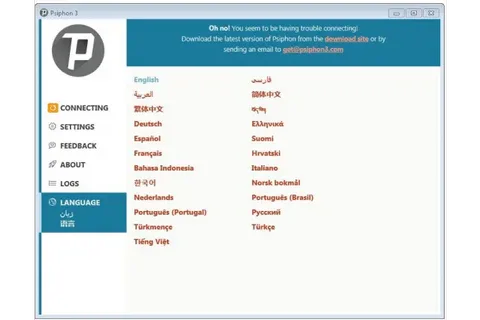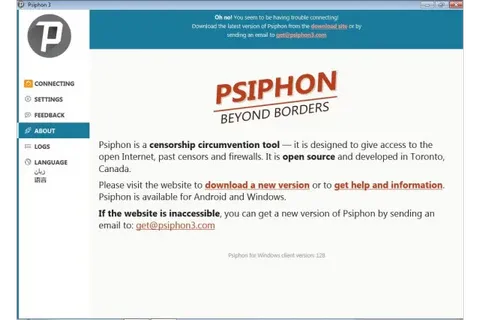Psiphon 185.20250118
Download Psiphon for Windows, macOS, iOS and Android

Unlocking the Internet: A Guide to Psiphon
In today's digital age, internet freedom is more critical than ever. With increasing restrictions and censorship in various parts of the world, accessing open and unrestricted content can be challenging. Enter Psiphon, a powerful tool designed to bypass these barriers, ensuring users can freely explore the web.
What is Psiphon?
Psiphon is an open-source circumvention tool that leverages VPN, SSH, and HTTP Proxy technology to provide users with uncensored access to the internet. Initially developed to support internet users in countries with heavy censorship, Psiphon has grown to become a vital resource for anyone facing internet restrictions.
How Does Psiphon Work?
Psiphon operates by using a combination of secure communication protocols. When a user connects to Psiphon, it creates a secure tunnel between their device and the internet. This process masks the user's IP address and re-routes their internet traffic through a network of trusted servers, effectively bypassing geographic and institutional restrictions.
Key Features of Psiphon
- Cross-Platform Compatibility: Psiphon is available on multiple platforms, including Windows, Android, and iOS, ensuring a wide range of users can benefit from its capabilities.
- User-Friendly Interface: It offers an intuitive interface, making it accessible even for those with limited technical knowledge. Users can easily connect to the Psiphon network with just a few clicks.
- Open Source: As an open-source project, Psiphon's code is transparent and regularly audited by the community, ensuring robust security and continuous improvement.
- Dynamic IP Addressing: To further enhance anonymity, Psiphon frequently changes IP addresses, making it difficult for censors to block specific servers.
- Free to Use: Psiphon is free for personal use, making it accessible to anyone who needs it, regardless of their financial situation.
Why Use Psiphon?
Psiphon is particularly beneficial for individuals living in countries with stringent internet censorship laws. However, it also serves as a valuable tool for travelers encountering restricted internet access in foreign countries, journalists covering sensitive topics, and anyone concerned about their privacy and freedom online.
Limitations and Considerations
While Psiphon is a powerful tool for bypassing censorship, it's essential to acknowledge its limitations. For instance, because it is free, Psiphon's servers can experience high traffic, potentially leading to slower connection speeds. Additionally, while Psiphon enhances privacy, it is not a substitute for a comprehensive privacy solution. Users should remain cautious and employ additional security measures when necessary.
Conclusion:
Psiphon plays a crucial role in promoting internet freedom, empowering users worldwide to access information without restrictions. Whether you're seeking to bypass censorship, protect your privacy, or simply explore the vast world of the internet freely, Psiphon is an invaluable tool to have in your digital arsenal. Embrace the open web and unlock the full potential of the internet with Psiphon.
Title: Psiphon 185.20250118
File name: psiphon3.exe
File size: 9.77 MB
Supported OS: Windows 10 and 11, Windows XP and Vista, and for Windows 7, 8, and 8.1.).
Languages: Multiple languages
License: FREEMIUM.
Date added: January 18, 2025
Developer: Psiphon Inc.
Website: psiphon.ca
Category: Windows Apps, Security, Security Related.
Psiphon 184.20250105175201 Changelog
- Improved Stability: Enhanced network stability under varying connection conditions.
- Security Enhancements: Updated encryption protocols for better security and privacy.
- Bug Fixes: Resolved minor bugs reported in earlier versions to improve user experience.
- Performance Optimization: Optimized code for faster connection times and reduced latency.
- User Interface Updates: Small tweaks to the interface for easier navigation and a more intuitive user experience.
- Compatibility Improvements: Increased compatibility with a wider range of devices and operating systems.