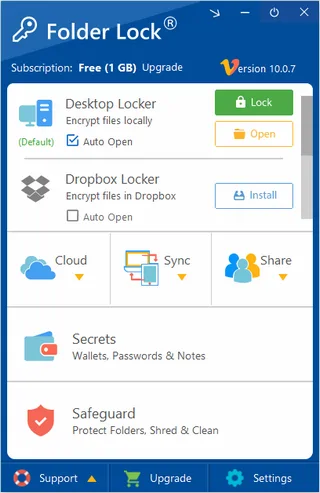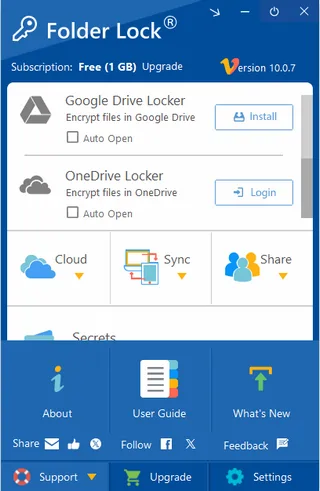Folder Lock 10.0.7
Download Folder Lock for Windows, iOS and Android

Protect Your Digital World: A Comprehensive Guide to Folder Lock
In an era where digital security is paramount, safeguarding your personal and professional data is more critical than ever. With the rapid increase in cyber threats, having a robust security solution to protect your files and folders is essential. Enter Folder Lock, a versatile and powerful software designed to ensure your data remains secure from prying eyes.
Understanding Folder Lock
Folder Lock is a comprehensive data security application that lets you encrypt files, lock folders, and even hide data from unauthorized access. It provides a seamless blend of encryption and password protection, making it a go-to solution for individuals and businesses alike. Whether you’re securing sensitive work documents or personal photos, Folder Lock offers a range of features to meet your needs.
Key Features of Folder Lock
- File Encryption: At the heart of Folder Lock is its powerful encryption tool. Using advanced 256-bit AES encryption, it ensures your files are protected from unauthorized access. This level of security is trusted by governments and financial institutions, providing peace of mind that your information is secure.
- Password Protection: Folder Lock allows you to set strong passwords on files and folders, adding an extra layer of security. This feature is particularly useful if you share your computer or if it's accessible by multiple users.
- Secure Backup: In addition to protecting your files locally, Folder Lock offers a secure backup option. This feature allows you to store encrypted files in the cloud, ensuring your data is safe from hardware failures or accidental deletions.
- Data Shredding: Simply deleting a file doesn’t remove it from your computer permanently. Folder Lock’s data shredding feature ensures that deleted files are completely erased, preventing any possibility of recovery.
- Stealth Mode: For added privacy, Folder Lock can operate in stealth mode. This means the application runs invisibly, making it harder for others to detect or tamper with your security settings.
Why Choose Folder Lock?
With a user-friendly interface, Folder Lock is easy to navigate, making it accessible for tech novices and experts alike. It’s compatible with various versions of Windows, ensuring that most users can benefit from its features. Moreover, the software is lightweight, so it doesn’t burden your system’s performance.
How to Get Started with Folder Lock
- Download and Install: Begin by downloading Folder Lock from the official website. Follow the installation instructions to set up the application on your device.
- Set Up a Master Password: Once installed, set a strong master password. This password will be your gateway to accessing all the features of Folder Lock.
- Encrypt and Protect: Start by selecting the files or folders you wish to protect. Use the encryption or locking features to secure your data.
- Regular Backups: Make use of the secure backup feature to keep your encrypted files safe in the cloud.
- Stay Updated: Regularly update Folder Lock to benefit from the latest security enhancements.
Conclusion:
In today’s digital landscape, data security should be a top priority for everyone. Folder Lock provides a reliable, efficient, and user-friendly solution to protect your files from unauthorized access. With its robust features and easy operation, it sets the standard for data protection software. Whether you’re an individual looking to secure personal files or a business aiming to protect sensitive information, Folder Lock is a worthy investment in your digital safety.
Title: Folder Lock 10.0.7
File name: folder-lock-en.exe
File size: 9.02 MB
Supported OS: Windows 11, Windows 10 64 bit.
Languages: Multiple languages
License: TRIAL.
Date added: January 6, 2025
Developer: NewSoftwares.net, Inc.
Website: www.newsoftwares.net
Category: Windows Apps, Security, Lockdown.
New in Folder Lock Folder Lock Version 10.0.7
- This version resolves an issue where opening Mobile Locker would unintentionally open both Mobile Locker and Parent Locker simultaneously, improves Sign Out/Exit functionality, and removes misleading prompts. Additionally, it allows users with expired subscriptions to view and unlock previously locked files, folders, and drives.
Key Features:
- files on-the-fly with 256-bit AES Encryption [1]
- Share your encrypted files with asymmetric 4096-bit RSA Encryption
- Keep encrypted Backup in Dropbox, Google Drive & OneDrive
- Sync and Link devices across Windows, iPhone/iPad and Android
- Windows, Android & iPhone/iPad based compatible & syncing apps
- Encrypt & Sync Secrets like Wallets, Passwords & Notes
- Password-protect files, folders and drives in Windows
- Protect USB flash drives - make portable Lockers
- Shred & Wipe your files, folders and drives
- Clean Windows History - get rid of privacy tracks