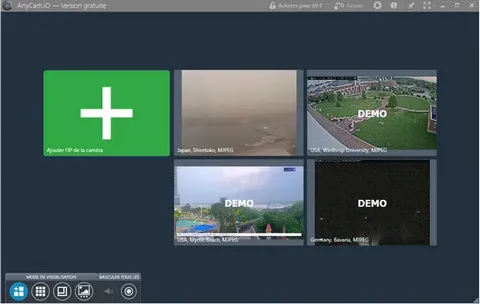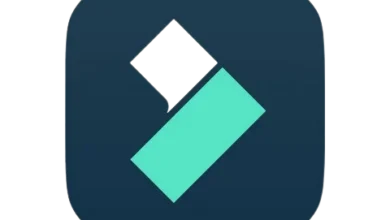AnyCam 5.0.15.8
Download AnyCam for Windows and Android
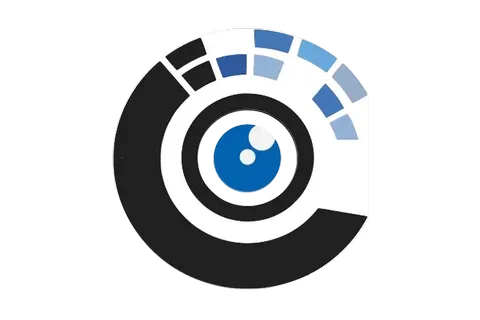
Discover the Power of AnyCam: Your Ultimate Webcam Software Solution
Introduction
In today's fast-paced digital world, having reliable and efficient webcam software is essential, whether for professional meetings, online streaming, or simply staying connected with loved ones. Enter AnyCam, the ultimate webcam software solution designed to enhance your video communication experience. In this blog, we'll explore the features, benefits, and reasons why AnyCam should be your go-to choice for webcam software.
What is AnyCam?
AnyCam is a versatile webcam software application that allows users to view and record video streams from multiple cameras simultaneously. Whether you're using it for security purposes, video conferencing, or live streaming, AnyCam provides a seamless and user-friendly experience. Its compatibility with various camera types and easy setup make it an attractive option for both beginners and tech-savvy users.
Key Features of AnyCam
- Multi-Camera Support: One of the standout features of AnyCam is its ability to support multiple cameras at once. This is particularly useful for security monitoring, allowing users to keep an eye on different locations simultaneously.
- User-Friendly Interface: AnyCam's intuitive interface ensures that even those with minimal technical knowledge can navigate and utilize the software effectively. The straightforward design makes setting up and managing your cameras a breeze.
- Real-Time Viewing: With AnyCam, you can view live video streams in real-time, ensuring you're always up-to-date with what's happening in your monitored area.
- Recording Capabilities: Need to save footage for later review? AnyCam offers powerful recording capabilities, allowing you to capture important moments and store them for future reference.
- Motion Detection: Enhance your security setup with AnyCam's motion detection feature. The software can be configured to alert you when movement is detected, providing an added layer of security.
- Remote Access: Stay connected no matter where you are. AnyCam allows remote access to your camera feeds, making it easy to monitor your spaces from anywhere in the world.
- Compatibility: Whether you're using Windows or Mac, AnyCam is compatible with a variety of operating systems and camera types, ensuring a hassle-free experience.
Why Choose AnyCam?
- Reliability: AnyCam is designed to deliver consistent performance, ensuring you never miss a moment.
- Versatility: Whether for personal or professional use, AnyCam adapts to your needs with its wide range of features.
- Affordability: Get the most out of your webcam without breaking the bank. AnyCam offers competitive pricing options to suit different budgets.
- Customer Support: Enjoy peace of mind with AnyCam's dedicated customer support team ready to assist you with any queries or technical issues.
Conclusion
In an era where video communication and surveillance have become integral parts of our lives, having robust webcam software like AnyCam is essential. With its powerful features, user-friendly interface, and reliable performance, AnyCam stands out as a top choice for anyone looking to enhance their webcam experience. Whether you're a business professional, a content creator, or someone who values security, AnyCam has got you covered. Explore the possibilities with AnyCam and take your video communication to the next level.
Title: AnyCam 5.0.15.8
File name: AnyCam_Installer.exe
File size: 1.93 MB
Supported OS: Windows 11, Windows, CPU 3 GHz or faster, 4Gb of RAM.
Languages: Multiple languages
License: FREEMIUM
Date added: January 7, 2025
Developer: OneZeroFlow
Website: anycam.io
Category: Windows Apps, Internet, WebCam.
2024 November 1st — Version 5.0.15.0
- fixed — bug that prevented the button bar from being invoked when running the app in full screen mode on touchscreens