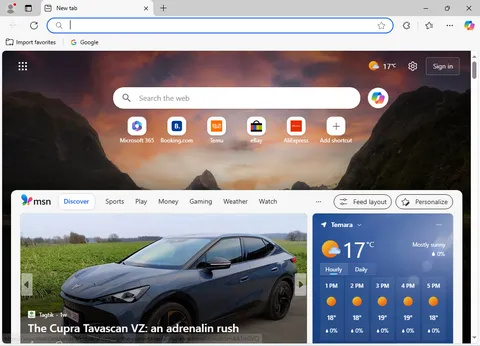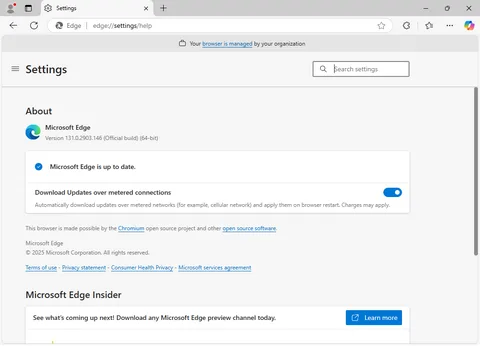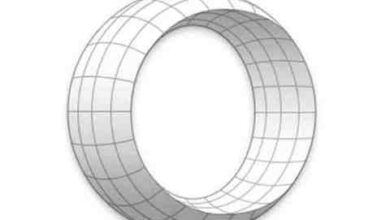Microsoft Edge Browser 131.0.2903.146
Download Microsoft Edge Browser for Windows, macOS, iOS and Android

Exploring the Features and Benefits of Microsoft Edge Browser
In the ever-evolving world of web browsers, Microsoft Edge has emerged as a robust and versatile option for users seeking speed, security, and seamless integration. Initially launched in 2015, Edge has undergone significant transformations, evolving from its original framework to the current Chromium-based version introduced in January 2020. This shift not only enhanced its performance but also aligned it more closely with user needs and expectations.
Speed and Performance
One of the most compelling features of Microsoft Edge is its speed. Built on the Chromium engine, Edge provides fast page loading times and a smooth browsing experience, comparable to other leading browsers like Google Chrome. The efficient use of resources ensures that your device remains responsive, even with multiple tabs open.
Enhanced Security Features
Security is a top priority for Microsoft Edge. It incorporates several layers of protection to safeguard users from online threats. With features such as SmartScreen, Edge helps block malicious websites and downloads, offering a more secure browsing environment. Additionally, the browser regularly receives updates to stay ahead of emerging security vulnerabilities.
Privacy Controls
Microsoft Edge offers robust privacy controls, allowing users to manage their data with ease. The browser includes three levels of tracking prevention: Basic, Balanced, and Strict. These settings enable users to choose the level of privacy they prefer, balancing the number of trackers blocked with site functionality.
Seamless Integration with Microsoft 365
For users within the Microsoft ecosystem, Edge provides seamless integration with Microsoft 365 applications. This compatibility enhances productivity as users can easily access and manage their documents, spreadsheets, and presentations directly from the browser. Edge also supports Collections, a feature that helps users organize research and ideas by saving web pages and notes effortlessly.
Customization and Extensions
Microsoft Edge boasts extensive customization options. Users can personalize their browsing experience by selecting themes, changing the new tab page layout, or installing extensions from the Microsoft Store or Chrome Web Store. This flexibility allows users to tailor the browser to their specific needs and preferences.
Innovative Features
Edge continually introduces innovative features to enhance user experience. For instance, the Vertical Tabs feature allows users to manage their tabs more efficiently, especially useful for those who keep numerous tabs open. The Immersive Reader mode provides a clutter-free reading experience, making it easier to focus on content without distractions.
Conclusion:
Microsoft Edge stands out as a powerful browser choice with its blend of speed, security, and user-centric features. Whether you're a casual internet user or a professional seeking productivity tools, Edge offers a comprehensive solution designed to meet diverse needs. As it continues to evolve, Microsoft Edge is poised to remain a strong contender in the competitive browser market, offering a compelling alternative for users worldwide.
Title: Microsoft Edge 131.0.2903.146
File name: MicrosoftEdgeSetup.exe
File size: 1.57 MB
Supported OS: Windows 11, Windows Server 2019, Windows Server 2016, Windows 10 32/64 bit.
Languages: Multiple languages
License: Freeware.
Date added: January 10, 2025
Developer: Microsoft
Website: www.microsoft.com/en-us/edge
Category: Windows Apps, Internet, Browsers.
Microsoft Edge Browser 131.0.2903.146 Changelog
New Features
- Enhanced Privacy Controls: Users can now manage privacy settings with more granularity, providing better control over tracking and data sharing.
- Improved Performance: Optimizations in the browser engine for faster load times and reduced memory usage.
- Vertical Tabs Update: New customization options for vertical tabs, including the ability to auto-hide and adjust tab width.
- Security Patch: Addressed multiple vulnerabilities to enhance user security and protect against potential exploits.
- Phishing Protection: Updated mechanisms to better detect and warn users about potential phishing sites.
- Resolved Crashes: Fixed several issues that caused the browser to crash under certain conditions.
- PDF Viewer Improvements: Corrected rendering issues with embedded forms in PDFs.
- Extension Compatibility: Addressed compatibility issues with specific third-party extensions to ensure smooth functionality.
- UI Enhancements: Minor tweaks to the user interface for improved accessibility and user experience.
- Sync Improvements: Enhanced sync reliability for bookmarks, history, and settings across devices.
- DevTools Enhancements: Updated developer tools with new features for easier debugging and performance analysis.
- Web Standards Support: Improved support for the latest web standards to ensure compatibility with new web technologies.
For more detailed information, please visit the official Microsoft Edge release notes page.