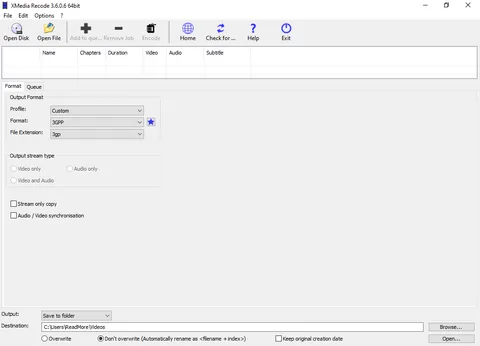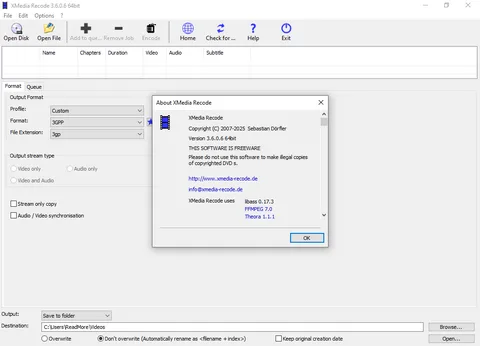XMedia Recode 3.6.0.6
Download XMedia Recode for Windows
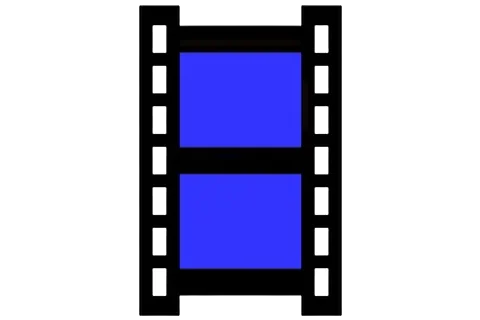
Exploring XMedia Recode: The Ultimate Free Media Converter
In the ever-evolving world of digital media, the need for efficient and versatile media conversion tools is more crucial than ever. Enter XMedia Recode, a powerful yet free software that has quickly become a favorite among media enthusiasts. In this blog post, we'll dive into what makes XMedia Recode a standout choice for users looking to convert their media files with ease and precision.
What is XMedia Recode?
XMedia Recode is a free media conversion tool that supports a wide array of audio and video formats. It's often compared to paid software due to its comprehensive features and user-friendly interface. Whether you're a professional looking to convert files for editing or a casual user needing to adjust formats for personal use, XMedia Recode has you covered.
Key Features
- Extensive Format Support: XMedia Recode supports a plethora of audio and video formats, including MP4, AVI, MKV, MP3, and more. This extensive compatibility ensures that you can work with virtually any file type.
- Presets for Popular Devices: The software offers presets for a variety of devices, from smartphones to gaming consoles. This feature simplifies the conversion process, allowing users to easily select the optimal settings for their specific device.
- Batch Conversion: Save time by converting multiple files at once. XMedia Recode's batch processing feature is perfect for those who need to convert large amounts of media without sacrificing quality.
- Editing Capabilities: Beyond conversion, XMedia Recode provides basic editing tools such as cropping, cutting, and adjusting the bitrate. This functionality allows users to refine their media before conversion.
- User-Friendly Interface: Despite its powerful features, XMedia Recode maintains a straightforward interface that makes it accessible to users of all experience levels. The drag-and-drop functionality further simplifies the process.
Getting Started with XMedia Recode
Starting with XMedia Recode is a breeze. Simply download and install the software from the official website. Once installed, follow these steps to convert your media files:
- Add Files: Click on 'Add File' to import the media you wish to convert.
- Select Format: Choose the desired output format from the dropdown menu. You can also select a device preset for optimized settings.
- Adjust Settings: If needed, tweak the conversion settings to suit your requirements. You can adjust parameters such as resolution, bitrate, and more.
- Start Conversion: Click 'Encode' to begin the conversion process. Your files will be converted and saved to your specified output folder.
Conclusion:
XMedia Recode is a robust and versatile media conversion tool that offers a wealth of features without the hefty price tag. Its ability to handle a wide range of formats, coupled with user-friendly features like presets and batch conversion, makes it an invaluable tool for anyone dealing with digital media. Whether you're converting files for personal use or professional projects, XMedia Recode is sure to meet your needs. Give it a try and experience seamless media conversion like never before!
Title: XMedia Recode 3.6.0.6
File name: XMediaRecode3606_setup.exe
File size: 16.69 MB/32 bit, 20.84 MB/64 bit.
Supported OS: Windows 11, Windows 10 32/64 bit, Windows 8 32/64 bit, Windows 7 32/64 bit, Windows Vista 32/64 bit.
Languages: Multiple languages
License: FREEWARE
Date added: January 12, 2025
Developer: Sebastian Dorfler
Website: www.xmedia-recode.de
Category: Windows Apps, Multimedia, Video, Encoders/Converter/DIVX Related.
Latest news 12.01.2024
XMedia Recode 3.6.0.6
- Update of ffmpeg
- Flac Codec: Added "Frame size" options
- Flac Codec: Added "LPC coefficient precision" options
- Flac Codec: Added "LPC algorithm" options
- Flac Codec: Added "Minimum partition order" options
- Flac Codec: Added "Maximum partition order" options
- Flac Codec: Added "Prediction order method" options
Troubleshooting
- Fixed minor bugs