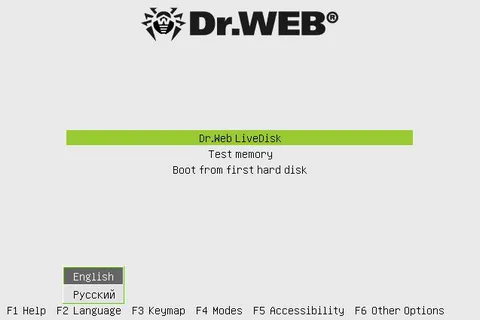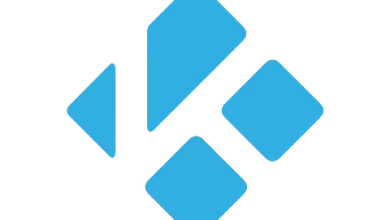Dr.Web LiveDisk 9.0.1.4130
Download Dr.Web LiveDisk for Windows

Dr.Web LiveDisk: Your Ultimate Solution for Emergency Virus Recovery
In today's digital age, cybersecurity threats are a constant challenge. Viruses, malware, and ransomware attacks can strike at any time, compromising your personal or business data. When traditional antivirus solutions fail, having a reliable backup plan becomes crucial. This is where Dr.Web LiveDisk comes in—a powerful tool designed to rescue your system in emergencies.
What is Dr.Web LiveDisk?
Dr.Web LiveDisk is a bootable antivirus solution that allows you to scan and disinfect an infected computer without booting into Windows. It is particularly useful when your system is so compromised that it won't even start. By using Dr.Web LiveDisk, you can bypass the operating system and gain access to your files, making it easier to remove malicious threats.
Key Features
1. Bootable Environment
Dr.Web LiveDisk operates independently of your computer's operating system. You can run it directly from a USB drive or a DVD, ensuring you have the means to recover your system even if the primary operating system is corrupted.
2. Comprehensive Scanning and Disinfection
The tool offers robust scanning capabilities to detect and neutralize various types of malware. Its virus databases are continuously updated, ensuring it can handle even the latest threats. Whether it's a stubborn virus or a stealthy Trojan, Dr.Web LiveDisk has the power to eliminate them effectively.
3. User-Friendly Interface
Despite being a powerful tool, Dr.Web LiveDisk is designed with usability in mind. Its intuitive interface makes it accessible for users of all technical levels. You can easily navigate through the options to initiate scans, view logs, and manage detected threats.
4. File Management
Dr.Web LiveDisk not only disinfects but also allows you to manage your files. You can access important documents, photos, and other data, providing an opportunity to back them up before proceeding with system repairs.
How to Use Dr.Web LiveDisk
- Download and Create a Bootable Media:
- Visit the official Dr.Web website to download the LiveDisk ISO file.
- Use a tool like Rufus to create a bootable USB drive or burn the ISO to a DVD.
- Boot from Dr.Web LiveDisk:
- Insert the USB or DVD into the affected computer and restart it.
- Access the BIOS or boot menu to boot from the USB/DVD.
- Scan and Disinfect:
- Once Dr.Web LiveDisk loads, initiate a full system scan.
- Follow the on-screen instructions to disinfect your system.
- Backup Important Files:
- Use the file manager to copy essential files to an external drive.
- Reboot and Restore:
- After cleaning, remove the bootable media and restart your computer.
Conclusion:
Dr.Web LiveDisk is an essential tool for anyone serious about protecting their digital life. It offers a lifeline when traditional antivirus methods fail, providing an effective way to recover and disinfect compromised systems. Whether you're a tech enthusiast or a business professional, having Dr.Web LiveDisk in your arsenal ensures you're prepared for any cyber threat that comes your way.
Embrace resilience in your digital life with Dr.Web LiveDisk, and stay one step ahead of cybercriminals.
Title: Dr.Web LiveDisk 9.0.1.4130 (January 17, 2025)
File name: drweb-livedisk-900-usb.exe
File size: 855.00 MB
Supported OS: All Windows
Languages: Multiple languages
License: FREEWARE
Date added: January 17, 2025
Developer: Doctor Web Ltd
Website: www.drweb.com
Category: Windows Apps, Search.
Important! Dr.Web LiveDisk is designed to run under Windows OSs (64-bit versions). To boot from a flash drive, your computer's BIOS must support booting from a USB HDD device