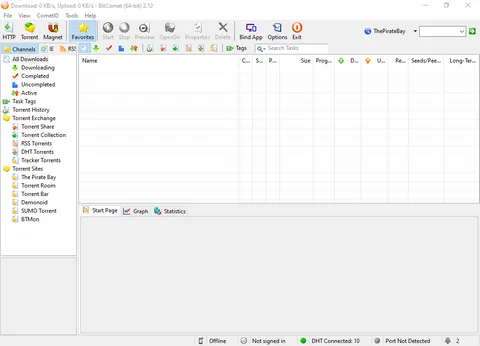BitComet 2.12
Download BitComet for Windows, macOS, Linux and Android

Exploring BitComet: A Comprehensive Guide
Introduction
In the world of torrenting, having a reliable and efficient client is crucial for downloading and sharing files. BitComet, a popular torrent client, has been around since 2003 and continues to be a favorite among users worldwide. In this blog, we'll explore what makes BitComet stand out, its features, and how to get started with it.
What is BitComet?
BitComet is a free BitTorrent/HTTP/FTP download client that offers a range of features for managing downloads. It is known for its user-friendly interface and powerful functionality, making it suitable for both beginners and advanced users. BitComet supports multiple protocols, providing flexibility and efficiency in file transfers.
Features of BitComet
- Intuitive User Interface: BitComet offers a clean and straightforward interface, making it easy to navigate and manage downloads. The layout is designed to provide quick access to all essential functions, ensuring a seamless user experience.
- Fast Download Speeds: BitComet is optimized for fast downloads, utilizing intelligent disk caching and multi-threading technology. This ensures downloads are completed quickly and efficiently, even for large files.
- Torrent Exchange: One of BitComet's unique features is its Torrent Exchange, which allows users to share torrent files with others directly from the client. This feature enhances the torrent ecosystem and helps in finding rare or less popular files.
- Long-Term Seeding: BitComet encourages long-term seeding, rewarding users who continue to seed files after downloading. This helps maintain a healthy torrent network and ensures files remain available for others to download.
- Preview Files While Downloading: Users can preview video files while downloading, thanks to BitComet's ability to download files sequentially. This feature is particularly useful for checking the quality and content of media files before the download is complete.
- Integrated HTTP/FTP Download: BitComet supports HTTP and FTP downloads, allowing users to manage all their downloads from a single application. This integration offers convenience and greater control over download tasks.
Getting Started with BitComet
- Download and Install: Visit the official BitComet website to download the latest version of the client. Follow the installation instructions to set up BitComet on your computer.
- Configure Settings: Once installed, open BitComet and configure the settings according to your preferences. You can adjust bandwidth limits, set download priorities, and customize the interface to suit your needs.
- Add Torrents: To start downloading, add torrent files by clicking on the "Open" button or by dragging and dropping them into the client. BitComet will begin downloading the file, and you can monitor the progress in the interface.
- Manage Downloads: Use the various management tools provided by BitComet to organize your downloads. You can pause, resume, or cancel downloads, as well as prioritize certain files over others.
Conclusion:
BitComet remains a powerful and versatile torrent client, offering a host of features that enhance the downloading experience. Whether you're a seasoned torrent user or new to the world of peer-to-peer file sharing, BitComet provides the tools you need for efficient and effective downloads. Give BitComet a try and explore the benefits of this robust torrent client.
Title: BitComet 2.12
File name: BitComet_2.12_setup.exe
File size: 35.36 MB
Supported OS: Windows 11/10/8.1/7/Vista 64bit/32bit, Windows XP/2003/2000 32bit
Languages: Multiple languages
License: FREEWARE
Date added: January 14, 2025
Developer: BitComet
Website: www.bitcomet.com
Category: Windows Apps, Internet, File Sharing, Download Managers.