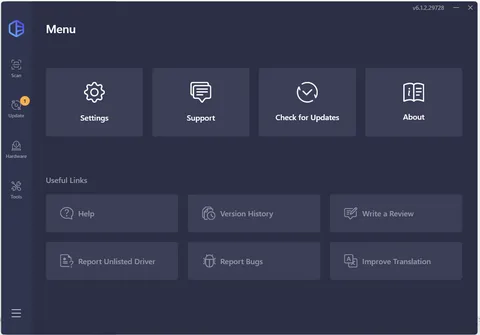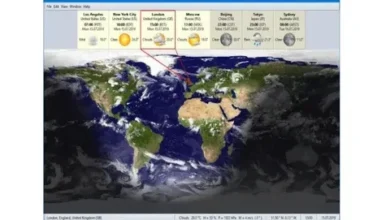Driver Easy 6.1.2 Build 29728
Download Driver Easy for Windows

Simplifying Your PC Experience with Driver Easy
In today's fast-paced digital world, keeping your computer running smoothly is essential for both productivity and leisure. One of the most common issues PC users face is outdated or missing drivers, which can lead to performance problems and hardware malfunctions. Thankfully, Driver Easy offers a simple and effective solution to this problem, ensuring your PC operates at its best.
What is Driver Easy?
Driver Easy is a powerful software tool designed to help users manage and update their computer's drivers effortlessly. Developed by Easeware Technology, this user-friendly application scans your PC, detects outdated or missing drivers, and provides a quick and straightforward way to download and install the latest versions.
Key Features of Driver Easy
- Comprehensive Driver Database: Driver Easy boasts an extensive database of over 8 million drivers, covering a wide range of hardware devices. This ensures that you have access to the correct and latest drivers for your system.
- Automatic Scanning: With just a single click, Driver Easy scans your entire system, identifying any outdated or missing drivers. The software then presents a detailed report, making it easy for you to see which drivers need updating.
- One-Click Updates: Updating drivers manually can be a time-consuming and daunting process. Driver Easy simplifies this task by allowing you to update all outdated drivers with just one click, saving you time and effort.
- Offline Scanning: If your PC doesn't have an active internet connection, Driver Easy offers an offline scanning feature. This allows you to scan your system and download the necessary drivers on another device, then transfer them to your PC for installation.
- Driver Backup and Restore: Before making any changes, Driver Easy creates a backup of your existing drivers. This means you can quickly restore your system to its previous state if anything goes wrong during the update process.
- Uninstall Unnecessary Drivers: Driver Easy also helps clean up your system by removing old and unused drivers, freeing up valuable space and potentially improving performance.
Why Choose Driver Easy?
Driver Easy stands out because of its ease of use, reliability, and comprehensive features. Whether you're a tech-savvy individual or someone who prefers simplicity, Driver Easy caters to all users by offering both free and premium versions. The free version provides basic driver scanning and updating capabilities, while the Pro version offers advanced features like automatic updates, faster download speeds, and technical support.
Conclusion:
Keeping your PC's drivers up-to-date is crucial for maintaining optimal performance and avoiding frustrating issues. Driver Easy is an excellent tool that simplifies this process, ensuring your computer runs smoothly and efficiently. With its user-friendly interface, extensive driver database, and powerful features, Driver Easy is a must-have solution for anyone looking to enhance their PC experience. So why wait? Download Driver Easy today and take the hassle out of managing your drivers.
Title: Driver Easy 6.1.2 Build 29728
File name: DriverEasy_Setup.exe
File size: 6.56 MB
Supported OS: Windows 11/10/8.1/7/Vista 64bit/32bit.
Languages: Multiple languages
License: DEMO
Date added: January 15, 2025
Developer: Easeware Technology Limited
Website: www.drivereasy.com
Category: Windows Apps, System, System Miscellaneous.
New in Driver Easy 6.1.2 Build 29728
Jan 15, 2025
- Fixed some minor bugs.