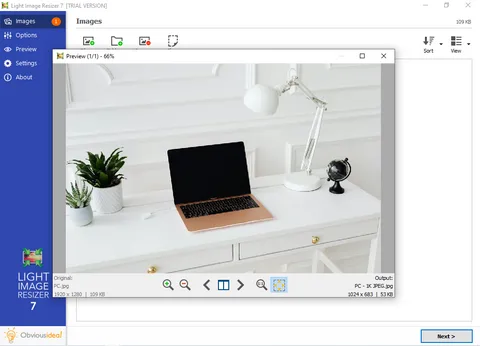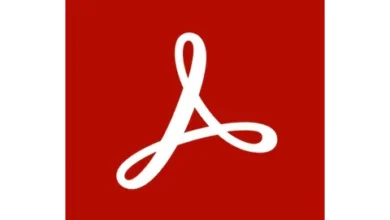Light Image Resizer 7.1.3.73
Download Light Image Resizer for Windows

Light Image Resizer: The Ultimate Tool for Easy Image Optimization
In today's fast-paced digital age, images play a crucial role in how we communicate and share information online. Whether you're a professional photographer, a digital marketer, or just someone who loves sharing photos with friends and family, having the right tools to manage and optimize your images is essential. Enter Light Image Resizer, a software that's making waves in the world of image editing.
What is Light Image Resizer?
Light Image Resizer is a powerful yet user-friendly software designed to help you resize, compress, convert, and optimize your images with ease. Originally known as VSO Image Resizer, this tool has evolved over the years to become one of the most trusted solutions for anyone looking to manage their digital photos efficiently.
Key Features of Light Image Resizer
- Batch Processing: One of the standout features of Light Image Resizer is its ability to process multiple images at once. Whether you need to resize a hundred images for a website or compress a set of photos to save space on your hard drive, this tool makes it easy with its batch processing capabilities.
- Multiple Format Support: Light Image Resizer supports a wide range of image formats including JPEG, PNG, BMP, and TIFF. This ensures that you can work with almost any image file you have.
- User-Friendly Interface: The software is designed with simplicity in mind. Its intuitive interface means that even those with minimal technical skills can navigate the tool and make the most out of its features.
- Advanced Editing Options: Beyond resizing, Light Image Resizer offers several advanced editing features. You can add watermarks, adjust colors, change image resolutions, and even apply special effects to your photos.
- High Quality Output: Despite the compression capabilities, Light Image Resizer ensures that the quality of your images is never compromised. You can adjust the settings to find the perfect balance between image quality and file size.
Why You Need Light Image Resizer
- Save Space: With high-resolution cameras becoming the norm, image file sizes are larger than ever. Light Image Resizer helps you compress and resize images, freeing up valuable storage space on your devices.
- Improve Website Performance: Large images can slow down website loading times, impacting user experience and SEO rankings. By optimizing your images with Light Image Resizer, you can ensure faster loading times and a better user experience.
- Maintain Image Quality: Unlike many other image resizers that degrade image quality, Light Image Resizer maintains the integrity of your photos, ensuring they look sharp and professional.
Conclusion:
Light Image Resizer is more than just a tool for resizing images; it's a comprehensive solution for anyone looking to manage their digital photos efficiently. Its combination of powerful features, ease of use, and high-quality output makes it an indispensable tool for photographers, web developers, and anyone who deals with digital images. Whether you're looking to optimize images for your website, save space on your device, or simply make your photos easier to share, Light Image Resizer is the tool you need.
Title: Light Image Resizer 7.1.3.73
File name: light_image_resizer7_setup_7.1.3.73.exe
File size: 44.08 MB
Supported OS: Windows 11 / 10 / 8.1 (64 or 32 bit), 2.0 GHz processor, 4 GB of RAM, 500 MB of free hard drive space.
Languages: Multiple languages
License: DEMO
Date added: January 16, 2025
Developer: ObviousIdea
Website: www.obviousidea.com
Category: Windows Apps, Multimedia, Graphic, Graphic Editors.
NEW in Light Image Resizer Version 7.1.3.73 / January 16, 2025
- add basic copy and paste by right-click on image (Light Image Editor)
- text outline width can be set for text layers (Light Image Editor)
FIXED:
- throttling on large output was too aggressive and could lead to slow processing
- trying to load a WebP in the watermark dialog could cause the application to lock up
- image orientation could be wrong when creating a PDF from photos
- processing TIFF with large Photoshop data could lead to out of memory error
- font size control was losing focus when entering a value (Light Image Editor)
- mouse cursor not visible on dark elements during screenshot capture (Light Image Editor)
- screen capture coordinates could be wrong with certain multi-monitor configurations (Light Image Editor)
IMPROVED:
- add more font sizes to dropdown list (Light Image Editor)
- prevent blending of text properties window when dropdown is active