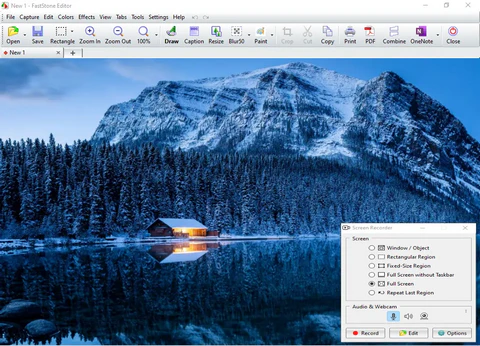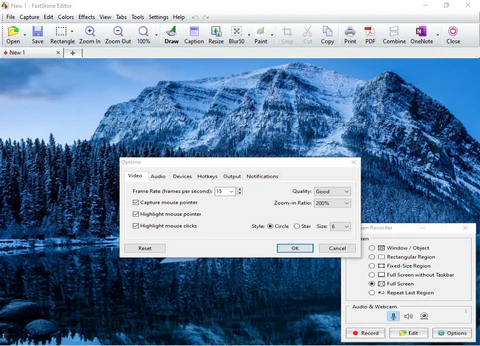FastStone Capture 11.0
Download FastStone Capture for Windows

Exploring FastStone Capture: A Comprehensive Screen Capture Tool
In today's digital age, having a reliable screen capture tool is essential for both personal and professional use. FastStone Capture stands out as a versatile and user-friendly option that caters to a wide range of needs. Whether you're creating tutorials, documenting software issues, or simply capturing moments from your screen, FastStone Capture offers a robust set of features to get the job done efficiently.
Key Features of FastStone Capture
- Intuitive Interface: FastStone Capture boasts an easy-to-navigate interface that makes it accessible for users of all levels. The toolbar provides quick access to all the essential functions, ensuring a seamless experience.
- Flexible Capture Options: With FastStone Capture, you can capture the entire screen, specific windows, or user-defined areas. The tool also supports scrolling captures, allowing you to capture lengthy web pages or documents without hassle.
- Annotation and Editing Tools: Once you've captured your screen, FastStone Capture offers a suite of annotation tools to enhance your images. You can add text, arrows, watermarks, and shapes to highlight important areas or add context to your captures.
- Screen Recording: Besides capturing still images, FastStone Capture also supports screen recording. This feature is particularly useful for creating video tutorials or presentations, with options to record audio from the microphone or system sounds.
- Multiple Output Formats: The software supports a variety of output formats, including JPEG, PNG, GIF, PDF, and more. This flexibility ensures that your captures can be easily integrated into different projects or shared across various platforms.
- Lightweight and Efficient: FastStone Capture is known for its lightweight design, ensuring that it doesn't slow down your system while in use. This efficiency makes it an ideal choice for users who need to multitask.
Tips for Maximizing FastStone Capture
- Utilize Hotkeys: FastStone Capture allows you to set up customizable hotkeys for quick access to its features. This can significantly speed up your workflow, especially if you need to capture screens frequently.
- Explore Output Options: Take advantage of the diverse output options to tailor your captures to your specific needs. Whether you're saving images for web use or printing, FastStone Capture has you covered.
- Experiment with Annotations: Use the annotation tools creatively to make your captures more informative. Highlighting key information or adding instructions can make your visuals more engaging and effective.
Conclusion
FastStone Capture is a powerful yet straightforward tool that provides all the essential features needed for effective screen capture and recording. Its combination of flexibility, ease of use, and efficient performance makes it a top choice for anyone looking to enhance their digital toolbox. Whether you're a professional needing detailed documentation or a casual user capturing memories, FastStone Capture can meet your needs with ease and precision.
Title: FastStone Capture 11.0
File name: FSCaptureSetup110.exe
File size: 8.51 MB
Supported OS: Windows 11, Windows 10 32/64 bit, Windows 8 32/64 bit, Windows 7 32/64 bit, Windows Vista 32/64 bit, Windows XP 32/64 bit.
Languages: Multiple languages
License: TRIAL
Date added: January 16, 2025
Developer: FastStone Soft
Website: www.faststone.org
Category: Windows Apps, Multimedia, Graphic, Graphic Capture.
FastStone Capture Version 11.0 (January 16, 2025)
- Added "Transparent background" option to Edge tool
- Added "Delete File" (Ctrl+Del) to editor's File menu
- Enhanced support for multi-monitor systems
- Enabled copying and pasting transparent images directly via Clipboard
- Updated Caption tool to fully display long text, such as URL links
- Caption tool headers now brighten on dark backgrounds
- Other improvements and bug fixes