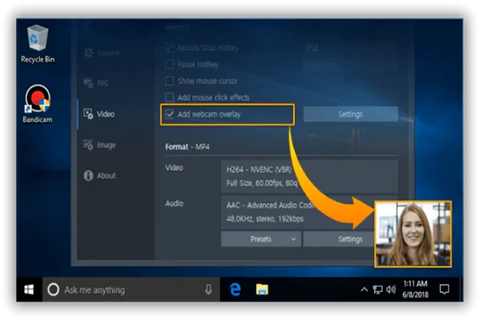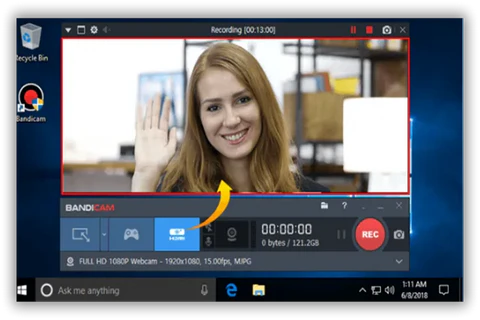Bandicam Screen Recorder 8.1.0 Build 2516
Download Bandicam Screen Recorder for Windows

Unlock Your Creativity with Bandicam Screen Recorder
In the ever-evolving world of digital content creation, having the right tools at your disposal can make a world of difference. One such tool that has become indispensable for many creators is Bandicam Screen Recorder. Whether you're a gamer, educator, or content creator, Bandicam offers a suite of features that elevate your screen recording experience to new heights.
Why Choose Bandicam?
- High-Quality Recording: Bandicam stands out with its ability to capture high-quality video and audio. It supports 4K Ultra HD video at up to 144 frames per second, making it ideal for capturing every detail, whether you're recording gameplay, tutorials, or presentations.
- User-Friendly Interface: Even if you're new to screen recording, Bandicam's intuitive interface makes it easy to get started. With a clean layout and straightforward controls, you can focus on creating content without being bogged down by a steep learning curve.
- Game Recording Mode: For gamers, Bandicam offers a dedicated Game Recording mode that optimizes performance while minimizing lag. Capture your best gaming moments in real-time, with the option to overlay your webcam video for added personality.
- Device Recording: Beyond just screen capture, Bandicam allows you to record from external video devices like webcams, Xbox/PlayStation, smartphones, and more. This flexibility is perfect for creating diverse content ranging from reaction videos to live commentary.
- Real-time Drawing and Annotations: Enhance your recordings with real-time drawing, text, and stickers. Highlight important sections, make annotations, or just have fun with your presentations. This feature is particularly useful for educators and professionals conducting tutorials and webinars.
- Versatile Output Formats: Bandicam supports various output formats, including MP4, AVI, and more, ensuring compatibility with different platforms and editing software. This versatility means you can seamlessly integrate your recordings into any project.
- Compression without Quality Loss: One of Bandicam's standout features is its ability to compress video files without compromising on quality. This ensures that your files are easy to manage and share, even if you’re working with limited storage or bandwidth.
Tips for Maximizing Your Bandicam Experience
- Utilize Hotkeys: Customize hotkeys for starting, pausing, and stopping recordings to streamline your workflow.
- Experiment with Settings: Adjust frame rates, resolution, and audio settings to find the perfect balance for your needs.
- Take Advantage of Scheduled Recording: Set up automatic recordings for webinars or live streams to ensure you never miss important content.
Conclusion
Bandicam Screen Recorder is more than just a tool; it's a gateway to unleashing your creativity. With its powerful features and user-friendly design, Bandicam makes screen recording accessible and enjoyable for everyone. Whether you're capturing gaming triumphs, creating educational content, or producing engaging videos, Bandicam equips you with everything you need to produce professional-quality recordings. Dive into the world of screen recording with Bandicam and watch your content creation potential soar!
Title: Bandicam Screen Recorder 8.1.0 Build 2516
File name: bdcamsetup.exe
File size: 29.63MB
Supported OS: Windows 11, Windows 10 64 bit, Windows 8 64 bit, Windows 7 64 bit.
Languages: Multiple languages
License: DEMO
Date added: January 20, 2025
Developer: Bandicam Company
Website: www.bandicam.com
Category: Windows Apps, Multimedia, Video, Video Recording.
Bandicam 2025, 8.1.0 01/21/2025
- Added the Auto-Pause Recording feature.
(Bandicam will automatically start/resume recording if a mouse or keyboard is in use.) - Bandicam now supports Rec. 709 color space.
- Added color space selection option in the format settings window (Rec. 709 and Rec. 601).
- Added the "Cancel Recording" hotkey which allows users to stop and delete the recording file.
- Added support for more hotkeys in drawing mode (Whiteboard, Ellipse, Clear all).
- Magnifier size and scale has increased by 1.6x in Screen Recording Mode.
- Bandicam now only uses NVENC Video Codec SDK 12 (Video Codec SDK 8 is deprecated).
- Bugs fixed
- Videos recorded with the H264 (AMD VCE/VCN) codec were slow or did not work properly when played back.
- The 'Failed to start audio capture' error occurred when all speakers and microphone devices were turned off in Game Recording Mode.
- The Copy to Clipboard function didn't work properly.
- Other minor bugs have been fixed.