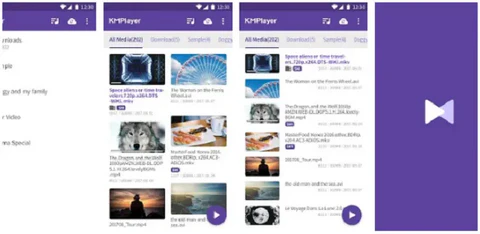KMPlayer 2025.1.21.12 (x64) | 4.2.3.21
Download KMPlayer for Windows, macOS, iOS and Android
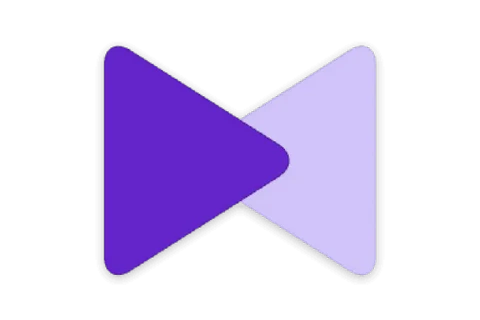
Exploring KMPlayer: A Versatile Media Player for All Your Entertainment Needs
In the vast world of media players, KMPlayer stands out as a robust and versatile option for users seeking a comprehensive solution for their media playback needs. Whether you're a movie enthusiast, a music lover, or someone who enjoys watching videos in various formats, KMPlayer offers a plethora of features that make it a go-to choice for many. In this blog, we'll delve into what makes KMPlayer exceptional and why you might consider using it as your primary media player.
A Wide Range of Supported Formats
One of the most impressive aspects of KMPlayer is its ability to support a vast array of file formats. From popular formats like MP4, AVI, and MKV to less common ones such as 3GP and OGM, KMPlayer can handle almost any type of media file you throw at it. This versatility ensures that you won't need to switch between different players to watch or listen to your favorite content.
Customizable User Interface
KMPlayer offers a highly customizable user interface, allowing users to tailor the look and feel of the player to their liking. With various skins and themes available, you can personalize your media player to match your style. Additionally, the interface is intuitive and user-friendly, making it easy for both beginners and experienced users to navigate.
Advanced Playback Features
KMPlayer is equipped with a range of advanced playback features that enhance the viewing and listening experience. Some of these features include:
- 3D and VR Support: KMPlayer supports 3D and VR playback, providing an immersive experience for users with compatible equipment.
- Subtitle Options: With KMPlayer, you can easily load, edit, and synchronize subtitles, ensuring that you never miss a line of dialogue.
- Audio and Video Effects: Adjust the audio and video output with built-in effects to enhance your media experience, whether it's tweaking the brightness and contrast or applying audio filters.
Cross-Platform Availability
KMPlayer isn't limited to just one platform; it's available for Windows, macOS, and mobile devices (both Android and iOS). This cross-platform support means you can enjoy a consistent media experience across all your devices.
Regular Updates and Community Support
The developers behind KMPlayer are committed to providing regular updates, ensuring that the player remains compatible with the latest file formats and technologies. Additionally, KMPlayer boasts an active community of users and developers who contribute to its ongoing development and improvement.
Conclusion
KMPlayer is more than just a media player—it's a powerful tool that caters to a wide range of media playback needs. With its extensive format support, customizable interface, and advanced features, it continues to be a favorite among users worldwide. Whether you're looking to watch movies, listen to music, or explore VR content, KMPlayer has you covered. Download it today and discover a new way to enjoy your media library.
Title: KMPlayer 4.2.3.21
File name: KMPlayer_4.2.3.21.exe
File size: 47.41 MB
Recommended OS: Windows 10 64-bit or 32-bit, Direct X 9 or higher and 150Mb of installation space required.
Minimum System Requirements: Windows Vista 32-bit, Direct X 9 or higher and 150Mb of installation space required.
Languages: Multiple languages
License: FREEWARE/DONATIONWARE
Date added: January 21, 2025
Developer: PANDORA.TV
Website: www.kmplayer.com
Category: Windows Apps, Multimedia, Video, Video Players.
Key features of KMPlayer - Video player for PC
- Free DownloadGet a FREE video player for your PC!
- Plays all video formatsPlays any video format, including Ultra HD 4K, 3D movies, and even damaged or locked files.
- Includes high-quality codecsComes with the latest high-quality codecs (HEVC, h.265, h.264, VP9) for superior video quality.
- Full playback controlGives you complete control over playback, with options for resizing, effects, codec settings, and real-time video capture with custom output.
- Multilingual video playerSupports over 42 languages like English, Korean, Japanese, Spanish, and Indonesian with an easy-to-use interface.
- YouTube video streamingWatch and download videos from YouTube and other sites by entering the URL.
- Hardware accelerationFeatures hardware acceleration to reduce CPU use, ensuring smooth video playback on low-end PCs or during multitasking.