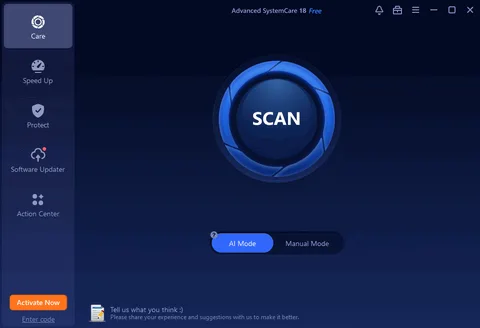Advanced SystemCare Free 18.1.0.201
Download Advanced SystemCare Free for Windows
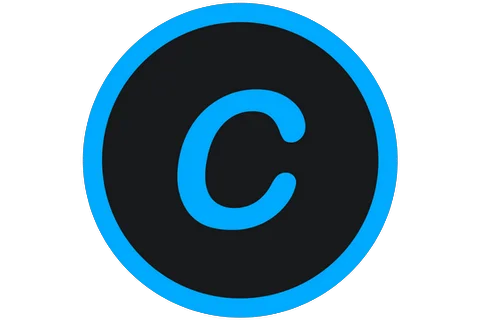
Unleashing Your PC's Potential with Advanced SystemCare
In the world of technology, where efficiency and speed are paramount, maintaining your computer's performance can sometimes feel like a daunting task. That's where Advanced SystemCare steps in, offering a comprehensive solution designed to optimize and protect your PC. Whether you're a casual user or a tech enthusiast, this powerful tool is poised to enhance your system's functionality and prolong its lifespan.
Understanding Advanced SystemCare
Developed by IObit, Advanced SystemCare is a versatile PC optimization tool that combines an array of utilities to clean, optimize, and secure your computer. Its user-friendly interface and robust features make it a popular choice among users seeking to improve their system's performance without delving into complex technicalities.
Key Features of Advanced SystemCare
- Comprehensive Cleanup: Over time, your computer accumulates junk files, broken shortcuts, and unnecessary system logs that can bog down performance. Advanced SystemCare efficiently cleans these cluttered elements, freeing up valuable disk space and enhancing overall system speed.
- Enhanced Security: In an era where cyber threats are ever-evolving, safeguarding your personal data is crucial. Advanced SystemCare includes a suite of security tools that protect against spyware, adware, and other malicious entities, ensuring your online activities remain private and secure.
- System Optimization: The software offers a range of optimization tools that address startup items, RAM usage, and system settings. By tweaking these elements, Advanced SystemCare helps your PC run more efficiently, reducing boot times and enhancing application responsiveness.
- Registry Repair: A cluttered registry can lead to system errors and crashes. Advanced SystemCare meticulously scans and repairs registry issues, ensuring a smoother and more reliable computing experience.
- Privacy Protection: With increasing concerns about data privacy, Advanced SystemCare provides features like digital fingerprint protection and browser anti-tracking, allowing you to browse the internet with peace of mind.
Why Choose Advanced SystemCare?
- User-Friendly Interface: Even if you're not tech-savvy, Advanced SystemCare's intuitive design makes it easy to navigate and utilize its full range of features.
- Regular Updates: IObit consistently updates the software, integrating the latest technologies and security measures to combat emerging threats and improve performance.
- Customizable Tools: The software offers a customizable experience, allowing users to tailor its functions to meet their specific needs and preferences.
Conclusion
In the fast-paced digital landscape, maintaining optimal PC performance is more important than ever. Advanced SystemCare offers a powerful, all-in-one solution for users looking to clean, optimize, and protect their computers. With its comprehensive suite of tools, it empowers you to unleash your PC's potential, ensuring a faster, safer, and more efficient computing experience. Whether you're looking to extend the life of an aging system or keep a new device running smoothly, Advanced SystemCare is a worthy investment in your digital future.
Title: Advanced SystemCare Free 18.1.0.201
File name: advanced-systemcare-setup.exe
File size: 55.43 MB
Supported OS: Supports Win11/Win10/Win8/Win7/Vista/XP.
Languages: Multiple languages
License: Free/Trial
Date added: January 8, 2025
Author: IObit
Website: www.IObit.com
Category: Windows Apps, Tweak, System Tweak.
Advanced SystemCare Free 18.1.0.201 Changelog
- Enhanced AI Mode: Improved AI mode for more efficient system optimization tailored to user habits.
- Enhanced Junk File Clean: Added support for cleaning more types of junk files to free up disk space.
- Privacy Sweep: Enhanced ability to clear privacy traces from more applications and browsers.
- Startup Optimization: Enhanced database to manage more startup items for faster PC boot time.
- Real-time Protector: Improved real-time protection to block more malicious programs and threats.
- Spyware Removal: Updated database to remove the latest spyware and adware for better PC security.
- Software Updater: Expanded support for updating more popular software to reduce security vulnerabilities.
- Fixed minor bugs in the user interface to enhance the overall user experience.
- Resolved an issue with the Disk Cleaner that occasionally missed certain files.
- Addressed a bug causing occasional crashes during deep scans.
- Improved interface for a more intuitive and user-friendly experience.
- Added new skins and themes for customization options.
- Optimized performance for a smoother and faster user experience on various system configurations.
- Reduced CPU and memory usage during system scans and optimizations.