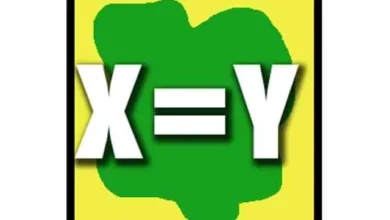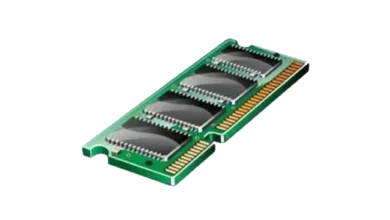تفعيل برنامج EZ CD Audio Converter 12.1.0.1
تفعيل برنامج تحويل الملفات الصوتية ونسخ وحرق الأقراص الصوتية EZ CD Audio Converter 64/32 bit للويندوز

برنامج EZ CD Audio Converter هو نفس البرنامج الذي كان يحمل في السابق إسم “Easy CD-DA Extractor” وهو تطبيق يعمل بطريقة الكل في واحد؛ فهو سهل في الاستخدام ويوفر جودة صوت عالية، وهو مستخرج الأقراص المضغوطة الصوتية ومحولا صوتيا ومحررا للبيانات التعريفية وناسخا للأقراص.
يقوم برنامج EZ CD Audio Converter باستخراج أقراص صوتية مضغوطة وعمل نسخ للأقراص وتحويل ملفات mp3 وتحويل الملفات الصوتية، إضافة إلى إمكانية نسخ الأقراص الصوتية المضغوطة وأقراص MP3 وأقراص البيانات.
يدعم برنامج EZ CD Audio Converter جميع الصيغ الصوتية الشائعة: مثل 3G2 و 3GP و MP1 و MP2 و MP3 و WMA و OGG و MP4 و M4A (AAC و Apple Lossless). كما أنه يدعم الصيغ التالية: AAC و aacPlus وFLAC وMPC وWV وWAV وAIFF وAPE وCUE وM3U. إضافة إلى ذلك، يستطيع البرنامج دعم صيغة “Nero AAC” إذا كان برنامج Nero Burning ROM مثبتا على جهاز الكمبيوتر الخاص بك.
يتوفر برنامج EZ CD Audio Converter على أحدث تقنية لترميز الصوت، بحيث يتوفر على ترميز صوتي جد متقدم. كما أن البرنامج يدعم كليا أيضا ترميزات سطر الأوامر (.exe).
يحتوي تطبيق EZ CD Audio Converter على ثلاثة برامج مختلفة:
- Audio CD Ripper: يساعدك على نسخ الأقراص المضغوطة الصوتية بصيغة الصوت الذي يتم تحديده. يقوم البرنامج بتحويل الأقراص المضغوط الصوتية إلى MP3 و CDA إلى MP3. ويساعد على نسخ الأقراص المضغوطة الصوتية إضافة إلى اكتشاف الأخطاء بدقة. كما يقوم بتحميل البيانات التعريفية تلقائيا بتغطية عالية الدقة. كم أنه يكتشف خصائص CD-Text و Pre-Gaps و Pre-Emphasis و Catalog و ISRC للأقراص المضغوط الصوتية. ويمكن من التحويل السريع إلى صيغ الصوت الذي يتم تحديده. ويمكنه أيضا إنشاء صورة دقيقة للأقراص المضغوطة الصوتية الأصلية بواسطة وظيفة صورة القرص”Disc Image”. يدعم ملف واحد وملفات متعددة لCue Sheets.
- Audio File Format Converter: يمكنك من تحويل الملفات الصوتية من صيغة إلى أخرى. يستطيع البرنامج عبر محول الصوت أن يحول الملفات الصوتية بين مختلف الصيغ (مثل CD إلى MP3 وFLAC إلى MP3 .وWAV إلى MP3) بجودة صوتية عالية. يوفر أداء أقصى بتحويلات متعددة النواة موازية. يمكنك تنزيل البيانات التعريفية تلقائيا أو إدخالها يدويا. ويضم البرنامج أيضا تنزيل فن الغلاف “cover art downloader”. ويتم حفظ البيانات التعريفية أثناء تحويل الملف الصوتي. ويقدم الدعم الكامل لريبلايجان ReplayGain. كما يستطيع تحويل الصوت من خلال ملفات الفيديو. ويساعدك البرنامج من خلال أداة محول الصوت على تحويل ملفات الصوت، بحيث يسمح لك بتحرير البيانات التعريفية للملفات الصوتية الموجودة، إضافة إلى تحميل البيانات التعريفية والرسوم التوضيحية للعديد من الخدمات. بالإضافة إلى ذلك، يمكنك إعادة تسمية الملفات بناءً على البيانات الأولية. ويمكنك أيضا حساب وحفظ قيم لريبلايجان ReplayGain للملفات الموجودة.
- CD/DVD Creator: يمكنك من حرق Audio CD و CD/DVD MP3 و Data CD/DVD وDVD Video. يستطيع البرنامج حرق الأقراص المضغوطة الصوتية وأقراص MP3 وأقراص البيانات. كما أن لديه القدرة على حرق ملفات Cue Sheets ودعم جميع المتغيرات الخاصة بها. ويدعم أيضا تسوية لريبلايجان ReplayGain. كما يدعم البرنامج حرق الأقراص النصية المضغوطة “CD-texte” وحرق صور الأقراص (ISO و BIN و CUE).
خصائص البرنامج الرئيسية:
. تأمين استخراج الأقراص المضغوطة الصوتية مع اكتشاف الأخطاء.
. تحويل جميع الصيغ الصوتية مع الحفاظ على البيانات التعريفية.
. حرق الأقراص الصوتية المضغوطة وأقراص MP3 وأقراص البيانات.
. يضم أفضل الترميزات أو الكوديكس الصوتية.
. يتوفر على التحديثات التلقائية مجانا ومدى الحياة.
. تحميلات تلقائية فنية عالية الجودة.
. ميزات لريبلايجان والتسوية وحذف الصمت.
. تحويل الصوت من خلال ملفات الفيديو.
. إنشاء نسخة واحدة من الأقراص المضغوطة وأقراص الفيديو الرقمية “CD و DVD”.
. يتوفر البرنامج على محول صوت سريع، يمكنه تحويل ما يصل إلى 8 ملفات في نفس الوقت.
. تنزيل البيانات التعريفية تلقائيا من خلال عمل فن عالي الجودة من خدمات متعددة (GD3 و MusicBrainz و Freedb).
. يستخدم معالجات متعددة النواة وتعليمات خاصة للوسائط المتعددة للمعالج (SSE و MMX) لتحقيق الأداء الأمثل.
-. تحويل الصوت على نحو سلس وتحويل معدل العينات بدون فاصل.
. يدعم كليا الصفائح الجديلة “Cue Sheets” وجميع أنواعها.
. الدعم الكامل لريبلايجان “ReplayGain”.
. استخراج المسارات الصوتية المستترة “HTOA”.
. اكتشاف CD-texte وISRC وقبل الفجوة والتأكيد المسبق.
معلومات تقنية عن البرنامج:
العنوان: EZ CD Audio Converter 12.1.0.1
اسم الملف: ez_cd_audio_converter_setup.exe
حجم الملف: 42.87 ميجابايت
الإصدار: 12.1.0.1
تاريخ التحديث: 5 يونيو 2025
متطلبات التشغيل: يدعم ويندوز 7 وويندوز 8 وويندوز 8.1 وويندوز 10 (32 بت و 64 بت).
اللغة: يدعم العديد من اللغات
الترخيص: Trial
المطور: Poikosoft
الموقع: www.poikosoft.com
التصنيف: تطبيقات ويندوز، ملتميديا، تحرير الصوت.
تنشيط برنامج EZ CD Audio Converter لتحويل صيغ ملفات الصوت بجودة صوتية عالية الدقة للويندوز.
تحميل ملف تنصيب برنامج EZ CD Audio Converter زائد ملف التفعيل:
64 بت
تحميل
32 بت
تحميل
يساعدك برنامج EZ CD Audio Converter على تحويل جميع صيغ الملفات الصوتية بجودة عالية واستخراج الأقراص المضغوطة الصوتية بصوت مثالي، إضافة إلى حرق الأقراص المضغوطة الصوتية و CD / DVD MP3 وData CD / DVD.