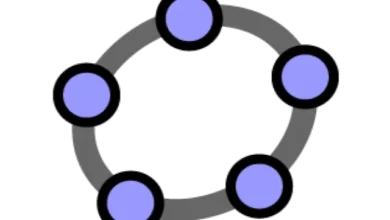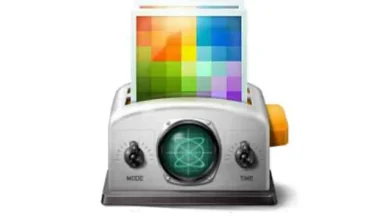تحميل برنامج Farbar Recovery Scan Tool 21.8.2023.0
تحميل برنامج حل المشاكل التي تخلفها الفيروسات على النظام Farbar Recovery Scan Tool للويندوز
برنامج فاربار ريكفري سكان تول أو Farbar Recovery Scan Tool هو أداة مفيدة وقوية لفحص وكشف جميع الأعطال ومخلفات الفيروسات والبرمجيات الخبيثة وحذفها وإصلاح النظام مجانا، بحيث يساعدك البرنامج على فحص جهاز الكمبيوتر الخاص بك والكشف عن العدوى والأخطار وإصلاح جميع المشاكل الناتجة عن الفيروسات والبرامج الضارة؛ فيساعدك على حل المشاكل التي تحدثها البرمجيات الخبيثة، الأمر الذي يحسن النظام ويقوم بإصلاحه من جميع الأعطال والمشكل التي تحدثها هاته الفيروسات والبرمجيات الخبيثة. يقوم برنامج فاربار ريكفري سكان تول بفحص جميع العمليات التي تحدث على النظام “Processes” وبالتالي الكشف عن جميع الأخطاء والمشاكل التي أحدثتها الفيروسات على النظام وإنشاء تقرير نصي مفصل حول عملية المسح الضوئي. إلى هذا الحد يكون البرنامج قد قام بما عليه فيما يخص عمليات الفحص والكشف ولم يبقى لك سوى المرور إلى عمليات الإصلاح والحذف، بالضغط على زر إصلاح “Fix”، وتنتظر البرنامج يقوم بإصلاح جميع المشاكل والعدوى التي قام باكتشافها.
يتوفر برنامج فاربار ريكفري سكان تول على واجهة بسيطة وسهلة في الاستخدام، توفر لك جميع الحلول الممكنة لتحسين وإصلاح النظام من الأضرار والمشاكل التي تحدثها الفيروسات والملفات الضارة، من خلال القيام بفحص شامل للجهاز يتم عبر الضغط على زر مسح “Scan”؛ فيقوم التطبيق بفحص سريع لجميع ملفات النظام والرجيستري ومتصفح الإنترنت وإعدادات الشبكة، إضافة إلى القيام بفحص شامل لخدمات الويندوز “Services” وتعريفات جهاز الكمبيوتر.

معلومات تقنية عن البرنامج:
العنوان: Farbar Recovery Scan Tool 21.8.2023.0
اسم الملف: FRST.exe
حجم الملف: 2.27 ميجابايت/64 بت، و1.99 ميجابايت/32 بت
الإصدار: 21.8.2023.0
تاريخ التحديث: 21 غشت 2023
متطلبات التشغيل: يدعم جميع إصدارات الويندوز
اللغة: يدعم العديد من اللغات
الترخيص: مجاني
المطور: Farbar
الموقع: www.bleepingcomputer.com
التصنيف: تطبيقات ويندوز، أدوات النظام.

تنزيل برنامج فاربار ريكفري سكان تول لفحص وإصلاح مشاكل الفيروسات والبرامج الضارة مجانا.
تحميل برنامج فاربار ريكفري سكان تول “Farbar Recovery Scan Tool“ للويندوز:
64 بت:
تحميل
32 بت:
تحميل
يساعدك برنامج فاربار ريكفري سكان تول على إصلاح جميع الأعطال والتعديلات التي تخلفها الفيروسات والبرمجيات الضارة -بعد حذفها- على النظام؛ فيقوم بإصلاح ملفات النظام والرجيستري وخدمات ويندوز وتعريفات الكمبيوتر والأنترنت وغيرها من الأخطاء والمشاكل الأخرى.