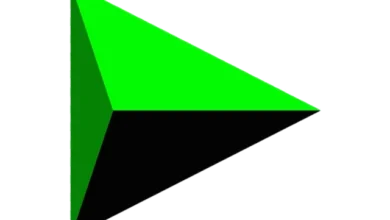تحميل برنامج Freemake Video Downloader 4.1.13.152
تحميل برنامج تحميل ملفات الفيديو Freemake Video Downloader Offline للويندوز
برنامج فري ميك فيديو داونلاودر “Freemake Video Downloader” هو أداة مفيدة لتحميل ملفات الفيديو من مواقع الويب لمشاركة ملفات الفيديو، بحيث يساعدك البرنامج على تحميل ملفات الفيديو من الإنترنت عبر العديد من مواقع الويب المتخصصة في الفيديو؛ فالبرنامج يدعم تحميل ملفات الفيديو لأكثر من 10 آلاف موقع ويب لمشاركة ملفات الفيديو، مثل فيس بوك وفيميو ويوتيوب وغيرها. يساعدك البرنامج على تحميل ملفات الفيديو بالعديد من جودات الفيديو، تختار منها ما يناسبك، ويدعم العديد من صيغ الفيديو مثل صيغ: AVI وMP4 و3GP وFLV وMKV. كما أن التطبيق يدعم تحميل الملف الصوتي فقط بدون فيديو، من خلال تحديد الصيغة الصوتية MP3 بكل سهولة وبسرعة فائقة، إضافة إلى أن البرنامج يدعم تحميل ملفات الفيديو بجودة عالية الدقة من شبكة الإنترنت الخاصة بأجهزة الأندرويد والآيفون والأيبود.
يتوفر برنامج فري ميك فيديو داونلاودر على واجهة بسيطة وسهلة في الاستخدام، في متناول جميع المستخدمين، المبتدئين والمحترفين، لا يتطلب خبرة كبيرة للقيام بعمليات تحميل ملفات الفيديو عبر الإنترنت؛ فكل ما عليك فعله هو الدخول إلى مواقع الويب الخاصة بمشاركة الفيديو ثم تقوم بنسخ رابط الفيديو وتلصقه بمكان رابط التحميل على البرنامج بواسطة زرPaste URL فتختار الصيغة والجودة التي ترغب في تحميلها، وبنقرة واحدة يبدأ البرنامج في تحميل ملف الفيديو عبر الإنترنت وتخزينه على القرص الصلب الخاص بجهاز الكمبيوتر الخاص بك بجودة عالية الدقة.
يعد برنامج تحميل ملفات الفيديو من مواقع الويب، أداة الكل في واحد؛ فالإضافة إلى كونه مدير تحميل، فهو وسيلة لتحويل ملفات الفيديو، بحيث يساعدك على تحويل الفيديوهات قبل تحميلها إلى العديد من الصيغ؛ فتقوم باختيار الجودة والصيغة المناسبة لك، مثلFLV و3GP وMKV وAVI، إضافة إلى إمكانية استخراج الصوت وفصله عن الفيديو بصيغة MP3 وتنزيله مباشرة على القرص الصلب لجهاز الكمبيوتر الخاص بك.
يتميز برنامج فري ميك فيديو داونلاودر، بقوة وفعالية التحميل، ويتوفر على العديد من الخصائص والميزات في مجال تحميل ملفات الفيديو من الأنترنت، لذلك اكتسب ثقة كبيرة بين المستخدمين عبر العالم، فحضي بشعبية كبيرة، ونال العديد من الجوائز. يدعم جميع إصدارات ويندوز، ويتوافق كليا مع الأحدث منها، ويدعم أيضا جميع مواقع الويب المتخصصة في مجال الفيديو التي توفر خدمة مشاركة ملفات الفيديو أون لاين.
معلومات تقنية عن البرنامج:
العنوان: Freemake Video Downloader 4.1.13.152
اسم الملف: FreemakeVideoDownloaderFull.exe
حجم الملف: 76.60 ميجابايت
الإصدار: 4.1.13.152
تاريخ التحديث: 18 يناير 2023
اللغة: يدعم العديد من اللغات
متطلبات التشغيل: يدعم جميع إصدارات ويندوز
الترخيص: مجاني
المطور: Ellora Assets Corporation
الموقع: www.freemake.com
التصنيف: تطبيقات ويندوز، التحميل من الانترنت، تحويل الصيغ.
تنزيل برنامج فري ميك فيديو داونلاودر “Freemake Video Downloader” لتحميل ملفات الفيديو من مواقع مشاركة الفيديو مثل يوتيوب وفيس بوك وفيميو مجانا.
تحميل برنامج فري ميك فيديو داونلاودر “Freemake Video Downloader” للويندوز:
تحميل
يساعدك برنامج فري ميك فيديو داونلاودر “Freemake Video Downloader” على تحميل ملفات الفيديو من مواقع مشاركة الفيديو مثل يوتيوب وفيس بوك وفيميو وتحويلها إلى العديد من الصيغ الشائعة مجانا.