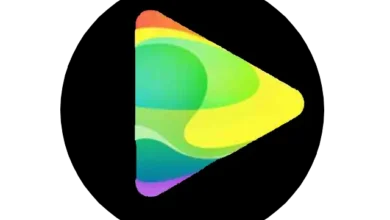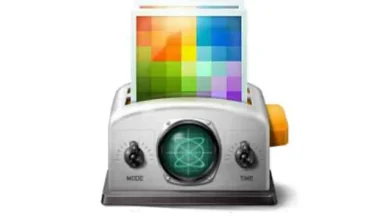تحميل برنامج K7 Total Security 16.0.1023
تحميل برنامج الحماية من الفيروسات والبرمجيات الضارة K7 Total Security للويندوز
برنامج كي توتال سكيوريتي “K7 Total Security” هو أداة الأمن السبراني التي تساعدك على حماية الأجهزة والبيانات والمعلومات والملفات الخاصة بمنتوج واحد. يوفر لك البرنامج حماية متقدمة ضد البرامج الضارة وبرامج التجسس وبرامج الفدية. ويستطيع أيضا توفير الحماية القوية لهويتك الرقمية والحفاظ على خصوصيتك. يقوم التطبيق بفحص جهاز الكمبيوتر الخاص بك من أجل الكشف عن جميع الفيروسات والبرمجيات الخبيثة، والقضاء عليها بشكل نهائي. بالإضافة إلى فحص الأجهزة الجديدة التي تقوم بتوصيلها بالكمبيوتر، واكتشاف التهديدات والأخطار والقضاء عليها فورا، دون أي تأثير على أداء النظام. يقوم بالفحص التلقائي للملفات والأجهزة الجديدة في الخلفية، دون أي التأثير على أداء النظام على الإطلاق. تقوم تقنية الذكاء الاصطناعي المتقدمة متعددة الطبقات بحماية الأنشطة المعلوماتية حول طبقات رقمية عديدة وتستخدم قوة الذكاء الاصطناعي لتوفير أعلى حماية مطلوبة لحمايتك من أي هجوم إلكتروني. كما أن برنامج “K7 Total Security” يوفر الحماية القوية ضد القرصنة باستخدام ميزة لوحة المفاتيح الافتراضية، التي تحظر أي رصد للوحة المفاتيح ومحاولات التصيد الاحتيالي. بالإضافة إلى حماية جميع التفاصيل المالية الخاصة بك: أرقام الحسابات المصرفية والبطاقات البنكية، وكلمات المرور الخاصة بك، كل ذلك بنسبة 100٪. ويقدم لك هذا النوع من الحماية حتى عند استخدام شبكة Wi-fi العمومية. ويساعدك البرنامج على مراقبة أطفالك على الإنترنت، عبر ميزة الرقابة الأبوية التي تحمي أجهزتهم من خلال حظر مواقع الويب الضارة والبرمجيات الضارة والخطيرة، مما يمَكنك من التحكم في الوقت الذي يقضونه على الإنترنت وحظر مواقع ويب أو تطبيقات معينة من الاستخدام. ويشتغل برنامج الحماية “K7 Total Security” في الخلفية دون أي أن يحدث مشاكل أو التأثير أداء جهاز الكمبيوتر. كما أن ميزة ضبط جهاز الكمبيوتر ” PC Tune-up”، تساعدك على تحسين النظام وتعزيز أدائه وفعاليته.
يعتبر برنامج “K7 TotalSecurity” أحد أقوى برامج مكافحة الفيروسات، تم تطويره من طرف الشركة “K7 Computing Private Limited”، يدعم جميع إصدارات ويندوز والعديد من اللغات، ويتميز بخفته على النظام، يستهلك القليل من موارد المعالج وموارد الذاكرة العشوائية. يستطيع حماية جهاز الكمبيوتر الخاص بك، من جميع أنواع الفيروسات والبرمجيات الخبيثة، ويوفر لك جدار حماية أنشطة تصفح مختلف مواقع الويب، وينبهك في حالة الدخول إلى موقع يحتوي على ملفات ضارة، ويحظر جميع البرمجيات الخبيثة وملفات التجسس من الوصول إلى جهازك.
يقوم برنامج “K7 TotalSecurity” بفحص شامل لجهاز الكمبيوتر للكشف عن الفيروسات والملفات الضارة والقضاء عليها بطريقة صحيحة وإزالتها بدون مخلفات. ويساعدك البرنامج على فحص الروابط الخارجية والبريد الإلكتروني وغيرها بواسطة أداة “Security tab”. ويمكنك من خلال أداة ” Security Center”، التحكم في جميع أدوات البرامج، وتقوم بتفعيل أو إلغاء التفعيل منها ما تريد تبعا لاحتياجاتك.
يقدم لك برنامج “K7 TotalSecurity” أفضل وأقوى الحلول، لحماية جهاز الكمبيوتر، لأن يضم تقنيات متطورة تساعده على اكتشاف جميع أنواع الفيروسات والملفات الضارة، ويقف سدا منيعا أمام محاولات الاختراق والتجسس وبرمجيات الفدية، ويتميز بسلاسة الأداء وسهولة الاستخدام، في متناول جميع المستخدمين، ويشكل أحد أفضل التجارب القوية في مجال مكافحة الفيروسات والملفات الضارة.
معلومات تقنية عن البرنامج:
العنوان: K7 Ultimate Security 16.0.1023
اسم الملف: setup-eng-ts-trial.exe
حجم الملف: 248.54 ميجابايت
الإصدار: 16.0.1023
تاريخ التحديث: 19 غشت 2023
متطلبات التشغيل: يدعم جميع إصدارات الويندوز
اللغة: يدعم العديد من اللغات
الترخيص: Trial
المطور: K7 Computing Pvt Ltd
الموقع: www.k7computing.com
التصنيف: تطبيقات ويندوز، الحماية من الفيروسات والملفات الضارة.
تنزيل برنامج “K7 TotalSecurity” مكافحة الفيروسات والبرمجيات الخبيثة للويندوز.
تحميل برنامج “K7 TotalSecurity” للويندوز:
تحميل
يساعدك برنامج “K7 TotalSecurity” على مكافحة جميع أنواع الفيروسات والبرمجيات الخبيثة، بفحص جهاز الكمبيوتر الخاص بك والكشف عنها وتدميرها بشكل نهائي على الفور، إضافة إلى حماية أنشطة تصفحك للأنترنت، وبالتالي ضمان سلامة النظام الخاص بك والحفاظ على أدائه وفعاليته.