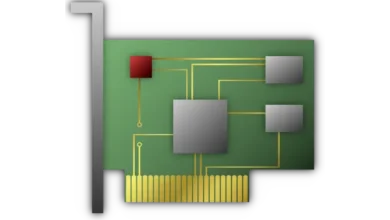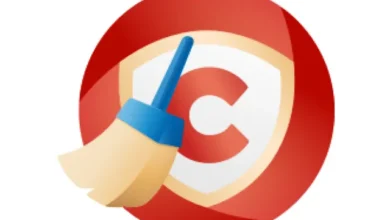تحميل برنامج ManyCam 8.2.0.4
تحميل برنامج تشغيل كاميرا الويب كام على العديد من برامج المراسلة الفورية في نفس الوقت والعديد من منصة البث المباشر ManyCam للويندوز والماك والاي ا واس والأندرويد
برنامج ميني كام ” ManyCam” هو عبارة عن كاميرا افتراضية سهلة في الاستخدام وأداة مساعدة على البث المباشر بمقاطع فيديو احترافية على منصات البث الحي على الإنترنت وتطبيقات مؤتمرات الفيديو وأدوات التعلم عن بُعد، بحيث يمكنك تشغيل كاميرا الكمبيوتر وكاميرات المراقبة على العديد التطبيقات في آن واحد. وستقوم بإنشاء عمليات بث بطريقة احترافية وتسجيل الشاشة وإضافة العديد من التأثيرات المدهشة على فيديو الكاميرا. يأتي البرنامج بكاميرا افتراضية تسمى “ManyCam Virtual Webcam” لتشغيل كاميرا الويب كام على العديد من التطبيقات دفعة واحدة. مما يساعدك على إنشاء بث فيديوهات احترافية لكل مشاريعك. كما أنك تستطيع إنشاء فيديو جماعي ومحادثة جماعية وبث وتسجيل الألعاب على الكمبيوتر، مع إمكانية عرض كاميرا الويب الخاصة بك بعدة خلفيات باستخدام أداة “Chroma Key” والتحكم في تدفق اللعبة باستخدام برنامج ميني كام.
يتوفر برنامج ميني كام ” ManyCam” على واجهة استخدام مدهشة ومنظمة بإتقان، تتميز بسهولة وسرعة الاستخدام، تساعدك على استخدام كاميرا الويب الخاصة بك مع العديد من تطبيقات الدردشة المختلفة المباشرة بالفيديو في وقت واحد لنظام تشغيل ويندوز والماك. سوف تقوم بإدراج العديد من التأثيرات المثيرة والانتقالات والرسومات والإطارات والخلفيات الجميلة، كلها تضفي طابع الاحترافية على فيديو البث الخاص بك، ذلك ينطبق على تطبيقات البث وتطبيقات الدردشة معا. ستقوم أيضا بالكتابة التعبيرية على الفيديو بإدراج الجمل والنصوص والعناوين، ويمكنك أيضا استخدام أدوات وأقلام الرسم لتحسين البث المباشر بالرسم على واجهة الفيديو. بالإضافة إلى إمكانية تدوير وقلب الفيديو في كل الاتجاهات واختيار الألوان وضبط درجة السطوع والإضاءة وتحديد شدة التباين ودرجة تشبع الألوان الأساسية. كما أن برنامج ميني كام يساعدك على التقاط الصور باستخدام كاميرا الويب كام. وتستطيع كذلك تصوير وتسجيل الفيديو عبر كاميرا الكمبيوتر وتخزينه بصيغ MP4 وMKV أو بصيغة صورة متحركة “GIF”، وبالتالي يمكنك نشر ما قمت بتحزينه على الإنترنت أو مشاركته مع الأصدقاء والعائلة على مواقع التواصل الاجتماعي.
يتميز برنامج ميني كام بخفته على النظام يستهلك القليل موارد النظام، ويدعم العديد من اللغات والعديد من أنظمة التشغيل مثل: ويندوز والماك والأندرويد وغيرها. ويتوافق مع جميع المنصات التي تدعم كاميرا الويب كام مثل: السكايب وبالتوك وفايبر وواتساب وغيرها. ويدعم جميع برامج البث المباشر وتسجيل شاشة سطح المكتب وخاصة برنامج “OBS”. كما أنه يتميز بنظام الطبقات الذي يساعد على تشغيل العديد من الكاميرات في نفس الآن، وبالتالي تقسيم شاشة عرض الفيديو إلى عدة أجزاء للعرض.
خلاصة القول، يعد برنامج ميني كام ” ManyCam” أحد أقوى الأدوات التي تقدم لك الكثير من الحلول، بحيث يضم العديد من الميزات والأدوات القوية، التي تفيدك في تصوير شاشة الكمبيوتر بالفيديو والصوت، وفي القيام بالبث المباشر على الإنترنت .وعليه يمكنك تصوير شاشة الكمبيوتر بالكامل لما يروج على سطح المكتب وعمل بث بالفيديو مباشر لألعابك المفضلة ومشاريعك الأخرى على مواقع يوتيوب وفيسبوك وتويتر وتوايتش طريق اتصالا برابط خادم منصات البث المباشر أو ما يسمى بتقنية “RTMP”، ويمكنك تحديد جودة البث عبر الإعدادات باختيار البايت رات “Bitrate” وضبط عدد الإطارات وتحديد الترميز الذي يناسب فك تشفير الفيديو.
معلومات تقنية عن البرنامج:
العنوان: ManyCam 8.2.0.4
اسم الملف: ManyCamSetup.exe
حجم الملف: 117.45 ميجابايت.
الإصدار: 8.2.0.4
تاريخ التحديث: 17 أبريل 2023
اللغة: يدعم العديد من اللغات
متطلبات التشغيل: يدعم إصدارات ويندوز 7 و 8 و 10 و 11.
الترخيص: مجاني
المطور: ManyCam ULC.
الموقع: manycam.com
التصنيف: تطبيقات ويندوز، تطبيقات نت، تطبيقات ويب كام.
تنزيل برنامج برنامج ميني كام ” ManyCam” القيام بالبث المباشر بفيديو احترافي على منصات البث الحي على الإنترنت وتطبيقات مؤتمرات الفيديو وأدوات التعلم عن بُعد للويندوز والماك والاي ا واس والأندرويد.
تحميل برنامج برنامج ميني كام ” ManyCam” للويندوز:
تحميل
ManyCam for macOS
ManyCam for iOS
ManyCam for Android
يساعدك برنامج ميني كام ” ManyCam” على البث المباشر عبر الكثير من المنصات المعروفة مثل يوتيوب وفيسبوك، وعبر العديد من التطبيقات في نفس الوقت، مما يساعدك على القيام ببث مباشر على الكمبيوتر بنظام تشغيل ويندوز أو الماك وهواتف الأندرويد والآيفون والأيبود اتصالا بالإنترنت. ويمكنك استخدام كاميرا الويب كام للكمبيوتر وتشغيل الكاميرا الأمامية والخلفية في آن واحد على الموبايل، مع إمكانية عرض شاشة الكمبيوتر على الهاتف الخاص بواسطة إضافة “NDI”. وبناء على ذلك يمكنك تشغيل الكاميرا الخاصة بجهازك والاستمتاع بإنشاء ملفات فيديو احترافية، ويمكنك مشاركتها مع الأصدقاء والعائلة وزملاء العمل أو القيام باجتماعات ومؤتمرات للعمل أو عمل بث مباشر على اليوتيوب أو فيسبوك.