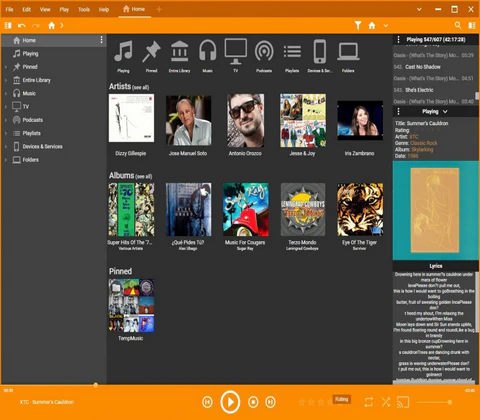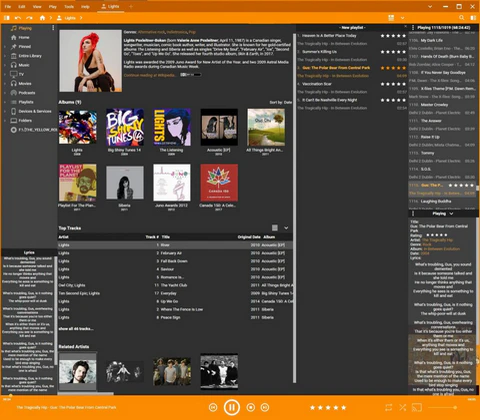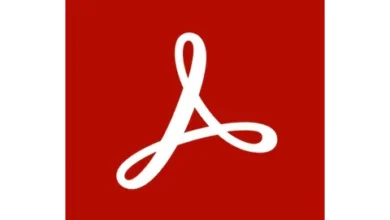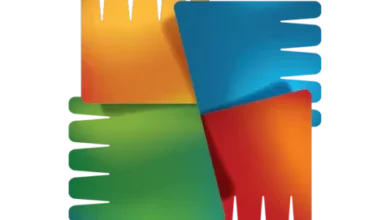MediaMonkey 2024.1.0.3104 Beta | 2024.0.0.3082
Download MediaMonkey for Windows and Android

Mastering Your Music Library with MediaMonkey
In the ever-evolving landscape of digital music, managing a vast library of songs, albums, and playlists can be a daunting task. Enter MediaMonkey, a versatile and powerful media management tool designed to handle even the most extensive music collections with ease. Whether you're a casual listener or an audiophile with thousands of tracks, MediaMonkey offers an array of features that will help you organize, enjoy, and enhance your musical experience.
What is MediaMonkey?
MediaMonkey is a media player and library manager that caters to both music and video files, although its primary strength lies in managing music. Available in both a free version and a paid "Gold" version, MediaMonkey provides users with a comprehensive set of tools to organize, tag, and play music. It's compatible with Windows and Android, making it a versatile choice for desktop and mobile users alike.
Key Features of MediaMonkey
- Robust Library Management
MediaMonkey excels at organizing large music libraries. It scans your computer for audio files and automatically adds them to your library. The software supports a wide range of audio formats, including MP3, AAC, FLAC, and more, ensuring your entire collection is accessible. With MediaMonkey, you can easily sort your music by artist, album, genre, or any other criteria that suit your needs.
- Advanced Tagging and Metadata
Keeping track of your music's metadata is crucial for a well-organized library, and MediaMonkey offers powerful tagging tools. It can automatically tag your music with information from online databases, ensuring your tracks are accurately labeled with album art, song titles, artist names, and more. You can also edit tags manually for complete control over your library's organization.
- Playlist Creation and Management
Creating playlists that match your mood or occasion is a breeze with MediaMonkey. The software allows you to create dynamic playlists based on criteria like genre, tempo, or year, as well as manual playlists where you can drag and drop your favorite tracks. Additionally, MediaMonkey can sync playlists with your devices, ensuring your favorite tunes are always at your fingertips.
- Automatic Organization
With MediaMonkey's auto-organize feature, you can set rules for how your music files should be named and where they should be stored. This helps maintain a tidy library and ensures that your files are consistently named and placed in the appropriate folders. This feature is especially useful for users with extensive music collections spread across multiple directories.
- Device Synchronization
MediaMonkey makes it easy to sync your music library with various devices, including smartphones, tablets, and MP3 players. Whether you use an Android device or an iOS gadget, MediaMonkey ensures seamless synchronization, so you can enjoy your music on-the-go without hassle.
- Compatibility with External Devices
MediaMonkey supports a wide range of external devices, including iPods, iPhones, and other MP3 players. It can sync your library to these devices, ensuring your music collection is portable and accessible wherever you are. This compatibility is a significant advantage for users with diverse music devices.
- Customizable Interface
The interface of MediaMonkey is highly customizable, allowing you to tailor it to your preferences. With various skins and themes available, you can change the appearance of the software to match your style. Additionally, the software supports plugins, enabling you to extend its functionality with additional features and tools.
- Podcasts and Audiobooks
Beyond music, MediaMonkey also supports podcasts and audiobooks. You can subscribe to your favorite podcasts and have them automatically downloaded, keeping you up-to-date with the latest episodes. The software's audiobook features make it easy to organize and play long-form audio content, offering bookmarks and playback speed controls to enhance your listening experience.
- MediaMonkey Gold
While the free version of MediaMonkey is feature-rich, the Gold version offers additional benefits for users who want even more from their media manager. MediaMonkey Gold includes features like automatic library organization, advanced searches, and improved CD/DVD burning capabilities. For serious music enthusiasts, the Gold version is worth considering.
Conclusion
In a world where digital music collections are ever-expanding, MediaMonkey stands out as a robust and reliable tool for managing music libraries of all sizes. Its comprehensive features, user-friendly interface, and compatibility with various devices make it an essential tool for anyone looking to take control of their music experience. Whether you're organizing a small collection or managing thousands of tracks, MediaMonkey provides the tools you need to keep your library in perfect harmony. So, why not give MediaMonkey a try and see how it can transform your music management experience?
Title: MediaMonkey 2024.1.0.3104 Beta | 2024.0.0.3082
File name: MediaMonkey-2024_Setup.exe
File size: 106.28 MB
Supported OS: Windows 11, Windows 10 64 bit.
Languages: Multiple languages
License: DEMO/FREEMIUM
Date added: February 04, 2025
Developer: Ventis Media Inc.
Website: www.mediamonkey.com/windows
Category: Windows Apps, Multimedia, Audio, Audio Players.
MediaMonkey 2024.0.0.3082 Changelog
- Improved user interface for enhanced navigation
- Optimized performance for faster media library management
- Enhanced compatibility with Windows 11
- Bug fixes and stability improvements
- Added support for additional audio formats
- Streamlined playlist management features
- Updated language support for better localization