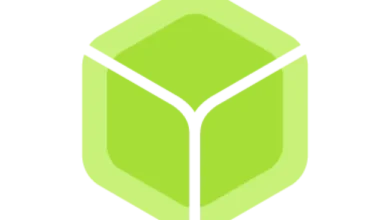تحميل برنامج Monkey’s Audio 11.09
تحميل برنامج ضغط مسارات “WAV” الى ملفات بصيغة “APE” لتقليل حجمها والاحتفاظ بجودة الصوت Monkey’s Audio للويندوز

مونكي أوديو “Monkey’s Audio” هو أداة مفيدة في ضغط ملفات الصوت من صيغة “WAV” الى صيغة “APE” مجانا، بحيث يمكنك استخدام التطبيق في ضغط ملفات الصوت والموسيقى من صيغة “WAV” الى صيغة APE”” مع الاحتفاظ بجودة الصوت الأصلية، ويعتمد في ذلك على تقنية استخدام خوارزميات قوية لضغط الصوت الغير مضيعة وهي إحدى التقنيات التي قامت شركة أبل بتطويرها. الأمر الذي يساعد على ضغط ملفات الصوت والموسيقى لخفض حجمها الى اقصى حد ممكن مع الاحتفاظ على بيانات الصوت وجودته الاصلية، والجدير بالذكر ان صيغة “APE” تدعم معظم برامج تشغيل الميديا المعروفة والأكثر شعبية. يساعدك البرنامج على تحويل الملفات الصوتية بضغطة زر واحدة، إضافة لفك ضغط ملفات الصوت بصيغة “APE” وتحويلها الى صيغة “WAV”، ويمكنك أن تقوم بالتحقق من صحة وسلامة الملفات بصيغة “APE” قبل استخدامها أو مشاركتها مع الآخرين على الإنترنت، وبالتالي تقتصد الجهد والوقت.
يتوفر برنامج منكي أوديو على واجهة استخدام بسيطة وسهلة في الاستخدام، تساعدك على العمل بشكل سهل وجيد، إذ يمكنك القيام بضغط الملفات الصوتية والموسيقية مع الاحتفاظ بجودتها الأصلية، ما يعاب على البرنامج أنه يقوم بضغط ملفات الصوت بصيغة “”WAV فقط، أما إذا كنت ترغب في ضغط الصيغ الصوتية الأخرى بواسطة البرنامج، سوف تقوم بتحويلها من صيغها الى صيغة “WAV” باستخدام أحد برنامج تحويل الصيغ الصوتية إلى صيغة “WAV”، وعليه تقوم بضغطها عبر برنامج منكي أوديو بكل سهولة وسرعة كبيرة. ومن ثمة تقوم بتخزينها على جهاز الكمبيوتر أو على أي قرص تخزين خارجي بصيغة “APE”. وتجذر الإشارة الى أن البرنامج يستطيع أن يضغط ملف الصوت بنسبة تفوق أكثر من 50% من حجمه مع الاحتفاظ بجودة الصوت الأصلية، لذلك يمكن أن نسميه بأداة ضغط الملف الصوتي وتوفير المزيد من مساحة التخوين على القرص الصلب الخاص بجهاز الكمبيوتر أو الهاتف.
يتميز برنامج منكي أوديو بالعديد من الميزات التي تساعدك على ضغط ملفات الصوت دون أن تتوفر على خبرات عالية، لهذا فهو في متناول جميع المستخدمين: المحترفين والمبتدئين، بحيث يمكنك استخدام البرنامج في بينها ضغط ملفات الصوت من صيغة “WAV” الى صيغة “APE” بسهولة وبشكل سريع، كما يمكنك فك الضغط على هاته الملفات من صيغة “APE ” الى صيغة “WAV”، إضافة الى إمكانية التحقق من صحة وسلامة الملفات من خلال مجموعة من اختبارات “CRC”، ويمكنك أيضا أن تقوم بتحويل ملفات الصوت “APL ” أو “MAC ” الى صيغة “APE”. يوفر لك البرنامج أيضا مجموعة صغيرة من خيارات التكوين، مثل خيار تعيين الحد الأقصى لعدد الملفات المستهدفة في عملية الضغط في نفس الوقت، وخيار تحديد خيار التحقق السريع والتلقائي من صحة وسلامة الملفات بصيغة ” APE” التي يتم إنشائها، وخيار تحديد تشغيل الصوت عند إنهاء عملية الضغط بنجاح، وتعديل مسار مجلد الإخراج الافتراضي لحفظ الملفات الصوتية.
برنامج مونكي أوديو “Monkey’s Audio” هو أداة مفيدة وفعالة، تقدم لك حلا من الحلول القوية لضغط ملفات الصوت “WAV” بسهولة وبسرعة كبيرة، الأمر الذي يؤدي الى تخفيف وزن الملف الصوتي أو الموسيقي بتقليص حجمه الى أقصى حد ممكن، وهو أمر ملح بالنسبة لهؤلاء الأشخاص أصحاب أجهزة موبايل أو ايفون تتوفر على سعات تخزين محدودة يمكن استغلالها في تخزين المزيد من ملفات الصوت والموسيقى. يستخدم برنامج مونكي أوديو أقوى وأحدث خوارزميات ضغط الملف الصوتي، تساعدك على إنهاء عملية الضغط بدون أخطاء بسرعة كبيرة وبكل سهولة، وبالتالي تحصل على ملف صوتي أقل حجما مع الاحتفاظ بجودته الأصلية.
معلومات تقنية عن البرنامج:
العنوان: Monkey’s Audio 11.09
اسم الملف: MAC_11.09_x64.exe
حجم الملف: 2.30 ميجابايت/ 64 بت، و1.91 ميجابايت/ 32 بت
الإصدار: 11.09
تاريخ الإصدار: 28 أبريل 2025
التشغيل: يدعم جميع إصدارات الويندوز
اللغة: يدعم العديد من اللغات
الترخيص: مجاني
المطور: Matthew T. Ashland
الموقع: www.monkeysaudio.com
التصنيف: تطبيقات ويندوز، ملتميديا، تشغيل الراديو.
تنزيل برنامج مونكي أديو “Monkey’s Audio” لضغط ملفات الصوت والاحتفاظ بجودتها الأصلية للويندوز.
تحميل برنامج “Monkey’s Audio” للويندوز:
64 بت:
تحميل
32 بت:
تحميل
يساعدك برنامج “Monkey’s Audio” على ضغط الملف الصوتي من صيغة “” الى صيغة “” والاحتفاظ على جودة الصوت، وربح المزيد من مساحة التخزين على القرص الصلب الخاص بجهاز الكمبيوتر الخاص بك.