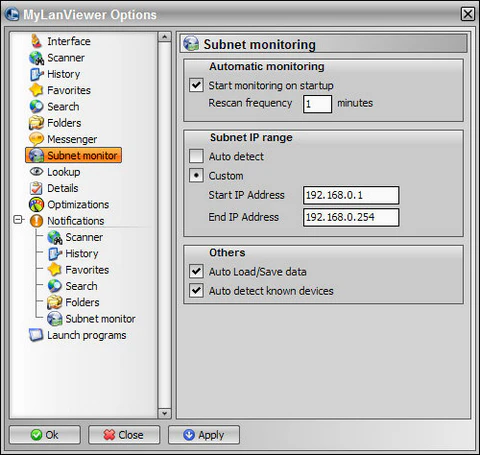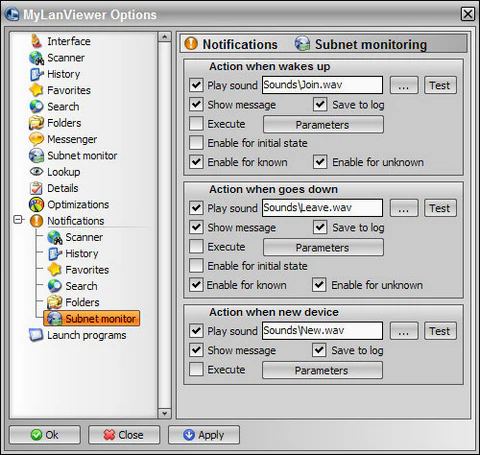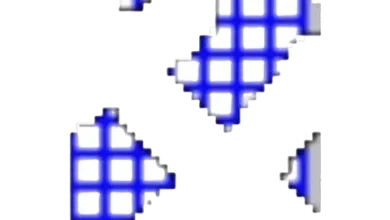MyLanViewer 6.3.0
Download MyLanViewer for Windows

Exploring MyLanViewer: A Comprehensive Network Scanning Tool
In today's digital age, network management is a critical component for both home and business environments. With countless devices connected to networks, having a reliable tool to manage and monitor these connections is essential. Enter MyLanViewer, a powerful network scanner that simplifies the process of network management. In this blog, we'll delve into the features and benefits of MyLanViewer and how it can help you maintain a secure and efficient network.
What is MyLanViewer?
MyLanViewer is a user-friendly network scanner designed for Windows users. It provides a comprehensive suite of tools to help you monitor, manage, and troubleshoot network connections. Whether you're a tech enthusiast or a network administrator, MyLanViewer offers a range of functionalities that cater to your needs.
Key Features of MyLanViewer
- Network Scanning: MyLanViewer allows you to scan your network and discover all connected devices. It provides detailed information about each device, including IP address, MAC address, hostname, and more. This feature is invaluable for identifying unauthorized devices or simply keeping track of your network's inventory.
- Subnet Monitoring: The software enables you to monitor your subnets, providing real-time updates on any changes. This feature is particularly useful for larger networks where devices frequently connect and disconnect.
- Remote Shutdown and Wake-On-LAN: MyLanViewer supports remote management capabilities, allowing you to shut down or wake up computers on your network. This feature can save time and energy, especially in business environments where managing multiple devices remotely is crucial.
- Network Troubleshooting Tools: The toolset includes a range of troubleshooting utilities, such as ping, traceroute, and port scanning. These tools help diagnose network issues, ensuring that you can quickly resolve any problems that arise.
- User-Friendly Interface: One of the standout features of MyLanViewer is its intuitive interface. Even users with minimal technical knowledge can easily navigate the software and utilize its full potential.
Benefits of Using MyLanViewer
- Improved Network Security: By providing a clear overview of all devices connected to your network, MyLanViewer helps you identify any unauthorized access, enhancing your network's security.
- Efficient Network Management: With remote management capabilities and real-time monitoring, you can efficiently manage your network without needing to be physically present at each device.
- Cost-Effective Solution: MyLanViewer offers robust network management features at a fraction of the cost of other enterprise-level solutions, making it an excellent choice for small to medium-sized businesses and home users.
- Time-Saving: Automating tasks such as network scanning and device management reduces the time and effort required to maintain your network, allowing you to focus on other important tasks.
Conclusion
MyLanViewer is an indispensable tool for anyone looking to simplify network management and enhance security. Its comprehensive feature set and user-friendly design make it an ideal choice for both home users and network administrators. Whether you're managing a small home network or a complex business infrastructure, MyLanViewer provides the tools you need to keep your network running smoothly and securely.
Title: MyLanViewer 6.3.0
File name: MyLanViewer-web-setup.exe
File size: 4.38 MB
Supported OS: All Windows
Languages: Multiple languages
License: TRIAL
Date added: January 20, 2025
Developer: S.K. Software
Website: www.mylanviewer.com
Category: Windows Apps, Network tools.
Version 4.28.0 (October 2023)
- Improved network scanning speed and reliability.
- Added support for IPv6 addresses.
- Enhanced user interface for better navigation and usability.
- Fixed minor bugs related to remote shutdown feature.
- Updated MAC address database to the latest version.
Version 4.27.0 (July 2023)
- Introduced a new feature for detecting network bottlenecks.
- Optimized performance for scanning large networks.
- Resolved issues with the Wake-on-LAN functionality.
- Improved compatibility with Windows 11.
- Fixed bugs reported in the previous version.
Version 4.26.0 (April 2023)
- Added new network administration tools.
- Enhanced scanning algorithms for more accurate results.
- Improved error handling and reporting mechanisms.
- Updated user manual with new FAQs and troubleshooting tips.
- Fixed security vulnerabilities found in the previous release.
Version 4.25.0 (January 2023)
- Redesigned user interface for a modern look and feel.
- Added support for exporting scan results to CSV format.
- Improved remote desktop connection stability.
- Fixed issues related to network group management.
- Updated language packs for better localization support.