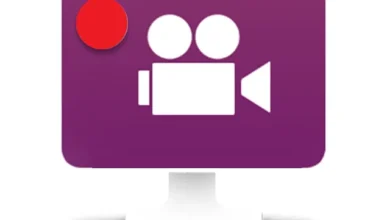تحميل برنامج novaPDF 11.8 Build 411
تحميل برنامج تصميم وتحويل الملفات النصية إلى ملفات بي دي إف novaPDF للويندوز
برنامج نوفا بي دي إف “novaPDF ” هو تطبيق رائع لإنشاء ملفات بي دي إف PDF بشكل أسهل وأسرع للغاية! إدن فهو أداة مفيدة في تحويل الملفات النصية مثل الوورد والإكسل وغيرها إلى ملف بي دي إف PDF، بحيث يتوفر على طابعة افتراضية تستخدمها في طباعة النصوص والصور داخل ملف بي دي PDF. كما أن البرنامج يتوفر على إضافة تثبيت وتضاف إلى شريط أدوات برامج المايكروسوفت أوفيس والتي تسهل عليك فتح وتحرير ملفات الوورد والإكسيل والباور بوينت وتحويلها الى ملفات بي دي إف PDF بنقرة واحدة. وتستطيع استخدام هاته الطابعة الافتراضية كذلك في تحويل رسومات أوتوكاد AutoCad drawings والبريد الإلكتروني وصفحات الويب إلى ملفات بي دي إف PDF.
يتوفر برنامج نوفا بي دي إف على واجهة استخدام بسيطة وسهلة في الاستخدام، تساعدك على تحويل جميع أنواع الملفات النصية إلى ملفات بي دي إفPDF بكل سهولة وبسرعة كبيرة. ويتوفر البرنامج كذلك على تقنية حديثة، تساعدك على تحويل وتشفير ملفات البي دي إف PDF بكلمة سر قوية تضمن لك حماية النصوص الخاصة بك من النسخ والتعديل والاقتباس والطباعة، إضافة إلى إمكانية حماية حقوق التأليف والنشر لملفاتك بإضافة علامة مائية نصية أو صورة على مختلف صفحات ملف البي دي إف PDF الخاص بك.
يتميز برنامج نوفا بي دي إف بخفة الوزن وصغر الحجم لا يشغل مساحة كبيرة على مساخة التخزين على القرص الصلب الخاص بجهاز الكمبيوتر، ويدعم جميع إصدارات ويندوز: من إصدار ويندوز إكس بي إلى آخر إصدارات الويندوز. كما يتميز البرنامج بسهولة وسرعة التنصيب على الجهاز؛ فبعد أن تقوم بتنصيبه على الكمبيوتر الخاص بك، يضيف بشكل تلقائي طابعة افتراضية على النظام الخاص بك، تستطيع استخدامها في طباعة وتحويل الملفات والمستندات النصية إلى ملفات بي دي إف PDF بكل سهولة وبشكل سريع، إضافة إلى تثبيت أيقونة البرنامج على جميع برامج الأوفيس المثبتة على جهازك والتي تستطيع الضغط عليها وحفظ الملفات على القرص الصلب الخاص بك. كما يدعم برنامج نوفا بي دي إف طباعة وتحويل جميع امتدادات الملفات النصية إلى ملفات بي دي إف: DOCX و PUBX و XLSX و PPTX و HTML و TXT وغيرها من الامتدادات النصية الأخرى.

معلومات تقنية عن البرنامج:
العنوان: novaPDF 11.8 Build 411
اسم الملف: setup/novapdf-full.exe
حجم الملف: 113.17 ميجابايت
الإصدار: 11.8.411
تاريخ التحديث: 19 يونيو 2023
متطلبات التشغيل: يدعم جميع إصدارات ويندوز: ويندوز 11، ويندوز 10، ويندوز 7 (32 بت)، ويندوز 7 (64 بت)، ويندوز 8، ويندوز فيستا (32 بت)، ويندوز فيستا (64 بت)، ويندوز إكس بي.
الترخيص: Trial
المطور: Softland
الموقع: www.novapdf.com
التصنيف: تطبيقات ويندوز، أدوات بي دي إف.
تنزيل برنامج تصميم وتحويل الملفات النصية إلى ملفات بي دي إف novaPDF للويندوز
تحميل برنامج novaPDF للويندوز:
تحميل
نوفا بي دي إف novaPDF هو تطبيق قوي لإنشاء ملفات بي دي إف؛ فهو عبارة عن طابعة PDF لنظام تشغيل الويندوز، يتيح لك تصميم ملفات بي دي إف بكل سهولة وطباعتها بفتح الملف والضغط على طباعة واختيار novaPDF كطابعة لإنشاء ملف بي دي إف PDF.