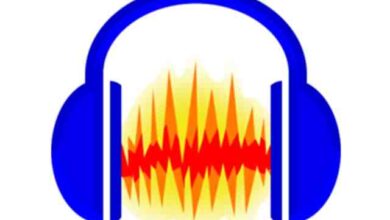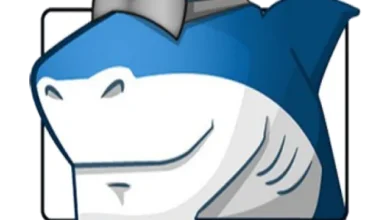تحميل برنامج OBS Studio 29.1.3
تحميل برنامج البث المباشر وتصوير الفيديو باستخدام الويب كام والميكرفون وتحرير الفيديو والصوت مجانا OBS Studio للويندوز والماك واللنيكس.
أوبس ستوديو ” OBS Studio ” هو اختصار لاسم ” Open Broadcaster Software ” ويع أداة رائعة لتصوير الفيديو والقيام بالبث المباشر اتصالا بالإنترنت مجانا، بحيث يمكنك استخدام البرنامج في تسجيل الفيديو بواسطة كاميرا الويب كام بجودة عالية الدقة، الأمر الذي يمكنك من إنشاء مشاريعك الخاصة عبر تسجيل المحتوى الخاص بك بتقديم شروحات فيديو وتسجيلها وبثها مباشرة على الإنترنت، وإذا كنت صاحب إنشاء محتوى على يوتيوب، يمكنك إجراء بث مباشر على قناتك بيوتيوب أو ديلي موشن أو الفيس بوك أو تيك توك وغيرها من المواقع الأخرى، ويمكنك كذلك أن تقوم بتسجيل الفيديو بالويب كام وتخزينه على جهاز الكمبيوتر الخاص بك بالعديد من صيغ الفيديو ومشاركته مع الأصدقاء والعائلة عبر مواقع التواصل الاجتماعي أو على قناتك على اليوتيوب.
يتوفر برنامج أوبس ستوديو على واجهة استخدام أنيقة وسهلة في الاستخدام، توفر لك جميع وظائف الاشتغال، والتي تساعدك على القيام بالبث المباشر بالفيديو والصوت اتصالا بالإنترنت، بحيث يمكنك إجراء البث الحي على قناتك على يوتيوب أو الفيس بوك بالنقر على زر انطلاق البث “Start Streaming”، مما يخول لك التواصل مع متابعيك والاجابة عن أسئلتهم وتقديم لهم الشروحات حول المحتوى الذين تعمل عليه، وذلك عبر القيام بعملية بث الفيديو مباشرة على قناتك على يوتيوب أو على فيس بوك. يدعم البرنامج العديد من مواقع الإنترنت تتيح للمستخدمين إمكانية البث المباشر مثل تويتش ” Twitch “ ويوتيوب وميكسر وفيسبوك وتويتر و” Smashcast” وغيرها، يمكنك اختيار احد المواقع الموجودة في قائمة منسدلة عبر اعدادات البرنامج، وذلك بالنقر على علامة تبويب التدفق واختيار الموقع الذي تريد البث المباشر عبره، فتختار مفتاح التدفق “Stream key” الذي تحصل عليه عبر حسابك على موقع البث الحي، بعد إضافة المفتاح يتم ربط اتصال الكمبيوتر بخادم الويب التابع لشركة الموقع وبالتالي تقوم بالبث المباشر.
يتميز برنامج أوبس ستوديو بخفته على النظام، يستهلك القليل من موارد المعالج وموارد الذاكرة العشوائية، يدعم إصدار ويندوز 10 فالأحدث، ويتميز أيضا بسهولة وسرعة الاستخدام، بحيث يتيح لك التحكم في تصوير الفيديو كما تريد عبر اتخاد إجراء بسيطة؛ فتسطيع التحكم في كاميرا الويب بضبط طول وعرض الفيديو باختيار بكسل مناسب للفيديو، وأيضا ضبط جودة الفيديو والصوت وضغط الفيديو بترميز X264 أو H264، مع إمكانية مزامنة الصوت مع الفيديو وضبط درجة السطوع ودرجة تباين الألوان والاضاءة وغيرها من الأمور، يمكنك استخدام كاميرا الويب والميكرفون لتصوير الفيديو والصوت بدقة عالية الجودة، بالضغط على زر بدء التسجيل “Start Recording”، وعند الانتهاء من عملية تصوير الفيديو يمكن حفظه على الكمبيوتر بالعديد من الصيغ مثل: TS وMP4 وMOV وMKV وFLV. كما أن البرنامج يضع تحت تصرفك العديد من أدوات تحرير الفيديو والصوت والتعديل عليهما، بحيث يمكنك معالجة الصوت من خلال أداة الفلاتر التي تساعدك على تحسين الصوت مثل ضغط الفيديو وحذف الضجيج والضوضاء وتعزيز حجم الصوت ومزامنة الفيديو مع الصوت وإصلاح الألوان وإزالة الشاشة الخضراء وغيرها.
يتميز برنامج أوبس ستوديو “OBS Studio” بالسهولة والسرعة في الاستخدام، لا يحتاج لخبرة كبيرة، في متناول المستخدمين المبتدئين والمحترفين على السواء، ويقدم لك أحد الحلول القوية في مجال تصوير وتحرير الفيديو باحترافية عالية، تم تصميمه بإحكام وتزويده بتقنيات حديثة، تساعدك على القيام بالبث المباشر على الإنترنت، ويدعم جميع المواقع التي توفر خدمة البث المباشر للمستخدمين بالمجان مثل يوتيوب وفيسبوك وتيك توك. ويدعم نظام تشغيل ويندوز ونظام تشغيل الماك وتوزيعات لينكس.
معلومات تقنية عن البرنامج:
العنوان: OBS Studio 29.1.3
اسم الملف: OBS-Studio-29.1.3-Full-Installer-x64.exe
حجم الملف: 127.87 ميجابايت.
الإصدار: 29.1.3
تاريخ التحديث: 18 يونيو 2023
اللغة: يدعم العديد من اللغات
متطلبات التشغيل: يدعم اصدار ويندوز 10 فالأحدث.
الترخيص: مجاني
المطور: OBS Studio Contributors
الموقع: obsproject.com
التصنيف: تطبيقات ويندوز، تصوير الفيديو والصوت، أدوات البث المباشر.
تنزيل برنامج أوبس ستوديو “OBS Studio” البث المباشر وتصوير الفيديو باستخدام الويب كام مجانا للويندوز والماك واللنيكس.
تحميل برنامج أوبس ستوديو “OBS Studio” للويندوز:
Installer
تحميل
Portable
تحميل
OBS Studio for macOS 10.15 and newer.
Download Installer (x86_64/Intel)
Download Installer (arm64/Apple Silicon)
OBS Studio for linux
يساعدك برنامج أوبس ستوديو “OBS Studio” على تصوير الفيديو والصوت عبر جهاز الكمبيوتر الخاص بك، باستخدام الميكرفون وكاميرا الويب كان، والقيام بالبث المباشر عبر الإنترنت على جميع الموقع التي توفر خدمة البث الحي مجانا، إضافة إلى توفير خدمة تحرير الفيديو والصوت والتعديل عليهما باستخدام العديد من الأدوات الاحترافية من أجل الحصول على ملف فيديو بجودة عالية وباحترافية عالية.