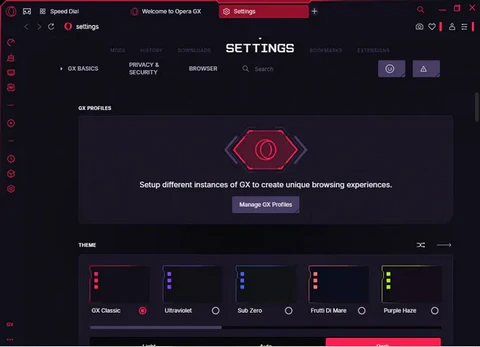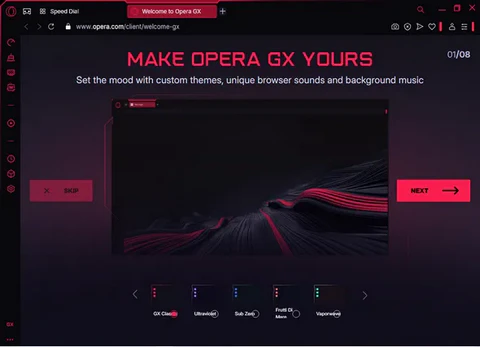Opera GX 115.0.5322.152
Download Opera GX for Windows, macOS, iOS and Android

Elevate Your Gaming Experience with Opera GX
Introduction
In the world of web browsers, Opera GX stands out as a unique and powerful tool designed specifically for gamers. Launched by Opera Software, this browser combines the essential features that gamers need with the sleek design and customization options they crave. In this blog, we'll explore what makes Opera GX a must-have for gaming enthusiasts and how it can enhance your gaming experience.
Customizable Aesthetic
One of the first things you'll notice about Opera GX is its visually striking interface. The browser includes a variety of themes and color schemes to suit your style, as well as the ability to customize the browser's look with different wallpapers and sound effects. The GX Corner, a dedicated space for gaming news, deals, and release calendars, keeps you updated on the latest in the gaming world.
GX Control: Take Charge of Your Resources
Opera GX offers a unique feature called GX Control, which allows users to manage their computer's resources effectively. With the Network Bandwidth Limiter, you can allocate a specific amount of your network's bandwidth to the browser, ensuring that your games or streaming services run smoothly. The CPU and RAM Limiters give you control over how much of your system's resources Opera GX can use, which helps prevent lag during gameplay.
Built-in Tools for Gamers
Opera GX comes with several built-in tools aimed at enhancing the gaming experience. The integration with Twitch allows you to log in and receive notifications when your favorite streamers go live. Additionally, the browser includes a built-in ad blocker, which reduces loading times and decreases distractions while browsing.
Free VPN and Enhanced Privacy
Privacy is a major concern for many internet users, and Opera GX addresses this with its free, built-in VPN. This feature allows you to browse the web securely and access content that may be restricted in your region. With enhanced privacy settings, you can ensure your online activity remains confidential.
Extensions and Compatibility
While Opera GX is packed with features, it also supports a wide range of extensions, allowing you to further customize your browsing experience. Whether it's productivity tools, additional security measures, or gaming enhancements, you can easily find and install extensions from the Opera add-ons store or the Chrome Web Store.
Conclusion:
Opera GX is more than just a browser; it's a comprehensive tool designed to meet the needs of gamers. With its customizable interface, resource management features, and gamer-friendly tools, Opera GX provides a seamless and enhanced browsing experience. Whether you're a casual gamer or a hardcore enthusiast, Opera GX has something to offer, making it an essential part of your gaming setup.
Title: Opera GX 115.0.5322.152
File name: Opera_GX_115.0.5322.152_Setup_x64.exe
File size: 163.52 MB 64 bit, 150.85 MB 32 bit.
Supported OS: All Windows
Languages: Multiple languages
License: TRIAL
Date added: January 17, 2025
Developer: Opera
Website: www.opera.com
Category: Windows Apps, Internet, Browsers.