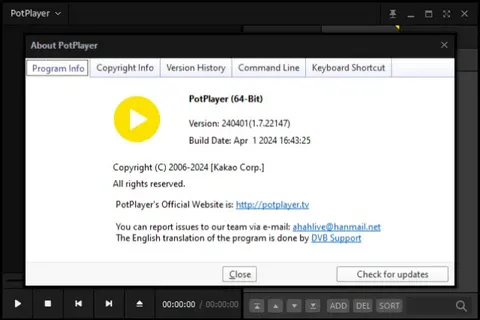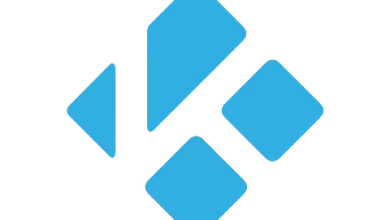PotPlayer 1.7.22398
Download PotPlayer for Windows

Exploring PotPlayer: A Versatile Media Player for All Your Needs
Introduction
In the ever-evolving world of media players, PotPlayer stands out as a versatile and feature-rich option for both casual users and media enthusiasts. Developed by South Korean company Kakao, PotPlayer offers a comprehensive multimedia experience with its powerful performance, extensive format support, and customizable interface. In this blog, we'll delve into the features that make PotPlayer a popular choice among users worldwide.
User-Friendly Interface
PotPlayer boasts a clean and intuitive interface that is easy to navigate, making it accessible for users of all levels. The minimalist design allows you to focus on your media content without unnecessary distractions. With customizable skins and themes, you can tailor the appearance to suit your personal preferences, enhancing your viewing experience.
Comprehensive Format Support
One of PotPlayer's standout features is its extensive support for a wide range of audio and video formats. Whether you're playing high-definition video files or high-fidelity audio tracks, PotPlayer handles them seamlessly. From MP4, AVI, and MKV to FLAC and AAC, you can trust PotPlayer to play virtually any file format without the need for additional codecs.
Advanced Playback Features
PotPlayer offers a host of advanced playback features that set it apart from other media players. With support for 3D viewing, you can enjoy immersive visual experiences if you have the right equipment. Additionally, PotPlayer's smooth and efficient playback ensures that you can watch videos without interruptions or buffering issues.
Customizable Settings
For those who love to tweak their media player settings, PotPlayer provides a wide array of options for customization. From adjusting playback speed to fine-tuning audio and video settings, PotPlayer gives you full control over your viewing experience. You can also create and manage playlists, set bookmarks, and even capture screenshots of your favorite moments.
Subtitle and Audio Support
PotPlayer excels in its handling of subtitles and audio tracks. It supports a variety of subtitle formats and allows you to adjust the appearance and timing for optimal viewing. Audio enthusiasts will appreciate the ability to choose from multiple audio tracks and configure settings such as equalizer presets to enhance sound quality.
Streaming and Online Content
Beyond local media playback, PotPlayer also supports streaming and online content. You can easily stream videos from popular platforms or tune into live broadcasts. PotPlayer's integration with various streaming services ensures you won't miss out on your favorite online content.
Conclusion:
PotPlayer continues to be a favorite among media player enthusiasts due to its extensive feature set, robust performance, and user-friendly interface. Whether you're looking to watch movies, listen to music, or stream online content, PotPlayer has you covered. Explore the possibilities with PotPlayer and elevate your media consumption experience today.
Title: PotPlayer 1.7.22398
File name: PotPlayerSetup64.exe
File size: 40.30 MB/32 bit, 36.94 MB/64 bit.
Supported OS: windows 11 / 10 / 8.1 / 8 / 7.
Languages: Multiple languages
License: FREEWARE.
Date added: January 2, 2024
Developer: Daum Communications
Website: potplayer.daum.net
Category: Windows Apps, Multimedia, Video Players.
New in PotPlayer Version:1.7.22315
Aug 28, 2024
- Introduced WEBP format to video capture
- Enabled setting delay times to seconds or less in the image source filter
- Added an auto-run feature for when the system starts
- Resolved an issue where the shortcut icon size settings were not applied
- Fixed an issue where the "Do not add duplicate files" setting was reset in certain situations
- Corrected a problem where videos were incorrectly recognized as interlaced with a specific codec
- Resolved an error when decoding with libVPX 8/9
- Fixed abnormal navigation when playing MP4 streaming
- Addressed slow browsing of certain FLV files
- Enhanced subtitle display speed.