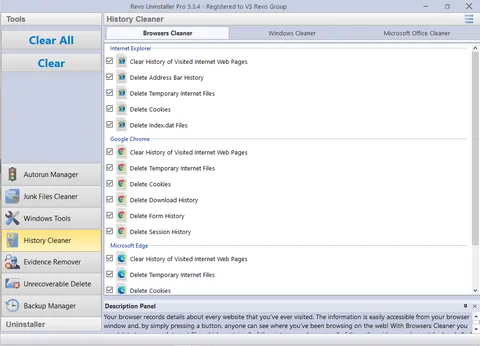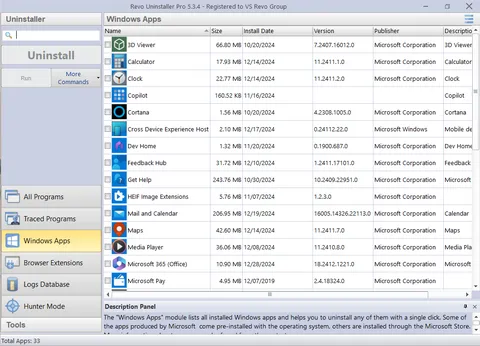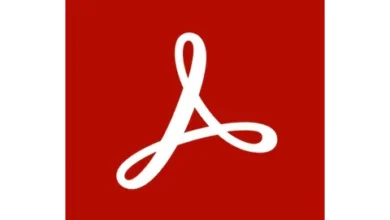Revo Uninstaller 2.5.7 FREE | 5.3.5 Pro
Download Revo Uninstaller Pro & Free for Windows

Maximize Your PC Performance with Revo Uninstaller Pro
In today's fast-paced digital world, keeping your computer running smoothly is essential. Unwanted programs, leftover files, and cluttered registries can slow down your system, leading to frustration and inefficiency. Enter Revo Uninstaller Pro, a powerful tool designed to help you uninstall applications completely and efficiently, ensuring your PC remains in top shape.
What is Revo Uninstaller Pro?
Revo Uninstaller Pro is an advanced uninstallation tool for Windows users, known for its ability to remove stubborn programs and all associated files. Unlike the built-in Windows uninstaller, Revo ensures that no traces of the unwanted software are left behind, which can otherwise cause system slowdowns or conflicts.
Key Features
- Advanced Scanning Algorithms: Revo Uninstaller Pro uses advanced scanning algorithms to thoroughly search for leftover files, folders, and registry entries after uninstalling a program. This ensures a clean removal process and frees up valuable system resources.
- Forced Uninstall: Ideal for situations where a program's built-in uninstaller fails, the Forced Uninstall feature helps remove stubborn software or remnants of previously deleted programs.
- Real-Time Installation Monitoring: Revo provides a real-time monitoring feature that tracks all system changes made during the installation of a program. This makes it easier to reverse these changes during uninstallation.
- Multi-Level Backup System: Safety is paramount, and Revo Uninstaller Pro offers a backup system including a full registry backup, system restore point, and more, ensuring you can restore your system if anything goes wrong.
- Hunter Mode: An innovative feature allowing users to uninstall, stop, or delete programs simply by dragging a target over the application's icon, providing a convenient and intuitive approach to program management.
- Additional Cleaning Tools: Beyond uninstallation, Revo includes tools for managing startup programs, cleaning browser histories, and deleting temporary files, offering a comprehensive suite for system maintenance.
Why Choose Revo Uninstaller Pro?
Efficiency, effectiveness, and user-friendliness are the cornerstones of Revo Uninstaller Pro. Whether you're a casual user or a tech enthusiast, the software's intuitive interface and robust features make it an invaluable tool for maintaining your computer's health. By ensuring thorough removal of unwanted applications, Revo helps optimize your system performance, allowing you to focus on what truly matters.
Conclusion:
Revo Uninstaller Pro stands out in the crowded market of PC maintenance tools by offering unparalleled uninstallation capabilities. By adopting Revo into your software management routine, you can enjoy a faster, cleaner, and more efficient computer experience. Keep your system clutter-free and performing at its best with Revo Uninstaller Pro—your trusted partner in digital housekeeping.
Title: Revo Uninstaller 5.3.5 Pro
File name: revosetup.exe
File size: 17.10 MB
Supported OS: fully compatible with 32-bit and 64-bit versions of Windows Vista, Windows 7, Windows 8, Windows 8.1, Windows 10, Windows 11 and Windows Server
Languages: Multiple languages
License: Shareware
Date added: January 13, 2025
Author: Revo Group
Website: www.revouninstaller.com
Category: Windows Apps, System Tuning, Uninstaller.
JAN 13, 2025 Revo Uninstaller Pro Version 5.3.5 | Portable 5.3.5
- Fixed minor bugs
- Updated language files
Changes in Pro version 5.3.4 (2024/12/02):
- Enhanced - Uninstall History Module
- Enhanced - Scanning Algorithms for Leftovers
- Resolved Minor Bugs
- Updated Language Files