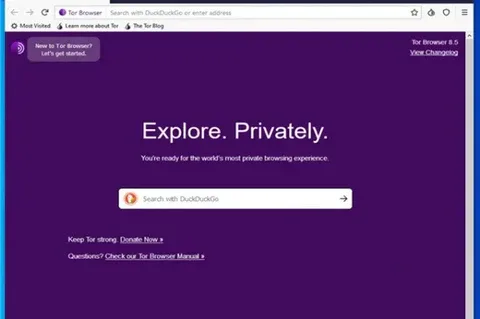Tor Browser 14.0.3 | 14.5 Alpha 1
Download Tor Browser for Windows, macOS, Linux and Android

Tor Browser is a free app and an open network that helps protect your anonymity online.
If you access an Internet resource without using Tor, you will give your IP address. This may reveal something about your location and can be used to spot you when you return to this resource. In addition, anyone who monitors your Internet connection will be able to register the sites you visit.
With Tor Browser installed, however, it's a very different story. Internet traffic that leaves your PC will go to the Tor network first. That way, people who spy on your connection will not see the sites you access. This traffic will then randomly bounce around various Tor Relays, meaning your request can not be tracked. And when it reaches the destination, your data request will contain an IP address that will take you back to the Tor network: not you.
Although it sounds good, there are many complications. You must configure Internet applications individually before you can use Tor, for example. And the program disables plugins such as Flash or Adobe's PDF reader to make sure they can not give your IP address, so many websites will not work anymore. (Although you can restore these plugins selectively if you do not mind disclosing identifiable information.)
If you want to be more anonymous online, Tor can help you, but to get the best protection possible, you need to get a clear idea of how the program works. See the warning section on the Tor website for more information.
Verdict:
Tor Browser retains a lot of privacy power, but beware: staying anonymous requires many compromises on navigation, and many efforts are needed to make the program work best.
Title: Tor Browser 14.0.3
File name: torbrowser-install-14.0.3_en-US.exe
File size: 105.27 MB 32 bit, 105.10 MB 64 bit.
Supported OS: All Windows Versions
Languages: Multiple languages
License: Freeware
Date added: January 7, 2025
Author: torproject
Website: www.torproject.org
Category: Windows Apps, Internet, Browsers.
Tor Browser 14.0.3 Changelog:
- Security Updates:
- Updated to Firefox 115.4.0esr, including several security fixes.
- Improved security settings to enhance user protection.
- Bug Fixes:
- Resolved an issue causing crashes on certain websites.
- Fixed problems with video playback on several platforms.
- Addressed compatibility issues with add-ons.
- Performance Improvements:
- Enhanced browser startup time.
- Optimized resource usage for better performance on lower-end devices.
- Usability Enhancements:
- Improved support for various languages and locales.
- Enhanced accessibility features for better user experience.
Tor Browser 14.5 Alpha 1 Changelog:
- New Features:
- Introduction of a new experimental privacy feature for enhanced user anonymity.
- Added support for the latest web technologies for improved website compatibility.
- Security Enhancements:
- Updated to the latest security patches from Firefox Nightly builds.
- Strengthened encryption algorithms for secure browsing.
- Bug Fixes:
- Fixed issues related to tab management and session restoration.
- Resolved minor bugs affecting the user interface.
- Development Tools:
- Improved developer tools with additional debugging features.
- Enhanced performance profiling tools for better analysis.
- User Interface:
- Refreshed UI elements for a more modern look and feel.
- Improved dark mode support across all components.