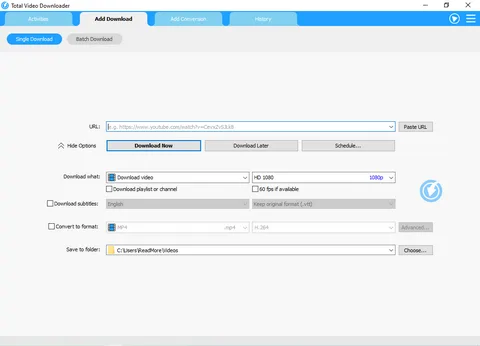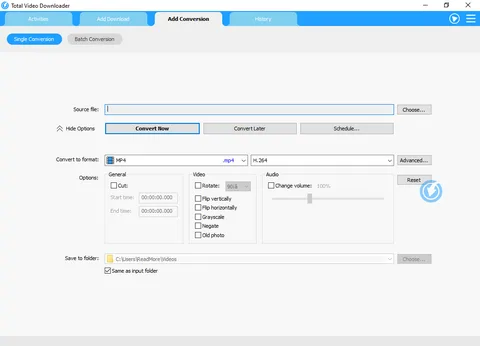Total Video Downloader 3.12.9
Download Total Video Downloader for Windows

Unlocking Seamless Video Downloads with Total Video Downloader
In today's digital age, the ability to download and store videos for offline viewing is more valuable than ever. Whether it's for educational purposes, entertainment, or personal archiving, having a reliable tool to manage these downloads can significantly enhance your media experience. This is where Total Video Downloader steps in as a game-changer.
Why Choose Total Video Downloader?
Total Video Downloader is designed for simplicity and efficiency, making it a top choice for users looking to download videos quickly and easily. It supports a wide range of video formats and platforms, ensuring that no matter where the video is hosted, you can save it for later viewing.
Key Features:
- User-Friendly Interface: Total Video Downloader offers a clean and intuitive interface that requires no technical expertise. Simply copy the video URL, and the software does the rest.
- Wide Compatibility: The downloader supports numerous video sites, including popular platforms like YouTube, Vimeo, and DailyMotion. It also handles various file formats, ensuring compatibility with your devices.
- High-Speed Downloads: With Total Video Downloader, you can enjoy fast download speeds without any compromise on quality. This means less waiting time and more time enjoying your favorite videos.
- Batch Downloading: Save time by downloading multiple videos simultaneously. This feature is particularly useful for users who need to download entire playlists or series.
- HD Quality Support: Whether you're watching tutorials, music videos, or films, Total Video Downloader ensures you get the highest quality available, including HD and 4K resolutions.
- Secure and Reliable: The software is designed to be safe and reliable, with regular updates to keep up with the latest video streaming technologies and security standards.
How to Use Total Video Downloader:
Using Total Video Downloader is as easy as 1-2-3:
- Install the Software: Download and install Total Video Downloader on your device. The process is straightforward and quick.
- Copy the Video URL: Navigate to the video you wish to download and copy its URL.
- Start the Download: Paste the URL into the downloader, choose your preferred quality and format, and click 'Download.' Your video will be saved to your device in no time.
Conclusion:
Total Video Downloader is an essential tool for anyone looking to build their offline video library. Its ease of use, compatibility with numerous platforms, and fast download speeds make it a standout choice in the world of video downloading software. Whether you're a student, professional, or casual viewer, Total Video Downloader can help you enjoy your favorite content anytime, anywhere.
Download it today and take the first step towards a seamless video downloading experience!
Title: Total Video Downloader 3.12.9
File name: total-video-downloader-3-setup.exe
File size: 52.35 MB
Supported OS: Windows 11, Windows 10 32/64 bit, Windows 8 32/64 bit, Windows 7 32/64 bit, Windows Vista 32/64 bit.
Languages: Multiple languages
License: TRIAL
Date added: January 11, 2025
Developer: Total Video Software
Website: www.totalvideosoftware.com
Category: Windows Apps, Internet, Download Managers.
Features
- Online video downloader
Download videos from YouTube, Facebook, TikTok, and other sites with Total Video Downloader.
- Download accelerator
Total Video Downloader enhances download speeds by up to 5 times using smart dynamic file segmentation.
- 4K video downloader
Download UHD 8K, 4K, QHD 2K, FHD 1080p, HD 720p, and 3D videos from various sites.
- Download only audio
Total Video Downloader allows downloading only the audio stream.
- Playlist downloader
Download entire playlists with one click, no need for individual downloads.
- Download multiple videos
Supports simultaneous downloads for multiple videos at once.
- Schedule downloads
Automatically start downloads at a scheduled time and date.
- Pause and resume downloads
Resume paused or interrupted downloads from where they left off.
- Preview incomplete videos
Preview incomplete videos during download to verify content.
- Save download history
Optionally save download records to track downloaded files, with detailed info like name, size, and URL.
- Video and audio converter
Convert video and audio files between formats like MP4, WebM, MKV, FLV, MP3, AAC, and more.
- Optimize videos for devices
Automatically optimize videos for devices like iPhone, iPad, and Android for smooth playback.
- Extract audio from video
Extract audio tracks from videos and save in formats like MP3, AAC, and WAV.
- Ready-made presets
Offers presets for popular formats, with customizable settings.
- iTunes compatible
Optionally add downloaded videos to iTunes for easy syncing.
- Easy to use
Drag and drop a video link to start downloading, no need for manual copying.
- Total Video Player
Use Total Video Player if your media player can't play downloaded files.