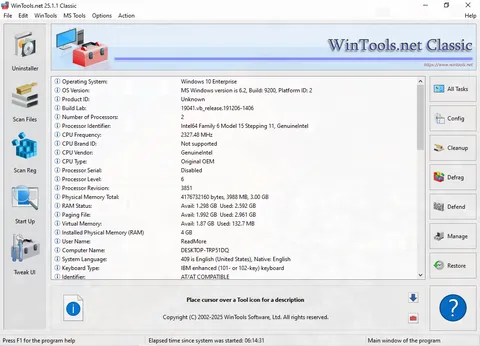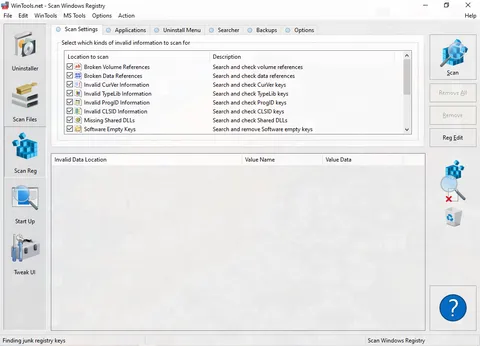WinTools.net Classic 25.1.1
Download WinTools.net Classic for Windows

Exploring WinTools.net Classic: An Essential Suite for Windows Optimization
In the ever-evolving world of technology, keeping your computer running smoothly is essential for both productivity and leisure. For Windows users, optimizing and maintaining system performance is crucial, and that's where WinTools.net Classic comes into play. This powerful suite of tools offers a comprehensive range of features designed to enhance your PC's performance, improve system stability, and customize the Windows operating environment to your liking.
What is WinTools.net Classic?
WinTools.net Classic is a collection of utilities for Microsoft Windows operating systems that are designed to boost system performance, clean up your computer, and tweak system settings. It provides users with the tools necessary to maintain a clean, fast, and error-free operating environment. Whether you're an advanced user or a beginner, WinTools.net Classic offers intuitive solutions to common PC problems.
Key Features of WinTools.net Classic
- System Cleanup: One of the standout features of WinTools.net Classic is its powerful cleaning capabilities. The software scans your system for unnecessary files, including temporary files, old backups, and unused applications, freeing up valuable disk space and improving system speed.
- Registry Management: The Windows registry is a critical component of your system, but it can become cluttered over time, leading to performance issues. WinTools.net Classic includes a robust registry cleaner that safely removes invalid entries and optimizes registry performance.
- Startup Management: Do you find your computer slowing down at startup? WinTools.net Classic provides tools to manage startup programs, allowing you to disable unnecessary applications that can slow down boot times.
- Privacy Protection: Protecting your personal information is crucial, and WinTools.net Classic includes privacy tools to remove traces of your online and offline activity. This feature helps ensure your data remains private and secure.
- System Tweaks: For users looking to customize their Windows experience, WinTools.net Classic offers a variety of system tweaks. From adjusting visual effects to configuring network settings, you have the power to tailor your system to meet your specific needs.
- Uninstaller: Uninstalling programs completely can be a hassle, but with WinTools.net Classic, you can remove applications thoroughly without leaving residual files behind.
Why Choose WinTools.net Classic?
WinTools.net Classic stands out in the crowded field of PC optimization tools due to its comprehensive feature set and user-friendly interface. It caters to both novice users who want a simple way to clean and optimize their systems, and advanced users who appreciate the depth of customization and control it provides.
Moreover, the software is regularly updated, ensuring compatibility with the latest Windows updates and providing users with new features and improvements. With its focus on performance, privacy, and customization, WinTools.net Classic is an excellent choice for anyone looking to enhance their Windows experience.
Conclusion:
In conclusion, WinTools.net Classic is a must-have utility for anyone looking to maintain, optimize, and personalize their Windows PC. Its powerful tools and user-friendly interface make it a valuable addition to any software toolkit. By investing in WinTools.net Classic, you're taking a significant step towards ensuring your computer runs efficiently and effectively for years to come. Whether you're dealing with slow boot times, cluttered drives, or privacy concerns, WinTools.net Classic has the solutions you need to keep your system in top shape.
Title: WinTools.net Classic 25.1.1
File name: wintools.exe
File size: 1.99 MB
Supported OS: MS Windows 11/10/8.1/8/7/VISTA/Me/2000/XP x86 x64 .
Languages: Multiple languages
License: Trial
Date added: January 1, 2025
Author: Godlike Developers
Website: www.wintools.net
Category: Windows Apps, Tweak, System Tweak.
WinTools.net Classic 25.1.1 Changelog:
- Improved overall performance and stability of the software
- Updated user interface for better accessibility and user experience
- Enhanced compatibility with the latest Windows updates and versions
- Fixed minor bugs reported in the previous version
- Improved scanning algorithms for more accurate results
- Added new options in the settings menu for greater customization
- Updated help documentation with new tips and troubleshooting advice
- Enhanced privacy features to better protect user data
Please refer to the official website for more detailed information about each update.