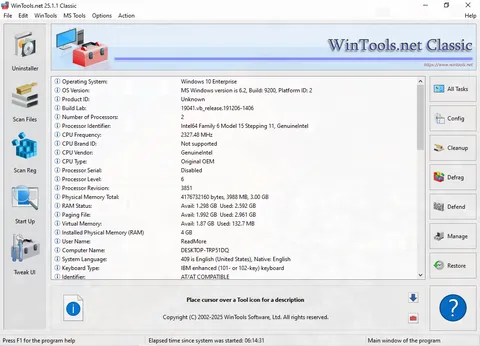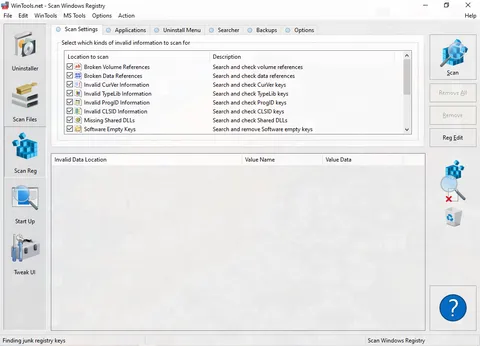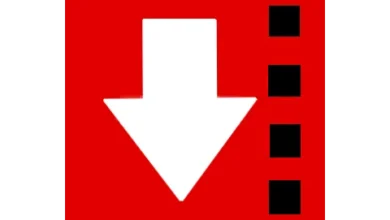WinTools.net Premium 25.1.1
Download WinTools.net Premium for Windows

Exploring WinTools.net Premium: A Comprehensive PC Optimization Suite
In today's fast-paced digital world, maintaining a computer’s performance, efficiency, and security is more crucial than ever. For those looking to optimize their Windows-based systems, WinTools.net Premium emerges as a powerful suite of tools designed to enhance, clean, and protect your PC. Let’s dive into what makes WinTools.net Premium a must-have for tech-savvy users and professionals alike.
What is WinTools.net Premium?
WinTools.net Premium is an extensive collection of system utilities designed to improve the performance of Windows-based computers. It offers a range of powerful tools that allow users to manage the operating system, optimize system settings, remove unnecessary software, and ensure privacy and security.
Key Features
- System Cleanup and Maintenance
- Clean Unwanted Software: Easily uninstall unwanted applications and remove leftover files to free up valuable disk space.
- Junk File Removal: Scan and delete unnecessary files that accumulate over time, slowing down your system.
- Registry Management: Clean and defragment the Windows registry to improve system stability and performance.
- Performance Optimization
- Startup Manager: Control which programs launch at startup to reduce boot times and enhance system responsiveness.
- Memory Management: Optimize RAM usage to ensure smooth multitasking and prevent system slowdowns.
- Process Control: Monitor and manage running processes to ensure optimal resource allocation.
- Security and Privacy
- Secure Deletion: Permanently delete sensitive files to prevent unauthorized recovery.
- Privacy Protection: Remove traces of your online and offline activities to protect your privacy.
- Firewall Integration: Enhance system security with tools that complement existing firewall solutions.
- Customization and Control
- User Interface Tweaks: Customize the Windows interface to suit your preferences and enhance usability.
- System Settings Management: Access and modify system settings for better control over your computer's behavior.
- User-Friendly Interface: The intuitive interface makes it easy for both beginners and advanced users to navigate and utilize the suite’s features.
- Comprehensive Toolset: It offers a wide array of tools in one package, eliminating the need for multiple software solutions.
- Regular Updates: Continual updates ensure compatibility with the latest Windows versions and improve functionality.
- Enhanced System Performance: By addressing all aspects of system maintenance and optimization, WinTools.net Premium significantly boosts your computer’s performance.
Final Thoughts
WinTools.net Premium is an invaluable asset for anyone looking to maintain their PC’s health and performance. With its robust set of features, it streamlines the process of keeping your system clean, secure, and efficient. Whether you are a casual user or a professional, this suite provides the tools necessary to ensure your computer operates at its best.
If you’re interested in taking your PC maintenance to the next level, consider giving WinTools.net Premium a try. It just might be the solution you need to keep your system running smoothly and securely in an ever-evolving digital landscape.
Title: WinTools.net Premium 25.1.1
File name: wintoolspremium.exe
File size: 1.99 MB
Supported OS: MS Windows 11/10/8.1/8/7/VISTA/Me/2000/XP x86 x64 .
Languages: Multiple languages
License: Trial
Date added: January 1, 2025
Author: Godlike Developers
Website: www.wintools.net
Category: Windows Apps, Tweak, System Tweak.
WinTools.net Premium 25.1.1 Changelog:
- Added new module for system monitoring and performance analysis
- Improved compatibility with the latest Windows updates
- Enhanced user interface for better accessibility and usability
- Fixed minor bugs related to disk cleanup and registry management
- Updated language translations for multiple languages
- Optimized startup manager for faster boot times
- Improved privacy tools with additional security features
- Added support for new hardware configurations
- Enhanced backup and restore functionality for user settings
- Updated software uninstaller to recognize more applications