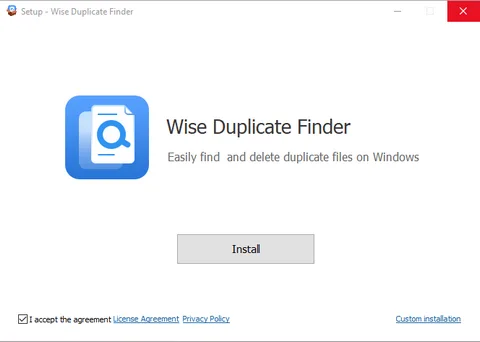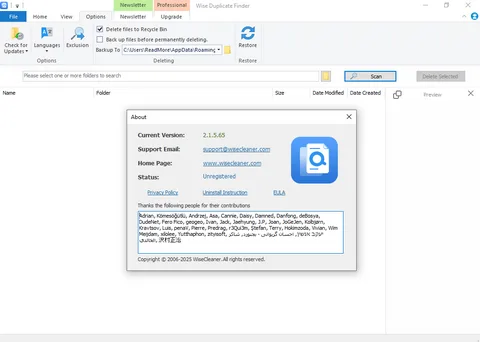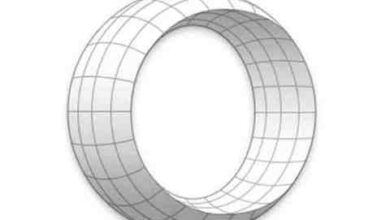Wise Duplicate Finder 2.1.5.65
Download Wise Duplicate Finder for Windows

Simplify Your Digital Life with Wise Duplicate Finder
Introduction
In today's digital age, managing an ever-growing collection of files can be overwhelming. From photos and documents to music and videos, our devices quickly become cluttered. Among the most common culprits of this clutter are duplicate files, which not only take up precious storage space but also make it difficult to locate the files you actually need. Enter Wise Duplicate Finder, a powerful tool designed to help you clean up your digital space efficiently and effectively.
What is Wise Duplicate Finder?
Wise Duplicate Finder is a lightweight and user-friendly software tool that helps you identify and remove duplicate files on your computer. Whether you're dealing with duplicate photos, documents, or other file types, Wise Duplicate Finder makes it easy to locate and eliminate unnecessary copies, freeing up valuable storage space and improving your system's performance.
Key Features:
- Comprehensive Scanning: Wise Duplicate Finder offers a robust scanning feature that thoroughly analyzes your files. You can customize the scan to search specific folders or drives, ensuring that no duplicate goes unnoticed.
- Multiple File Type Support: This versatile tool supports a wide range of file types, including images, videos, music, documents, and more. No matter what type of duplicate files you're dealing with, Wise Duplicate Finder can help you find them.
- Flexible Search Options: With Wise Duplicate Finder, you can choose from various search criteria, such as file name, size, or content. This flexibility ensures that you can tailor the search to meet your specific needs.
- Preview and Select: Before deleting any files, Wise Duplicate Finder provides a preview feature, allowing you to see the duplicates and make informed decisions about which files to keep and which to remove.
- Backup and Restore: Safety is a priority with Wise Duplicate Finder. The software includes a backup and restore feature, ensuring that you can recover any files that may have been accidentally deleted.
Why Choose Wise Duplicate Finder?
- User-Friendly Interface: With its intuitive design, Wise Duplicate Finder is easy to use for both tech-savvy users and beginners alike.
- Efficiency: By quickly identifying and removing duplicate files, Wise Duplicate Finder helps optimize your device's performance and storage capacity.
- Cost-Effective: Offering a free version with essential features and a premium version for advanced options, Wise Duplicate Finder caters to different user needs and budgets.
Conclusion:
In a world where digital clutter is inevitable, Wise Duplicate Finder provides an effective solution for managing and organizing your files. By eliminating duplicates, you can reclaim storage space, improve your device's performance, and simplify your digital life. Whether you're a professional looking to streamline your workspace or a casual user aiming to keep your personal files in order, Wise Duplicate Finder is an invaluable tool worth considering. Try it today and experience the benefits of a clutter-free digital environment.
Title: Wise Duplicate Finder 2.1.5.65
File name: WDFSetup_2.1.5.65.exe
File size: 9.87 MB
Supported OS: Windows 11, 10, 8, 7.
Languages: Multiple languages
License: SHAREWARE.
Date added: January 1, 2024
Developer: WiseCleaner
Website: www.wisecleaner.com
Category: Windows Apps, System, File Management.
New in Wise Duplicate Finder 2.1.5.65
Jan 1, 2025
- Supports finding and removing empty folders.
- Allows exporting and importing scan reports.
- Added "Change License Key" option in the File menu.
- Fixed minor bugs from the previous version.