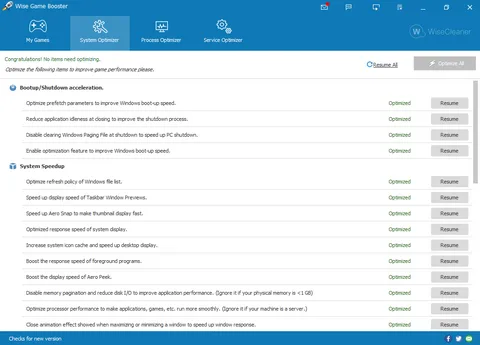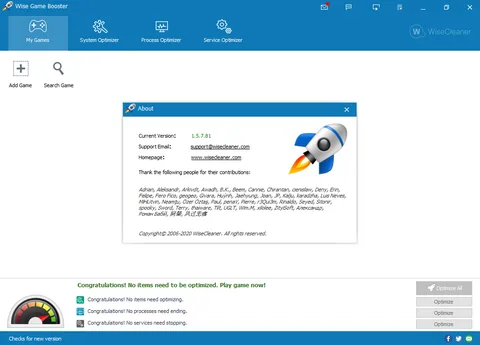Wise Game Booster 1.5.7 Build 81
Download Wise Game Booster for Windows

Boost Your Gaming Experience with Wise Game Booster
In the world of gaming, performance is everything. Whether you’re embarking on an epic quest, engaging in a high-speed race, or battling it out with friends online, the last thing you want is a sluggish system slowing you down. This is where Wise Game Booster comes into play, offering a simple yet powerful solution to optimize your PC for gaming excellence.
What is Wise Game Booster?
Wise Game Booster is a free software designed to enhance your gaming experience by optimizing your PC for better performance. It achieves this by stopping unnecessary programs and services running in the background, freeing up valuable system resources that can be redirected to your games. The result is a smoother, faster, and more responsive gaming session.
Key Features of Wise Game Booster
- System Optimization: Wise Game Booster allows you to manually or automatically optimize your system by stopping unnecessary services and processes. This ensures that your CPU, RAM, and other resources are dedicated to running your games.
- Game Optimization: The software provides a handy feature to add all your games to a single list. From there, you can optimize each game individually, ensuring that your system is running at peak performance whenever you play.
- Stability Improvement: By reducing the load on your system, Wise Game Booster helps prevent crashes and other stability issues that can disrupt your gaming experience.
- User-Friendly Interface: With its intuitive and easy-to-navigate interface, even beginners can optimize their systems without much hassle. The software provides clear information on what processes and services can be safely stopped.
- Free to Use: Unlike many other optimization tools, Wise Game Booster is completely free. There are no hidden charges or subscriptions, making it accessible to all gamers.
How to Use Wise Game Booster
Getting started with Wise Game Booster is straightforward. First, download and install the software from the official website. Once installed, launch the program and you’ll be greeted with a simple interface. Add your games to the list, and either manually tweak the settings or let the software automatically optimize your system with a single click.
Final Thoughts
In the competitive realm of PC gaming, every frame per second counts. Wise Game Booster offers a simple yet effective way to ensure you’re getting the most out of your hardware, providing a smoother and more enjoyable gaming experience. Whether you’re a casual gamer or a dedicated enthusiast, this tool can help you achieve the performance you need to stay ahead of the game.
Give Wise Game Booster a try and see how it can enhance your gaming performance today!
Title: Wise Game Booster 1.5.7 Build 81
File name: soft/WGBSetup_1.5.7.81.exe
File size: 9.79 MB
Supported OS: All Windows Versions
Languages: Multiple languages
License: Freeware
Date added: December 4, 2020
Author: Wise Cleaner
Website: www.wisecleaner.com
Category: Windows Apps, Tweak, System Tweak.
What's new in version:
- Fully compatible with 4K UHD monitors, supporting 100%, 150%, and 200% scaling-
- Resolved an issue where the interface was unresponsive when searching for local games
- Enhanced GUI and usability