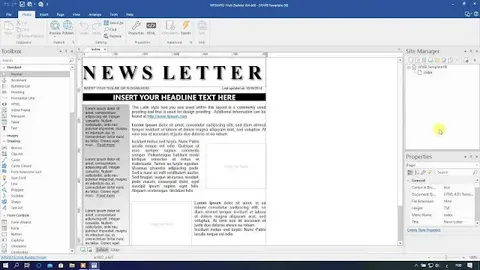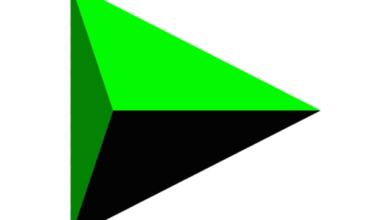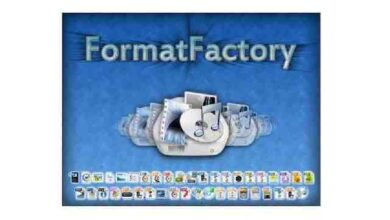WYSIWYG Web Builder 20.0.2
Download WYSIWYG Web Builder for Windows

Exploring WYSIWYG Web Builder: A Comprehensive Guide
In the ever-evolving world of web development, tools that simplify the process while maintaining flexibility and functionality are gold. WYSIWYG (What You See Is What You Get) Web Builder is one such tool that has gained popularity among developers and non-developers alike. This blog aims to explore the features, benefits, and potential applications of WYSIWYG Web Builder for creating stunning websites.
What is WYSIWYG Web Builder?
WYSIWYG Web Builder is a drag-and-drop website builder that allows users to design web pages visually. This means you can create a web page layout without needing to write any code, making it accessible to those who may not have a technical background. The software automatically generates the HTML/CSS code based on your visual design, ensuring that the final product is professional and functional.
Key Features
- User-Friendly Interface: The intuitive interface is perfect for beginners. With its drag-and-drop functionality, users can easily add elements like text, images, forms, and multimedia to their web pages.
- Responsive Design: With mobile browsing becoming the norm, WYSIWYG Web Builder offers tools to create responsive websites that look great on all devices. Users can design custom breakpoints to optimize their websites for different screen sizes.
- Extensive Template Library: For those who prefer starting with a template, WYSIWYG Web Builder provides a wide range of pre-designed templates. These can be customized to suit the specific needs of any project.
- Advanced Features: Despite its simplicity, the tool offers advanced features such as animations, slideshows, and even e-commerce capabilities, allowing for the creation of complex websites.
- SEO Tools: Built-in SEO options help to optimize your website for search engines, improving visibility and attracting more visitors.
Benefits of Using WYSIWYG Web Builder
- Time Efficiency: With its straightforward design process, users can quickly build and deploy websites, reducing the time spent on development.
- Cost-Effective: As it minimizes the need for professional development services, it can be a cost-effective option for small businesses and individuals.
- Creative Freedom: The platform offers a great degree of creative freedom, enabling users to experiment with different layouts and styles without constraints.
Who Can Benefit?
- Small Business Owners: WYSIWYG Web Builder is ideal for small business owners who need a professional online presence without the high costs of hiring a web developer.
- Freelancers and Entrepreneurs: Individuals looking to showcase their portfolios or launch personal projects can benefit from the ease of use and flexibility.
- Educators and Students: As a learning tool, it provides a practical introduction to web development without the steep learning curve of coding.
Conclusion
WYSIWYG Web Builder stands out as a versatile tool that bridges the gap between simplicity and functionality in web development. Whether you are a novice looking to create your first website or a seasoned developer seeking a quick solution for complex projects, this tool offers a reliable solution. Its balance of ease-of-use and powerful features makes it a valuable addition to anyone’s web development toolkit. As digital presence becomes increasingly vital, tools like WYSIWYG Web Builder empower more people to bring their ideas to life on the web.
Title: WYSIWYG Web Builder 20.0.2
File name: webbuilder20x64.zip
File size: 30.11 MB
Supported OS: Windows 11, Windows 10 32/64 bit, Windows 8 32/64 bit, Windows 7 32/64 bit.
Languages: Multiple languages
License: TRIAL.
Date added: January 17, 2025
Developer: Pablo Software Solutions
Website: www.wysiwygwebbuilder.com
Category: Windows Apps, Internet, WEB Design, HTML Editors.
New in WYSIWYG Web Builder 20.0.1
Jan 11, 2025
- Fixed: Crash with Layoutgrid and masterpage (focus issue)
- Fixed: Issue with "Check for updates"
- Fixed: "Remove preview files" option issue
- Fixed: Incorrect "Image has no description" message in SEO Assistant
- Fixed: Login form not saving 'use theme' property
- Improved: Error displayed when Stability AI fails to process image for Remove background
- Improved: Reset Activation counter during settings upgrade
- Improved: Option to disable MP4 preview via Registry key: HKEY_CURRENT_USERSoftwarePablo Software SolutionsWYSIWYG Web Builder 20SettingsPreviewMP4